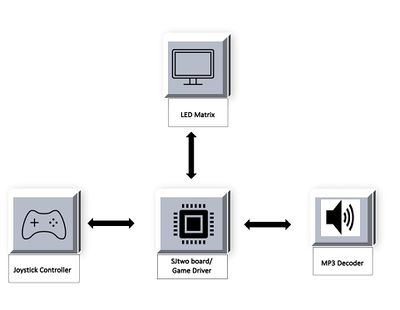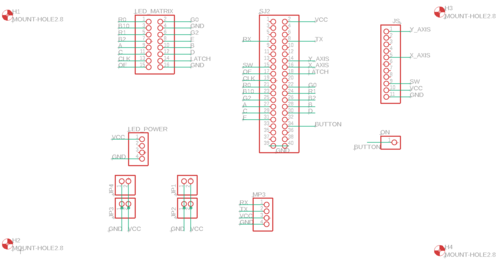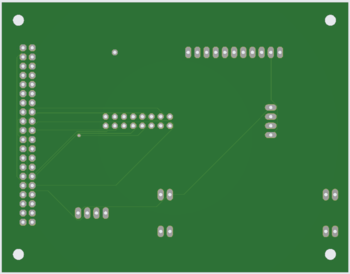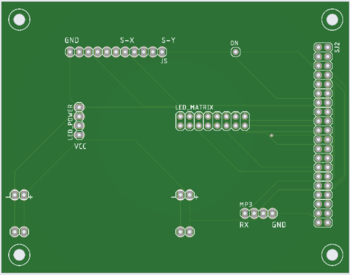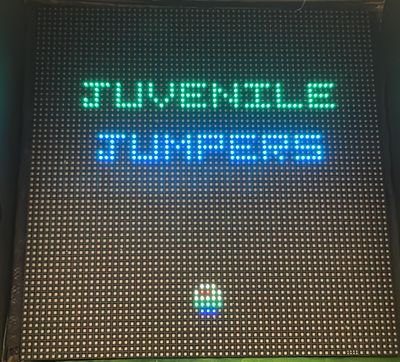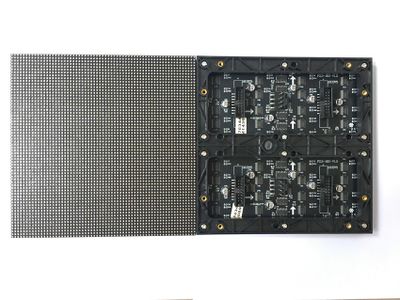Difference between revisions of "F21: Juvenile Jumpers"
Proj user6 (talk | contribs) (→Juvenile Jumpers) |
Proj user6 (talk | contribs) (→Juvenile Jumpers) |
||
| Line 1: | Line 1: | ||
| + | [[File:game.jpg||330px|caption|right|]] | ||
| + | |||
=='''Juvenile Jumpers'''== | =='''Juvenile Jumpers'''== | ||
| − | |||
== Abstract == | == Abstract == | ||
Revision as of 07:32, 16 December 2021
Contents
Juvenile Jumpers
Abstract
Doodle Jump is an endless platform game in which there are enemies and obstacles on various platforms. It is a single-player game. The doodle is a four-legged creature and has a trunk that he uses to shoot at enemies. The objective of the game is to go as high as you can without falling while avoiding/killing monsters and random obstacles. After each level, the difficulty of the game increases with more enemies and obstacles.
Objectives & Introduction
The idea is to build the doodle jump game on a 64x64 RGB LED Screen. The game is played using a joystick. The doodle keeps on jumping and its direction can be controlled using left and right control of the joystick, which can also be used in forward and backward direction as gun to shoot the monsters. MP3 decoder is used for different sound effects in the background of game.
Team Members & Responsibilities
Ritika Beniwal
- MP3 decoder driver
- Game Logic
- PCB design verification
- WiKi page handling
Anuja Sapkal
- Joystick driver
- Game Logic
- PCB Schematic and Board Design
- WiKi page handling
Sourab Gupta
- LED driver
- Game Logic
- PCB design verification
- WiKi page handling
Schedule
| Week# | Start Date | End Date | Task | Status |
|---|---|---|---|---|
| 1 |
|
|
|
|
| 2 |
|
|
|
|
| 3 |
|
|
|
|
| 4 |
|
|
|
|
| 5 |
|
|
|
|
| 6 |
|
|
|
|
| 7 |
|
|
|
|
| 8 |
|
|
|
|
| 8 |
|
|
|
|
| 9 |
|
|
|
|
Parts List and Cost
| Item# | Part Name | Part Supplier | Quantity | Cost |
|---|---|---|---|---|
| 1 |
64x64 RGB LED Matrix |
1 |
$ 87.4 | |
| 2 |
Sjtwo board |
1 |
$ 50 | |
| 3 |
Two-axis Joystick |
1 |
$ 4.25 | |
| 4 |
MP3 Decoder |
1 |
$ 8.05 | |
| 5 |
Power Supply |
1 |
$ 7.99 | |
| 6 |
PCB |
5 |
$14.21 |
Design & Implementation
Juvenile Jumpers game is designed using SJ-Two board and RGB LED Matrix to see the visuals. The game is controlled by using a two-axis joystick and to play the music we have used an MP3 decoder.
Hardware Design
PCB Design
All the essential hardware is retained using a printed circuit board. For this game, we have designed a two-layer PCB. The schematic and board layout for the PCB is designed using Autodesk's Eagle software and the fabrication vendor is JLCPCB.
LED MATRIX
A 64x64 RGB LED Matrix is used as a display. Each LED can be controlled independently.
| LED Matrix Pin | Pin Description | SJTwo Board Pin |
|---|---|---|
| R1 | Upper half (Section 1) | p2_0 |
| G1 | Upper half (Section 1) | p2_1 |
| B1 | Upper half (Section 1) | p2_2 |
| R2 | Lower half (Section 2) | p2_4 |
| G2 | Lower half (Section 2) | p2_5 |
| B2 | Lower half (Section 2) | p2_6 |
| A | Address Line | p2_7 |
| B | Address Line | p2_8 |
| C | Address Line | p2_9 |
| D | Address Line | p0_16 |
| E | Address Line | p0_15 |
| GND | Connected to ground | GND |
| Clk | For upper half and lower half | p1_28 |
| Latch | For upper half and lower half | p1_23 |
| OE | For upper half and lower half | p1_20 |
Dual Axis Joystick
This project uses the joystick to control the movements of the jumper. This project uses x-axis values to move the jumper to the left and right sides. A switch on the joystick is used to start the game by pressing the switch. The joystick provides the analog output, therefore the joystick is connected to ADC pins of the SJTwo board. It is operated on a 5V power supply.
Hardware Interface
Software Design
Show your software design. For example, if you are designing an MP3 Player, show the tasks that you are using, and what they are doing at a high level. Do not show the details of the code. For example, do not show exact code, but you may show psuedocode and fragments of code. Keep in mind that you are showing DESIGN of your software, not the inner workings of it.
Implementation
This section includes implementation, but again, not the details, just the high level. For example, you can list the steps it takes to communicate over a sensor, or the steps needed to write a page of memory onto SPI Flash. You can include sub-sections for each of your component implementation.
Testing & Technical Challenges
Describe the challenges of your project. What advise would you give yourself or someone else if your project can be started from scratch again? Make a smooth transition to testing section and described what it took to test your project.
Include sub-sections that list out a problem and solution, such as:
Bug/issue and Solution
1. Collision detection with tiles not working after the 32nd column. This is due to the variable was not typed cast to uint64_t.
2. The random number generator generates the same pattern and hence the tiles. Seeding just once with xTaskGetTickCount() did not generate randomness.
Conclusion
Conclude your project here. You can recap your testing and problems. You should address the "so what" part here to indicate what you ultimately learnt from this project. How has this project increased your knowledge?
Project Video
Project Source Code
References
Acknowledgement
We would like to sincerely thank Professor Preetpal Kang for designing such a fantastic course and for his continuous guidance and support throughout the implementation of this project. Further, we would like to thank the ISA team for their advice.
References Used
Appendix
You can list the references you used.