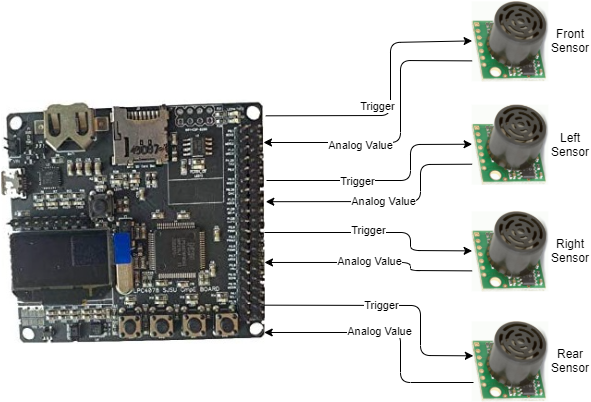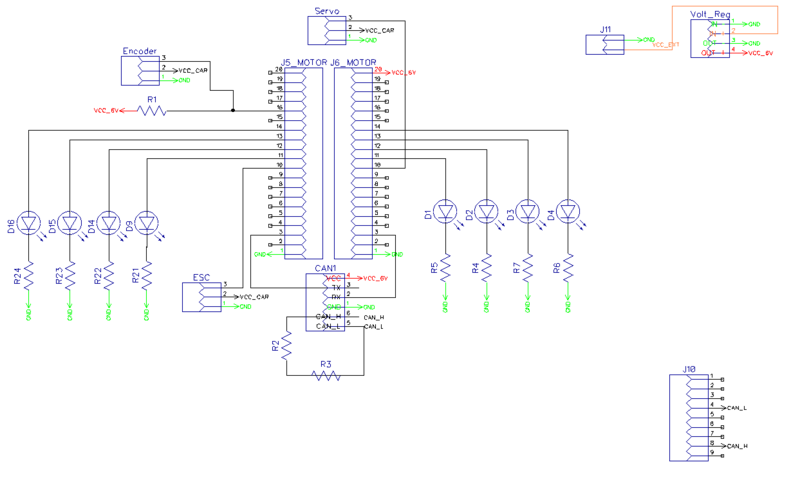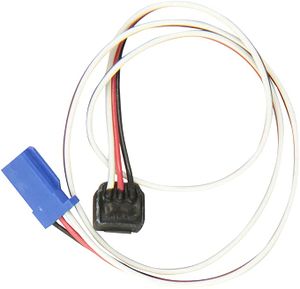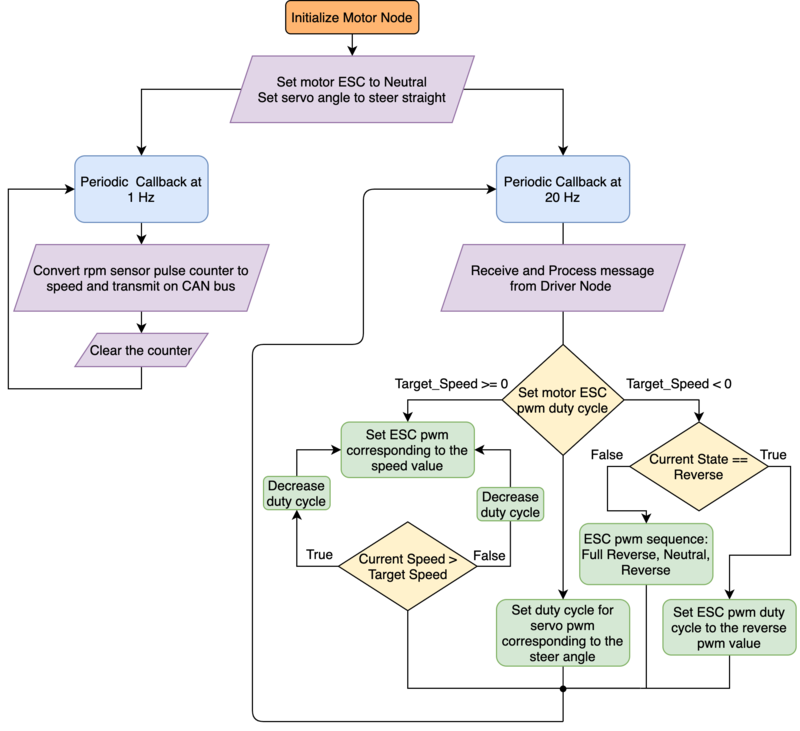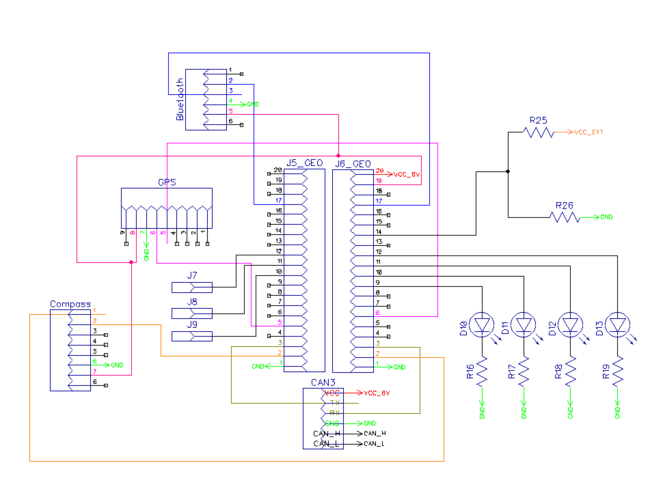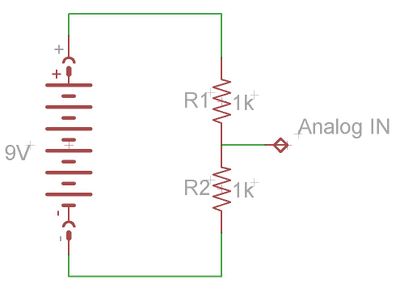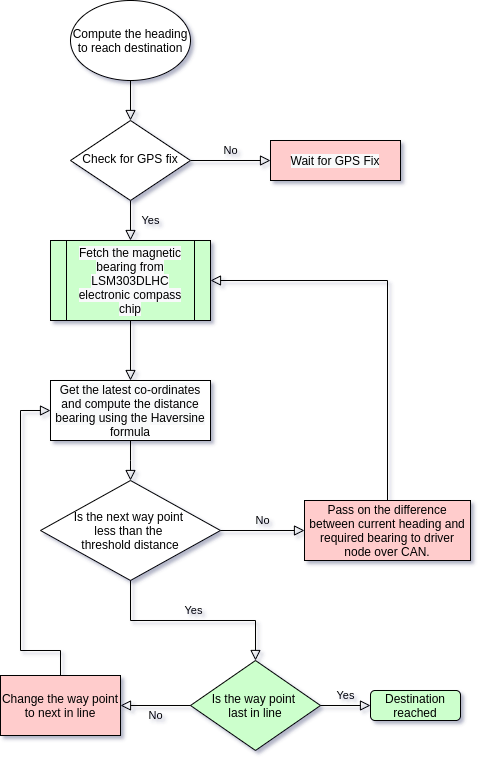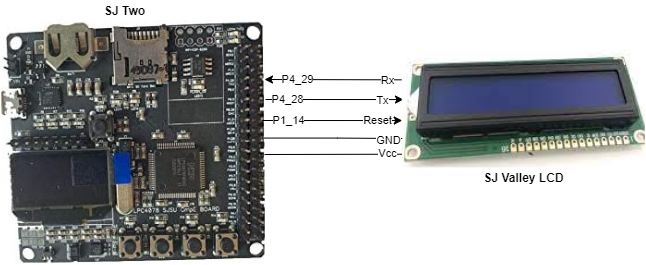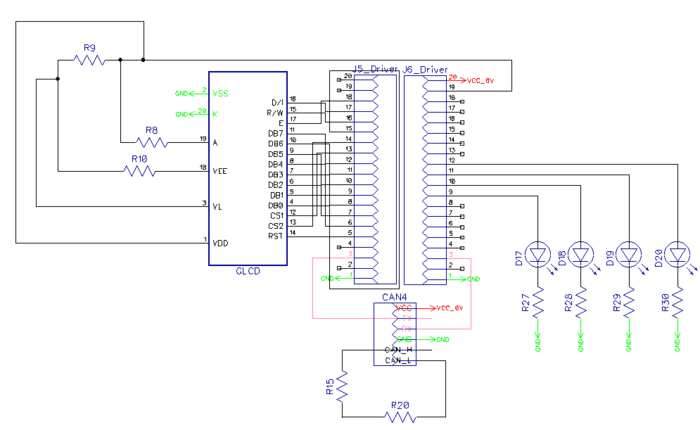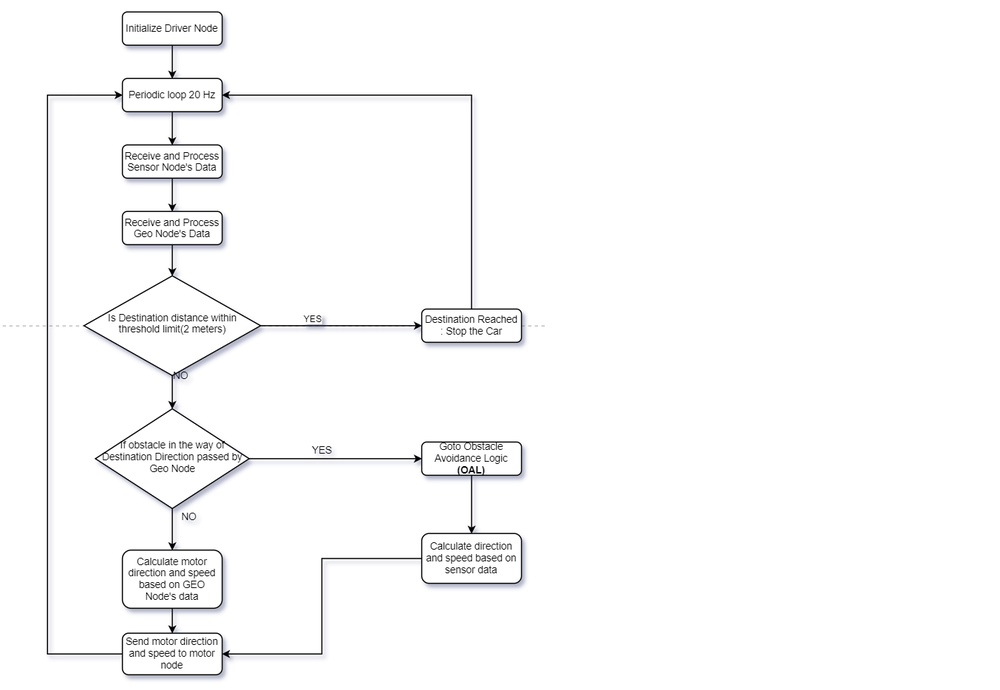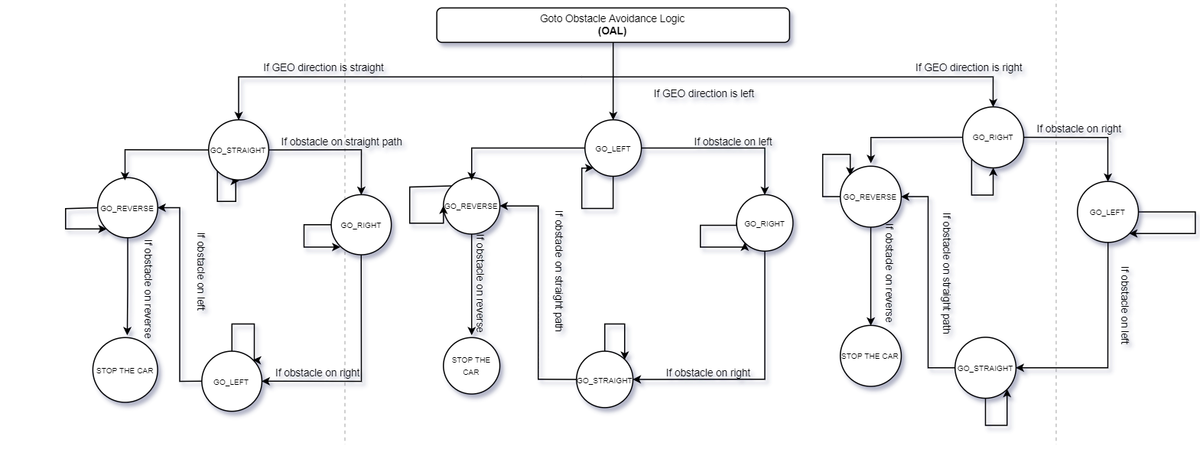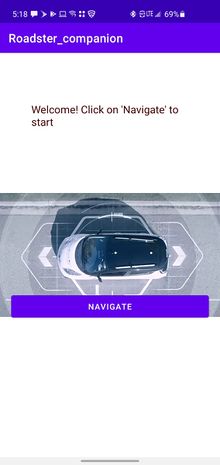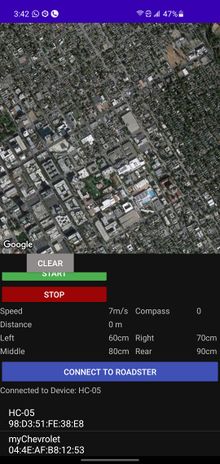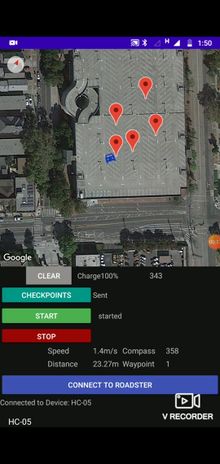S22: Firebolt
Contents
FireBolt RC Car
Abstract
The Firebolt project is a path finding and obstacle avoiding RC car. The RC Car can interface with an Android application to get new coordinates to travel to, and will do so all while avoiding obstacles visible by ultrasonic sensors.
Objectives & Introduction
Objectives
- RC car can communicate with an Android application to:
- Receive new coordinates to travel to
- Send diagnostic information to the application
- Emergency stop and start driving
- RC car can travel to received coordinates in an efficient path while avoiding obstacles
- RC car can maintain speed when driving on sloped ground
- Design printed circuit board (PCB) to neatly connect all SJ2 boards
- Design and 3D print sensor mounts for the ultrasonic sensors
- Design a simple and intuitive user interface for the Android application
- Design a DBC file
Introduction
The Firebolt RC car uses 4 SJ2 boards as nodes on the CAN bus
- Driver and LCD
- GEO and path finding
- Sensors and bridge app
- Motor
Team Members & Responsibilities
- Geographical Controller
- Master Controller
- Android Application Developer
- Communication Bridge Controller
- Master Controller
- Sensors Controller
- Hardware Integration
- PCB Designing
Schedule
| Week# | Start Date | End Date | Task | Actual Completion | Status |
|---|---|---|---|---|---|
| 1
03/01 to 03/07 Start of Phase 1 |
|
|
|
|
|
| 2
03/08 to 03/14 |
|
|
|
|
|
| 3
03/15 to 03/21 |
|
|
|
|
|
| 4
03/22 to 03/28 |
|
|
|
|
|
| 5
03/29 to 04/04 End of Phase 1 |
|
|
|
|
|
| 6
04/05 to 04/11 Start of Phase 2 |
|
|
|
|
|
| 7
04/12 to 04/18 |
|
|
|
|
|
| 8
04/19 to 04/25 End of Phase 2 |
|
|
|
|
|
| 9
04/26 to 05/02 Start of Phase 3 |
|
|
|
|
|
| 10
05/03 to 05/09 |
|
|
|
|
|
| 11
05/10 to 05/16 End of Phase 3 |
|
|
|
|
|
Parts List & Cost
| Item# | Part Desciption | Vendor | Qty | Cost |
|---|---|---|---|---|
| 1 | RC Car | Traxxas [1] | 1 | $250.00 |
| 2 | CAN Transceivers MCP2551-I/P | Comimark [2] | 5 | $7.00 |
| 3 | Ultrasonic Sensors | Max Botix[3] | 5 | $150.00 |
| 4 | GPS and Antenna | Adafruit[4] | 1 | $60.00 |
| 5 | HC05 bluetooth RF Transreceiver | HiLetgo[5] | 1 | $12.59 |
| 6 | Triple-axis Accelerometer | Adafruit[6] | 1 | $21.40 |
| 7 | Traxxas RPM Sensor | Traxxas[7] | 1 | $12 |
| 8 | Discrete Electronic Components | Generic[8] | 1 | $28.75 |
| 9 | Buck-Boost Voltage Regulator | Generic[9] | 1 | $11.99 |
| 10 | Traxxas Telemetry Trigger magnet & holder | Traxxas[10] | 1 | $6.35 |
| 11 | Acrylic Sheet | Tap Plastic | 1 | $12 |
| 12 | Battery | Amazon[11] | 1 | $26.99 |
| 13 | Traxxas Battery and Charger | Amazon[12] | 1 | $55.94 |
Printed Circuit Board
PCB Schematic
PCB Design
CAN Communication
We use controller area network to broadcast data between the 4 nodes. All nodes are connected to each other through a physically conventional two wire bus. The wires are a twisted pair with 120 Ω resistors at each ends of the bus. 1s and 0s are transmitted as CAN High(0V difference) and Can Low(2v difference). A CAN frame has the following contents:
- Data Length Code (4bits)
- Remote Transmission Request.
- ID extend bit.
- Message ID (11 bit or 29 bit)
- Data bytes( depends on DLC)
- CRC
Arbitration: No two nodes will transmit at the same time because if arbitration. A lower Message-ID has a Higher priority on the CAN bus since 0 is the dominant bit.
Bit Stuffing: CAN bus stuffs extra bits when a long chain of multiple 1's or 0's occur to improve CAN integrity.
| Sr. No | Message ID | Message function | Receivers |
|---|---|---|---|
| Driver Controller | |||
| 1 | 300 | speed and steering direction for the motor. | Motor |
| 2 | 310 | Destination reached | Sensor |
| Sensor Controller | |||
| 1 | 200 | Sensor sonars from front, back, left ,right sensor | Driver |
| Motor Controller | |||
| 8 | 700 | motor speed, motor direction | Driver |
| Geo and Bridge Controller | |||
| 1 | 400 | Bearing, Heading and Distance | Driver |
| Debug messages | |||
| 1 | 851 | Driver Debug | SENSOR,MOTOR,GEO_AND_BRIDGE |
| 1 | 811 | Motor Debug | SENSOR,MOTOR,GEO_AND_BRIDGE |
| 1 | 801 | Sensor Debug | SENSOR,MOTOR,GEO_AND_BRIDGE |
Hardware Design
DBC File
Sensor ECU
Hardware Design
Sensor Controller Schematic
Board Pin Connections
Sensors are interfaced with combination of GPIO, ADC Pins on SJTWo board. Below is the descriptive pin layout:
Software Design
The sensor node mainly does two activity viz. 1) Read sensor values, 2) Transmit obstacle distance over CAN bus. Both of these activities happen in a 20Hz periodic callback.
1. Read Sensor Values
2. Transmit obstacle distance over CAN bus:
Technical Challenges
Neighboring Sensor Interference:
Frequent noisy measurements:
Motor ECU
Hardware Design
The motor node(SJ-2) interfaces primarily interfaces with:
- Traxass Motor ESC over PWM
- Traxass RPM Sensor over GPIO Interrupt
- Traxass Servo Motor over PWM
All these three components have 3 pins each. The functionalities of these pins are mentioned in the table below.
| Module | Black | Red | White |
|---|---|---|---|
| ESC | Ground | Vout : 6 V | PWM Input |
| Servo | Ground | Vin : 6 V | PWM Input |
| RPM Sensor | Ground | Vin : 6 V | Pulse Output |
Software Design
The motor node acts based on the speed and direction received over CAN bus from the Driver Node. The positive speed values are treated as forward motion and the negative speed values are considered to be the reverse motion of the RC car.
The steering angles are divided into 5-degree segments and the motor node sends the pre-defined pwm duty cycle of the particular segment to the servo motor depending on the angle value received from the driver node.
Technical Challenges
- Firstly, the Traxxas motor ESC and other Traxass parts are members of the Traxxas Hobby Parts family, and they are not intended for development purposes. This is why there are no technical specification documents or any program/development guides available. One needs to test the motor ESC by feeding the PWM duty cycles in various sequences at various duty cycle percentages. We used the Remote control to reproduce some scenarios where the ESC was behaving unexpectedly.
- The ESC configuration changes to the Lipo battery state if the Lipo battery is used. If one switches back to the NiMH battery, then the ESC starts flashing the led in a green-red repeated sequence, and the ESC power button stops working. In this scenario, there is a calibration process that can save your boat and can make the ESC function normally again. Follow this procedure : ESC Calibration
- Another challenge with the motor node program development is that you cannot rely on unit testing. Whoever works on the motor node, should make sure that the sequence of the duty cycles being fed to the ESC produces the expected results on the motor as well. The forward-reverse transitioning and the speed controlling both can be a bit tricky. Also, the hard brake logic can take a while to get working properly.
- Some useful reference values for the ESC are : 15% -> Neutral; 15.8%-> Minimum forward speed, 10%->Full reverse speed.
Geographical And Bridge Controller
Repository link for Geo Controller
Hardware Design
The SJ2 board communicates with:
- Bluettoth transreceiver over UART
- LSM303DLHC over I2C
- GPS model over UART
- Battery monitoring
Considering the orientation of the car changes as it travel along the land, tilt compensation logic for heading calculation using the magnetometer is a must for accurate measurement. Without the tilt compensation algorithm which uses the onboard accelorometer, the heading computation can have error up to 60 degrees, which has the potential to send the car off course.
For battery monitoring, the values for the voltage divider should be chosen such that the full range of the onboard ADC can be efficiently used. Depending one the cell type of the battery, the discharge curve can be use to map the charge state corresponding to voltage level. This method has its flaws and sophisticated techniques involving Coulomb count yields far better results, however, the technique discussed above suffices the needs of our project. Charge state of battery transmitted over Mobile app, greatly facilitates the charging schedule while testing and final demo day.
Software Design
The periodic scheduler for Geo Controller Node does the following functionalities:
- In 10Hz periodic callback:
- gps__update() : Fetch GPS data from GPS controller.
- geo_compass__periodic_send() : Reads the Magnetometer and accelerometer values from Compass controller and convert those to current heading data.
- In 100Hz periodic callback:
- bluetooth__run_once() : Send specified data to android application via Bluetooth.
The GEO controller is divided into 5 parts.
- The current location of the car is determined using the GPS.
- The current magnetic heading of car is determined using the on board compass.
- The way point calculation determines the nearest way point continuously by computing the distance using Haversine formula and current location using GPS.
- The heading is also computed using the Haversine formula and the difference between the actual and required is sent over the CAN bus for heading correction.
- Alternatively, once the car is within the threshold distance, next way point is selected and the car heads to the next way point.
Technical Challenges
- The GPS module sends data at 9600 baud rate, updating the data every one second. The data update rate needs to be updated to 10Hz for fast maneuvering and course correction of the car. If the update frequency is updated, the data sent over the UART is higher than it can handle in 10Hz periodic function. Hence, only GPGGA messages should be enabled to extract the required data and reduce the time spent in parsing the incoming string. NEMA (PMTK) messages should be correctly configured on the module for desired functioning.
- Heading calculation without the tilt compensation logic using the onboard accelorometer of LSM303 is in accurate. Reading accelorometer values requires and offset of 0x80 to the byte addressing of the accelorometer read. Magnetometer need no such offset. This is weird, considering both the I2C devices reside on the same physical chip.
- Using data type as float as opposed to double, utilizes the onboard FPU, which is faster. Double utilizes software implementation, which takes more clock cycle. Considering extensive use of math library in distance/heading measurement and tilt compensation algorithm, completing the task with the periodic is of at most importance.
- GPS fix is best when when there are no obstruction above the module. Module requires clear wide view of sky for a fast fix and error free location detection.
- LSM303DLHC is sensitive to even weak magnetic field interference. Place the chip devoid of such active/passive magnetic fields.
- Calibrating LSM303 is a must to get accurate heading values. 2-point calibration worked just fine for our team. More sophisticated methods are available too.
Driver Node
https://gitlab.com/nimit.patel/roadster/-/tree/Main/Driver_Node
Hardware Design
The Driver Node has one peripheral connected to it and that is the LCD screen.
Software Design
The driver node controls the logic of steering the car in the right direction based on the data received from the Sensor and Geo Nodes. The following flowchart describes that process.
- Driver Node Flow Chart
In case there are obstacles in the path where the car wants to move to, the following obstacle avoid logic would kick in.
- Driver Node Obstacle Avoidance Logic
The work in the Driver Node is done using two different periodic tasks. Here is a description of those periodic tasks and what they do.
- 1 Hz Loop:
- Transmit debug messages over the CAN bus
- Transmit messages on the LCD
- Transmit destination reached flag over the CAN Bus
- 20 Hz Loop:
- Receive Sensor Data
- Receive Geo Data
- Process and Transmit Data(Motor Direction and Speed) to Motor Node
- LCD Interface
The LCD interface on the Driver is used to print some important information about the car. This is what it prints.
- Car Speed
- Distance from the Destination
- Car State (Car Stopped from the App, Car Moving, Destination Reached)
Technical Challenges
- The Driver Node did not have much hardware interfaced on it apart from LCD. So from the hardware side there were no technical challenges. On the software front as well there were not many challenges as unit tests helped debug most of the issues then and there.
- We initially used GLCD which was configured via GPIOs and it was working perfectly. Hence we created our PCB as per this LCD. But, while testing our car with various speeds and PID logic, it got toppled and damaged the LCD. So, we had to change to SJ Valley LCD, which was configured via the UART interface, at the last moment. So, we used the same location on the PCB to place the LCD and soldered wires below PCB. Hence, this correction was not visible on our end product.
Mobile Application
Gitlab We created a lightweight mobile app to navigate our car, It can communicate with the car via Bluetooth and is capable of sending Destination co-ordinates along with checkpoints. Receive and Update live location on Google Maps, send Start, Stop and Clear commands, Receive and Display Debug Data.
User Interface
The app has minimal buttons on the same screen as Google Maps View to confirm the cars current state and location before sending the commands.
connect_Btn.setOnClickListener(new View.OnClickListener() {
@Override
public void onClick(View v) {
listPairedDevices(v);
}
});
clear.setOnClickListener(new View.OnClickListener() {
@Override
public void onClick(View v) {
try {
if(!state) {
mConnectedThread.write("--,\n");
mMap.clear();
checkpoints.clear();
sending_status.setText("Waiting");
}
else{
Toast.makeText(getApplicationContext(),"Stop the car First",Toast.LENGTH_SHORT).show();
}
}
catch (Exception e)
{
Toast.makeText(getApplicationContext(),"Connect to Roadster First",Toast.LENGTH_SHORT).show();
}
}
});
stop.setOnClickListener(new View.OnClickListener() {
@Override
public void onClick(View v) {
try {
mConnectedThread.write("!!,\n");
state=false;
move_camera=false;
car_status.setText(" stopped");
}
catch (Exception e)
{
Toast.makeText(getApplicationContext(),"Connect to Roadster First",Toast.LENGTH_SHORT).show();
}
}
});
start.setOnClickListener(new View.OnClickListener() {
@Override
public void onClick(View v) {
try {
mConnectedThread.write("##,\n");
state=true;
move_camera=true;
car_status.setText(" started");
}
catch (Exception e)
{
Toast.makeText(getApplicationContext(),"Connect to Roadster First",Toast.LENGTH_SHORT).show();
}
}
});
send_cpts.setOnClickListener(new View.OnClickListener() {
@Override
public void onClick(View v) {
try {
sending_status.setText("....");
for(int i=0;i<checkpoints.size();i++) {
String cpt="GPS,"+checkpoints.get(i).latitude+","+checkpoints.get(i).longitude+"\n";
mConnectedThread.write(cpt);
}
sending_status.setText("Sent");
}
catch (Exception e)
{
Toast.makeText(getApplicationContext(),"Connect to Roadster First",Toast.LENGTH_SHORT).show();
}
}
});
Software Design
This app has mainly two activities, The main activity and maps activity.
Maps Activity
This is the only functional activity for the app and is responsible for the Google Maps and Bluetooth related Tasks. User can also dynamically select multiple checkpoints and send them to the bridge node. This is achieved using java vector and OnMapclickListener setup to read each marker placed by the user.
mMap.setOnMapClickListener(new GoogleMap.OnMapClickListener() {
@Override
public void onMapClick(LatLng latLng) {
int precision = (int) Math.pow(10,6);
double new_latitude = (double)((int)(precision*latLng.latitude))/precision;
double new_longitude = (double)((int)(precision*latLng.longitude))/precision;
LatLng myloc = new LatLng(latLng.latitude, latLng.longitude);
mMap.addMarker(new MarkerOptions().position(myloc).title("Destination"));
mMap.moveCamera(CameraUpdateFactory.newLatLngZoom(myloc,20));
checkpoints.add(new LatLng(new_latitude,new_longitude));
destination_coordinates = "GPS," + new_latitude + "," + new_longitude +"\n";
}
});
Bluetooth
The Bluetooth connection is initially set up by reading the id and MAC addresses of the selected device, The available devices are displayed on a listView under the connect button. Once the socket is established, Bluetooth module provides read() and write() API used to communicate.
if(!mBTAdapter.isEnabled()) {
Toast.makeText(getBaseContext(), "Bluetooth not on", Toast.LENGTH_SHORT).show();
return;
}
mBluetoothStatus.setText("Connecting...");
// Get the device MAC address, which is the last 17 chars in the View
String info = ((TextView) v).getText().toString();
final String address = info.substring(info.length() - 17);
final String name = info.substring(0,info.length() - 17);
new Thread()
{
public void run() {
boolean fail = false;
BluetoothDevice device = mBTAdapter.getRemoteDevice(address);
try {
mBTSocket = createBluetoothSocket(device);
} catch (IOException e) {
fail = true;
Toast.makeText(getBaseContext(), "Socket creation failed", Toast.LENGTH_SHORT).show();
}
// Establish the Bluetooth socket connection.
try {
mBTSocket.connect();
} catch (IOException e) {
try {
fail = true;
mBTSocket.close();
mHandler.obtainMessage(CONNECTING_STATUS, -1, -1)
.sendToTarget();
} catch (IOException e2) {
Toast.makeText(getBaseContext(), "Socket creation failed", Toast.LENGTH_SHORT).show();
}
}
if(fail == false) {
mConnectedThread = new ConnectedThread(mBTSocket);
mConnectedThread.start();
mHandler.obtainMessage(CONNECTING_STATUS, 1, -1, name)
.sendToTarget();
}
The Bridge node sends data in string format with end of line chars, The Bluetooth handler concatenates the received data and waits for the "end of line" before trying to parse it. Below is the code snippet that parses the incoming stream with location and debug data sent by the bridge node.
if(readMessage.indexOf("\n")>0) {
message = new StringTokenizer(readMessage, "\n");
StringTokenizer st;
while (message.hasMoreTokens()) {
st = null;
received_line = message.nextToken();
st = new StringTokenizer(received_line, ",");
try {
read = st.nextToken();
} catch (Exception e) {
continue;
}
if (read.compareTo("GPS") == 0) {
try {
LatLng current_location = new LatLng(Double.parseDouble(st.nextToken()), Double.parseDouble(st.nextToken()));
waypoint.setText(st.nextToken("\n").replace(",", ""));
prev.remove();
prev = mMap.addMarker(new
MarkerOptions().position(current_location).anchor(0.5f,0.5f).rotation(compass_value).title("Roadster")
.icon(BitmapFromVector(getApplicationContext(), R.drawable.ic_baseline_directions_car_filled_24)));
if (state || init) {
mMap.moveCamera(CameraUpdateFactory.newLatLng(current_location));
if (current_location.latitude != 0) init = false;
}
} catch (Exception e) {
}
} else if (read.compareTo("speed") == 0) {
try {
speed.setText(st.nextToken("\n").replace(",", "") + "m/s");
} catch (Exception e) {
}
} else if (read.compareTo("sens") == 0) {
try {
left.setText(st.nextToken() + "cm");
right.setText(st.nextToken() + "cm");
center.setText(st.nextToken() + "cm");
back.setText(st.nextToken("\n").replace(",", "") + "cm");
} catch (Exception e) {
}
} else if (read.compareTo("comp") == 0) {
try {
compass.setText(st.nextToken());
String compass_s=st.nextToken("\n").replace(",", "");
compass_raw.setText(compass_s);
compass_value =Integer.parseInt(compass_s);
prev.setAnchor(0.5f,0.5f);
prev.setRotation(compass_value);
} catch (Exception e) {
}
} else if (read.compareTo("dist") == 0) {
try {
String dis=st.nextToken("\n").replace(",", "");
distance.setText(dis+"m");
//int prog=(int)Float.parseFloat(dis)%200;
//progress.setProgress(prog);
} catch (Exception e) {
}
} else if (read.compareTo("mot") == 0) {
try {
rps.setText(st.nextToken());
pwm.setText(st.nextToken("\n").replace(",", ""));
} catch (Exception e) {
}
}
else if(read.compareTo("bat")==0){
try{
battery.setText(st.nextToken("\n").replace(",", "")+"%");
}catch (Exception e){
}
}
}
readMessage="";
Technical Challenges
Given no experience in Android Development, we had to start from the basics about the activities, message passing etc. The initial challenge was to understand the google maps API and generate the API key to access google cloud to implement the map view and markers. Implementing Bluetooth communication required scanning the list of paired devices and acquire the MAC address required to open a socket using the provided API. Fortunately, there are many example implementations to go through. We decided to use a similar line buffer that is used in the Geo node to read the debug data sent from the app, this helped solve the challenge of parsing the group of variables sent by the bridge node by reading from the CAN bus.
Conclusion
- Embedded project are generally single board projects. The mandatory use of CAN bus required a great deal of collaboration, where all board are interdependent and the system design should be robust to make it work every single time, the car is used for its intended purpose.
- Unit testing helps in early phase of the project, where the hardware setup is not ready yet, but one needs to start coding to get ahead of the curve and start building logic. This helps in troubleshooting the hardware as well.
Project Video
Project Source Code
Repository link for Autonomous RC Car Repository for Android App
Advise for Future Students
- Get the hardware modules and test the same with SJ2 (Before the Mid Semester exams). Once this is done, create a PCB and mount devices and then start the extensive software testing. Considering the car is moving object, temporary connections over bread board and zero PCB might work, but reliability will remain a doubt at the back of the head. Eliminate the same by creating the PCB early. You might even want to iterate to a second PCB, once you are a few weeks into testing and want to change amend previous mistakes/improve existing layout and placements. The time and effort this will save is worth it.
- Once the hardware is nearing its completion, the Mobile app should be ready in its rudimentary form. Having a hand held debug device is more useful, compared to using PCAN dongle which is great for static testing.
- The software will take multiple iteration by testing your car in various field scenarios. This is not a project which can be completed a night before demo. Keep a healthy amount of time for testing.
- The sole working power socket available in university outside of the university buildings is available on the top floor of the tenth street car garage. This is especially useful when testing in field.
Acknowledgement
- Building a hardware project without the availability of a electronics lab of the university which had been shut, due to COVID-19 pandemic tested our resourcefulness to our extremes.Considering the remote nature of course work, resource availability in any shape or form from university was sadly non existent. All the team members should be appreciated for their unwavering enthusiasm to make this a success story.
- Preet's advice for buying quality hardware parts should be followed to the line.
References
http://socialledge.com/sjsu/index.php/Industrial_Application_using_CAN_Bus