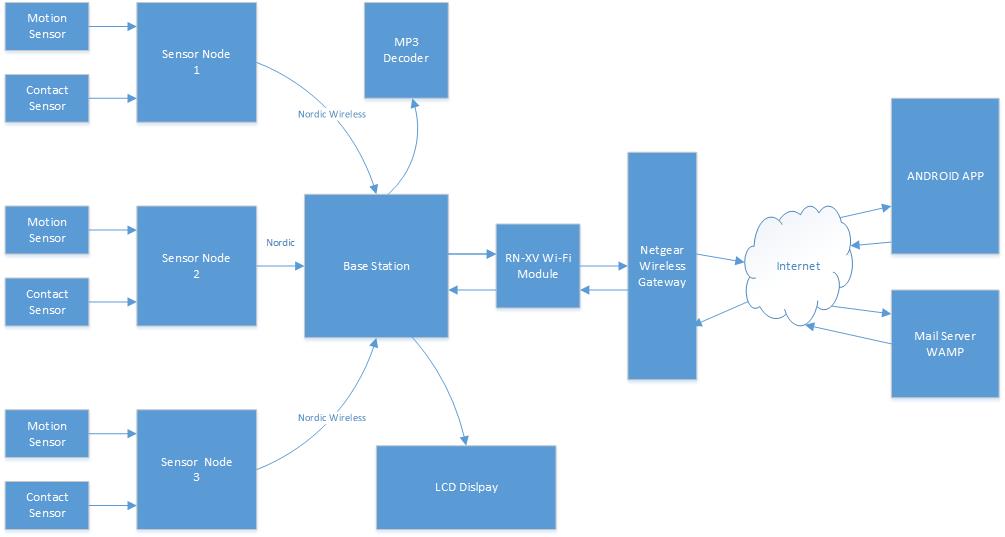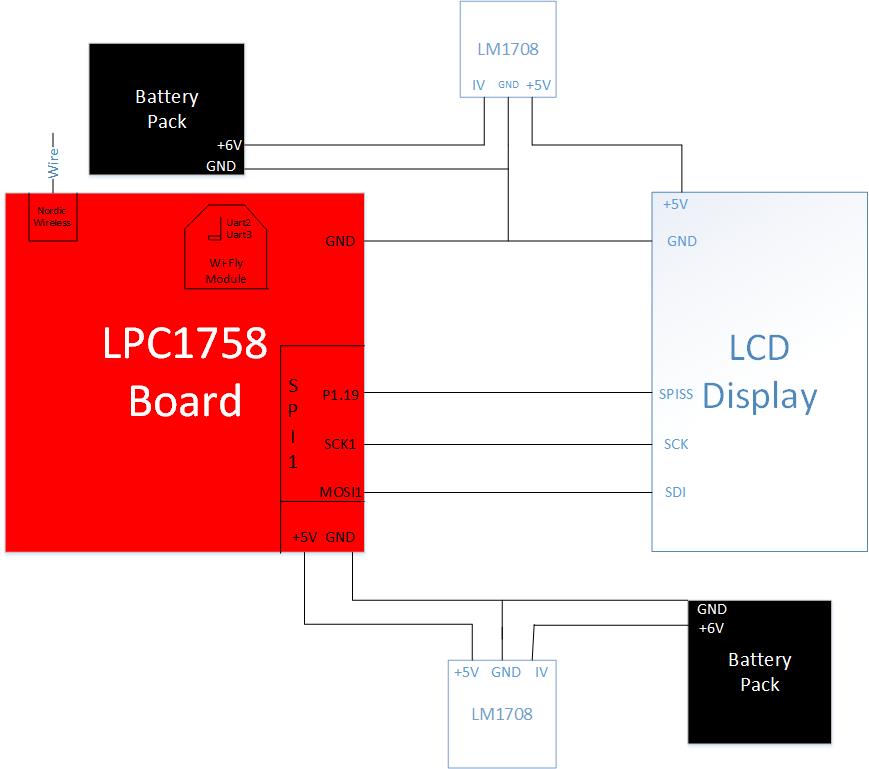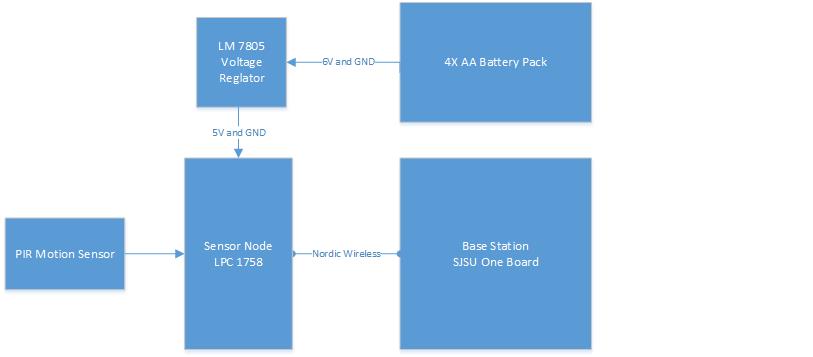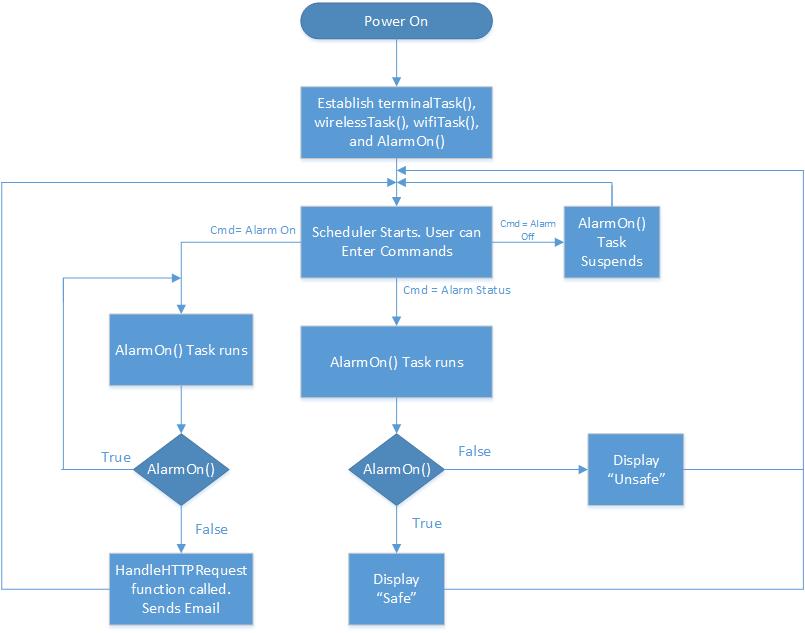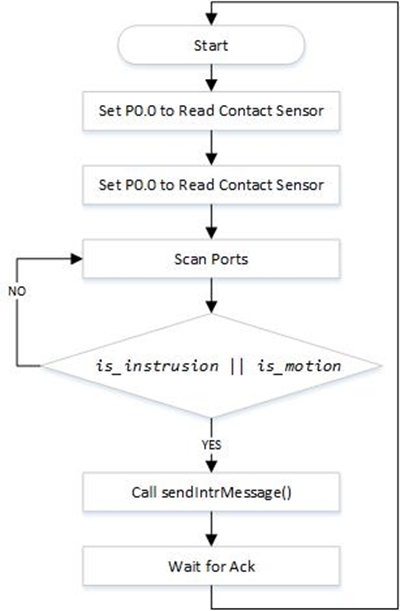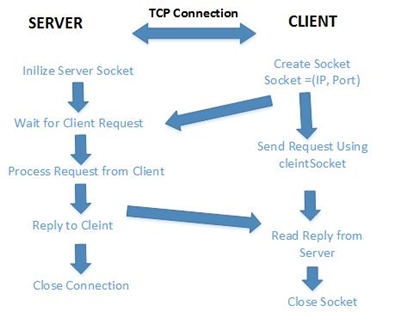S14: Modular Security System
Contents
Grading Criteria
- How well is Software & Hardware Design described?
- How well can this report be used to reproduce this project?
- Code Quality
- Overall Report Quality:
- Software Block Diagrams
- Hardware Block Diagrams
- Schematic Quality
- Quality of technical challenges and solutions adopted.
MODULAR SECURITY SYSTEM
Abstract
Most people lack security systems in their homes or they have outdated security systems. The main thing preventing them is the high cost of alarm systems and the cost of professional installation. The Modular Security System can monitor the homes and alert user via an email message anytime there is any in intrusion. The security system will also provide the users capability to control the system via an Android App.
Objectives & Introduction
The aim of this project is to deliver a low-powered security system that can be controlled wirelessly through common consumer electronic devices, such as desktop and laptop computers, tablets, or phones. Intrusion detection will be performed by various sensors that will communicate wirelessly to a base station. The base station will then push detection events to the user’s devices.
Most security systems on the market forward alerts to alarm companies that then inform users of alert events as a service provided for their continued security subscription. This project aims to change the industry standard by providing a security system that provides direct alerts to users. In pushing this project into fruition, the topics of embedded systems and microcontrollers, mesh networks, wireless fidelity and TCP/IP, and mobile applications will be explored. This development team hopes to gain skills from working on this project and to pass on the knowledge gained from this experience through this report.
Team Members & Responsibilities
- Team Member 1: Surinder Pal Singh
- Sensor Node Implementation
- Interface MP3 Decoder with Base Station
- Design Android App
- Testing
- Report and Documentation
- Team Member 2: Tianxiong Zhao
- FreeRTOS Implementation of MP3
- Testing
- Team Member 3: Nathaniel Natividad
- Base Station Implementation
- Email Alert to User
- Testing
- Report and Documentation
Schedule
Show a simple table or figures that show your scheduled as planned before you started working on the project. Then in another table column, write down the actual schedule so that readers can see the planned vs. actual goals. The point of the schedule is for readers to assess how to pace themselves if they are doing a similar project.
| Week# | Date | Task | Actual |
|---|---|---|---|
| 1 | 3/28 |
|
Completed? Problems Encountered? |
| 2 | 04/04 |
|
|
| 3 | 04/11 |
|
|
| 4 | 04/18 |
|
|
| 5 | 04/25 |
|
|
| 6 | 05/02 |
|
|
| 7 | 05/09 |
|
|
| 8 | 05/16 |
|
Parts List & Cost
| Part | Quantity | Cost Each | Total Cost |
|---|---|---|---|
| SJSU ONE Board | 1 | $60 | $60 |
| Custom Designed Board for Sensor Node | 1 | $70 | $70 |
| PIR Motion Sensor | 1 | $9.95 | $9.95 |
| Magnetic Contact Sensor | 1 | $4.99 | $4.99 |
| MP3 Decoder | 1 | $39.99 | $39.99 |
| Wi-Fi Module | 1 | $39.95 | $39.95 |
| Battery Packs | 2 | $4.99 | $9.98 |
| LCD Display | 1 | $19.99 | $19.99 |
Design & Implementation
Hardware Design
The security system is composed of several different components like sensor nodes, base station, web server,mp3 decoder and an android application. The sensor nodes contain a PIR motion detector and magnetic contact sensor. Anytime the node detects any motion activity or instruction via contact sensor, it sends a message to base station via Nordic Wireless. The base station analyzes the message and it alerts the user by sending an email message to the web server. The base station establishes connection to the web server via Wi-Fi, which is interfaced to the base station via UART. The web server then alerts the user about the intrusion via email within couple of seconds. The base station also updates the status on the LCD. Anytime the System is armed, disarmed or the alarm is triggered, the MP3 decoder plays the sound.
System Design
Base Station Schematic
Sensor Node Schematic
Hardware Interface
In this section, you can describe how your hardware communicates, such as which BUSes used. You can discuss your driver implementation here, such that the Software Design section is isolated to talk about high level workings rather than inner working of your project.
Software Design
Show your software design. For example, if you are designing an MP3 Player, show the tasks that you are using, and what they are doing at a high level. Do not show the details of the code. For example, do not show exact code, but you may show psuedocode and fragments of code. Keep in mind that you are showing DESIGN of your software, not the inner workings of it.
Software Architecture Design Base Station
Flow Diagram Sensor Node
TCP Connection
Implementation
This section includes implementation, but again, not the details, just the high level. For example, you can list the steps it takes to communicate over a sensor, or the steps needed to write a page of memory onto SPI Flash. You can include sub-sections for each of your component implementation.
Testing & Technical Challenges
Describe the challenges of your project. What advise would you give yourself or someone else if your project can be started from scratch again? Make a smooth transition to testing section and described what it took to test your project.
Include sub-sections that list out a problem and solution, such as:
Testing Sensor Nodes
My Issue #1
Discuss the issue and resolution.
Conclusion
Conclude your project here. You can recap your testing and problems. You should address the "so what" part here to indicate what you ultimately learnt from this project. How has this project increased your knowledge?
Project Video
Upload a video of your project and post the link here.
Project Source Code
Send me your zipped source code and I will upload this to SourceForge and link it for you.
References
Acknowledgement
Any acknowledgement that you may wish to provide can be included here.
References Used
List any references used in project.
Appendix
You can list the references you used.