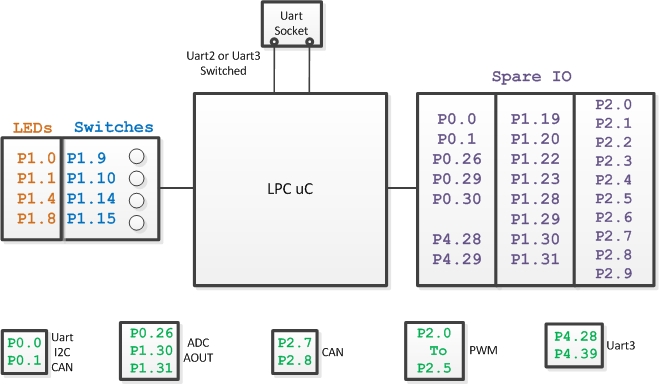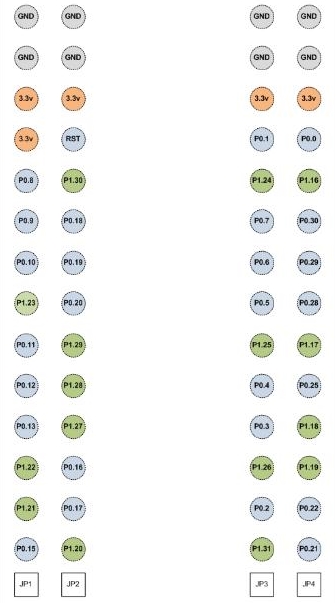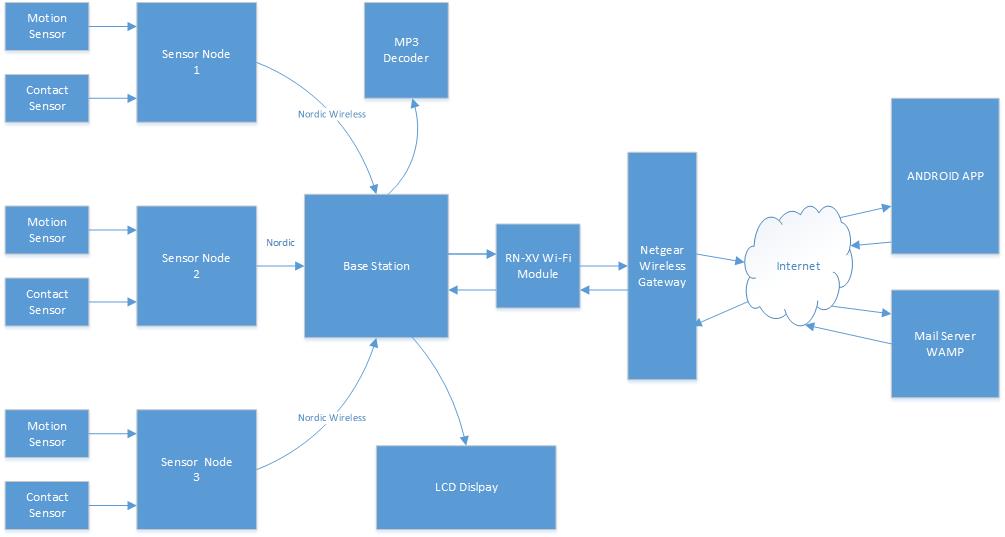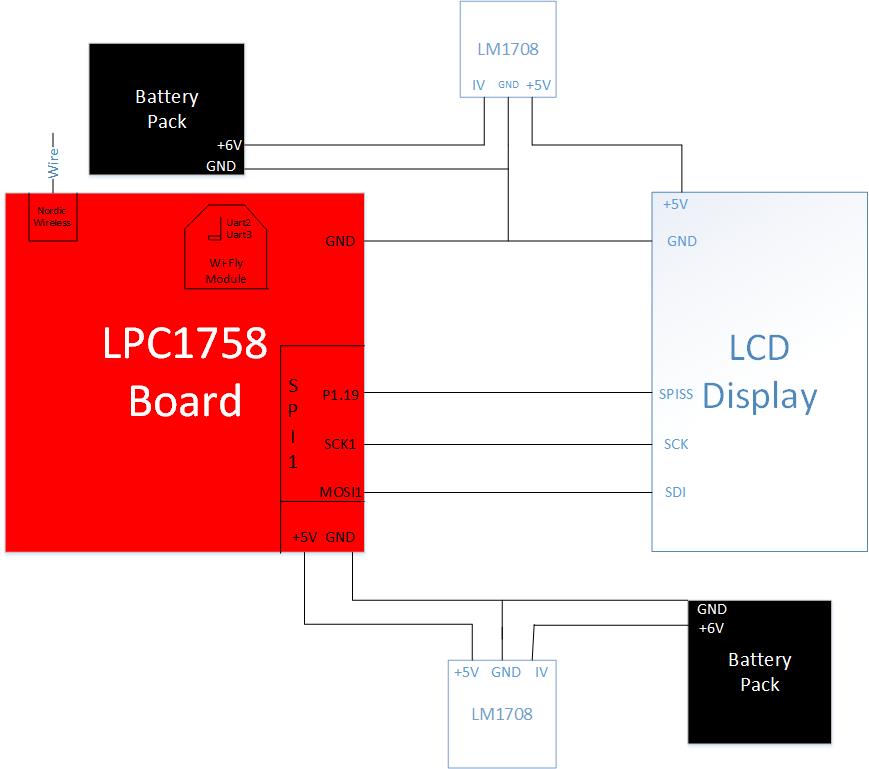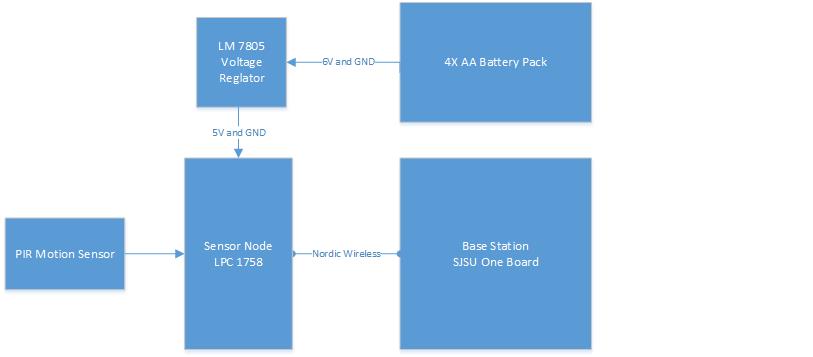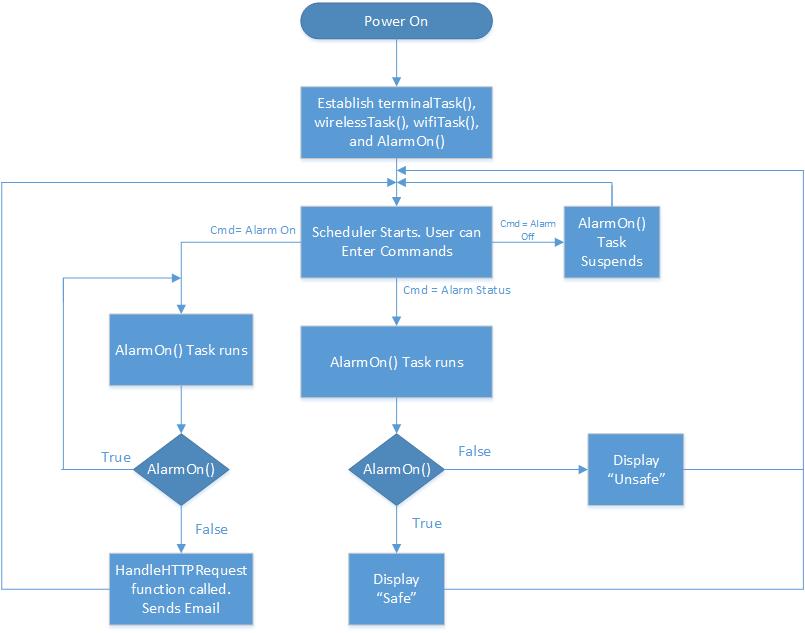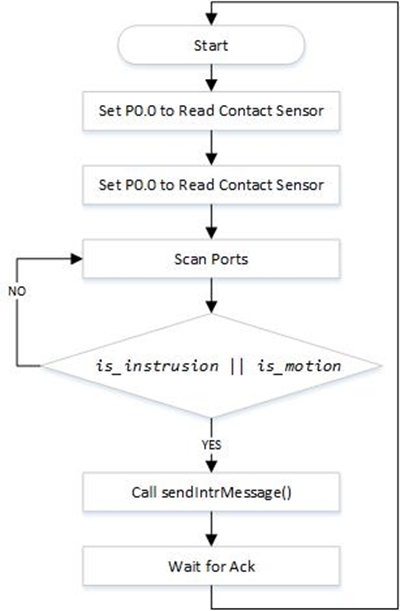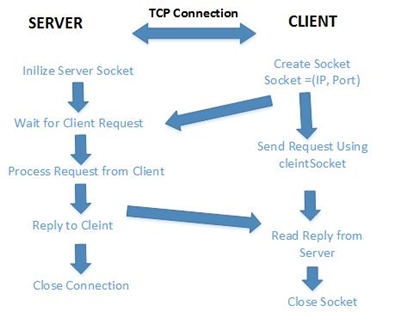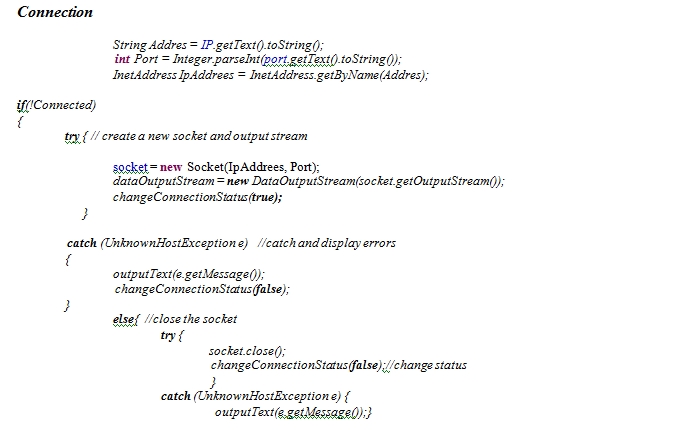S14: Modular Security System
Contents
MODULAR SECURITY SYSTEM
Abstract
Most people lack security systems in their homes or they have outdated security systems. The main thing preventing them is the high cost of alarm systems and the cost of professional installation. The Modular Security System can monitor the homes and alert user via an email message anytime there is any in intrusion. The security system will also provide the users capability to control the system via an Android App.
Objectives & Introduction
The aim of this project is to deliver a low-powered security system that can be controlled wirelessly through common consumer electronic devices, such as desktop and laptop computers, tablets, or phones. Intrusion detection will be performed by various sensors that will communicate wirelessly to a base station. The base station will then push detection events to the user’s devices.
Most security systems on the market forward alerts to alarm companies that then inform users of alert events as a service provided for their continued security subscription. This project aims to change the industry standard by providing a security system that provides direct alerts to users. In pushing this project into fruition, the topics of embedded systems and microcontrollers, mesh networks, wireless fidelity and TCP/IP, and mobile applications will be explored. This development team hopes to gain skills from working on this project and to pass on the knowledge gained from this experience through this report.
Team Members & Responsibilities
- Team Member 1: Surinder Pal Singh
- Sensor Node Implementation
- Interface MP3 Decoder with Base Station
- Design Android App
- Testing
- Report and Documentation
- Team Member 2: Tianxiong Zhao
- FreeRTOS Implementation of MP3
- Testing
- Team Member 3: Nathaniel Natividad
- Base Station Implementation
- Email Alert to User
- Testing
- Report and Documentation
Schedule
Show a simple table or figures that show your scheduled as planned before you started working on the project. Then in another table column, write down the actual schedule so that readers can see the planned vs. actual goals. The point of the schedule is for readers to assess how to pace themselves if they are doing a similar project.
| Week# | Date | Task | Actual |
|---|---|---|---|
| 1 | 3/28 |
|
Completed? Problems Encountered? |
| 2 | 04/04 |
|
|
| 3 | 04/11 |
|
|
| 4 | 04/18 |
|
|
| 5 | 04/25 |
|
|
| 6 | 05/02 |
|
|
| 7 | 05/09 |
|
|
| 8 | 05/16 |
|
Parts List & Cost
| Part | Quantity | Cost Each | Total Cost |
|---|---|---|---|
| SJSU ONE Board | 1 | $60 | $60 |
| Custom Designed Board for Sensor Node | 1 | $70 | $70 |
| PIR Motion Sensor | 1 | $9.95 | $9.95 |
| Magnetic Contact Sensor | 1 | $4.99 | $4.99 |
| MP3 Decoder | 1 | $39.99 | $39.99 |
| Wi-Fi Module | 1 | $39.95 | $39.95 |
| Battery Packs | 2 | $4.99 | $9.98 |
| LCD Display | 1 | $19.99 | $19.99 |
Design & Implementation
Hardware Design
The security system is composed of several different components like sensor nodes, base station, web server,mp3 decoder and an android application. The sensor nodes contain a PIR motion detector and magnetic contact sensor. Anytime the node detects any motion activity or instruction via contact sensor, it sends a message to base station via Nordic Wireless. The base station analyzes the message and it alerts the user by sending an email message to the web server. The base station establishes connection to the web server via Wi-Fi, which is interfaced to the base station via UART. The web server then alerts the user about the intrusion via email within couple of seconds. The base station also updates the status on the LCD. Anytime the System is armed, disarmed or the alarm is triggered, the MP3 decoder plays the sound.
Figure Pin Diagram SJSU One Board
Figure: Pin Diagram MP3 Board
Figure: RN-XV Wi-Fly Module
Figure: System Design
Figure: Base Station Schematic
Figure: Sensor Node Schematic
Hardware Interface
The modular security system consists of many different hardware components. For the base station, the SJSU One Micron-controller is interfaced to a LCD, MP3 Decoder, a Wi-Fi module. The LCD is interfaced via Serial Peripheral Interface Bus. The port connections are shown in Table 1. The RN-XV WI-Fly module is interfaced to the micro-controller via UART2. The MP3 decoder is interfaced to the GPIO pins P0.0 and P0.1. The sensor nodes have a magnetic contact sensor and a PIR motion sensor interfaced to P0.0 and P0.1 respectively. Table 2 shows the interface connections between the micro-controller and the MP3 decoder.
| SJSU One Board - LPC1758 | LCD |
|---|---|
| P1.19 | Pin1 - SPISS (Slave Select) |
| SCK1 | Pin3 - SCK |
| MOSI | Pin4 - SDI (Serial Data In) |
| GND | Pin5 - GND |
Table 1
| SJSU One Board - LPC1758 | MP3 Decoder Board |
|---|---|
| P0.0 | P1.19 |
| P0.1 | P1.17 |
| GND | GND |
Table 2
Base Station
The base station consists of the SJSU One board, LCD, MP3 decoder board, and a Wi-Fly module. The base station includes all the functions needed to make the security system run properly. The LPC1758 board receives the packets from the sensor nodes via Nordic wireless and makes a decision based on the content in the received packet. If the message in the packet is safe, the system continues to check the sensors. If the message in the packet is unsafe, the sends and email to the user. This function only happens when the user places the system in “armed” mode. The system can also have the ability to disarm where the user would place the system is “disarm” mode and the task of checking the sensors has been suspended unless the user places the system in “armed” mode. The LCD is interface the micro-controller via SPI bus and it displays the status of the security system which gets updated anytime there is any change. The MP3 decoder plays appropriate sounds when the security system armed, disarmed and when the alarm is triggered by one of the sensors. The Wi-Fly module is interfaced to the SJSU One board via UART2. The Wi-Fly module is the communication bridge between the user and the security system. It allows the user to send commands from the Android App and receive email message during an intrusion. A web-server is used by the base station to send email alert to the user during an intrusion. The base station connects to the internet using Wi-Fly module and a gateway router, and with the right credentials can call the web server. The web server has an accessible file; it will send an email to the user whenever it receives an call. The web server that we used for this project is called WAMP server, which stands for Windows, Apache, MySQL, PHP. The WAMP server doesn’t have a send mail function when installing onto the computer. We would have to download that specific function by going to its source (http://glob.com.au/sendmail/) and download its contents onto the web server. We would make a .php file which sends an email to the user’s email address using Notepad++ and place that file into the web server. To test if the function is working, we would call the file by opening a web server and call the web server’s IP address and its file (Example: if IP address is 192.168.1.3, the website to check is 192.168.1.3/email.php). If it doesn’t work, the page should return the error in the code and can be fixed using Notepad++. We would continue doing this process until the function is able to send an email to the user.
Sensor Node
The sensor node is interfaced to a contact sensor and a motion sensor. All the implementation of the sensor node is done using C language in Eclipse IDE. The sensors are interfaced to the newly designed micro-controller. A new micro-controller board is designed to reduce power consumption by using only necessary components. First direction of the two GPIO pins, P0.0 and P0.1, of the board is set to input to read the sensor values. Using bit-masking, the input is read from P0.0 and P0.1. Next two functions are written to send the safe and intrusion messages. Within each function the wireless send function is called and the parameters passed to the function include the base station address, the message string, message string size, and number of hops. Anytime any motion is detected or any intrusion via contact sensor is detected, appropriate function will be called to send a message to the base station.
Software Design
Base Station
Software Architecture Design Base Station
Sensor Node
Flow Diagram Sensor Node
Android App
TCP Connection
Implementation
This section includes implementation, but again, not the details, just the high level. For example, you can list the steps it takes to communicate over a sensor, or the steps needed to write a page of memory onto SPI Flash. You can include sub-sections for each of your component implementation.
Base Station
Sensor Node
The sensor node is interfaced to a PIR motion sensor and a magnetic contact sensor. The magnetic contact sensor is interfaced to P0.0 and the motion sensor is interfaced to P0.1 of the SJSU micro-controller. Below is an example of how the two pins are set as inputs to get the readings of the two sensors. The inputs from each sensor is stored in the bool variables.
bool is_instrusion = !!(LPC_GPIO0->FIOPIN & (1 << 0));
bool is_motion = !!(LPC_GPIO0->FIOPIN & (1 << 1));
Two bool values are used in an if statement to check the status of individual sensor. If the motion is detected, the statements in if statement are executed and sendIntrMessage() function is called. Similarly if it detects any intrusion via contact sensor, then the statements inside the if else case gets executed. The sendIntrMessage() function establishes communication with the base station via Nordic Wireless and sends an intrusion message. In the sendIntrMessage() function, another function wireless_send() is called, and the parameters passed to that function include address of the base station, message string, string size, and number of hops to base station. Below is an snippet of the function, where the number of hops and address of base station are stored in a char, and then those variables are passed into the function called wireless_send().
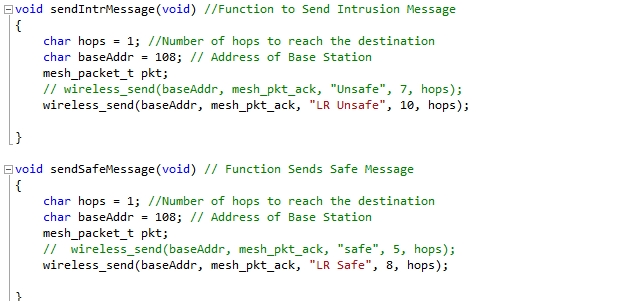 Figure: Function to send intrusion message to the Base Station
Figure: Function to send intrusion message to the Base Station
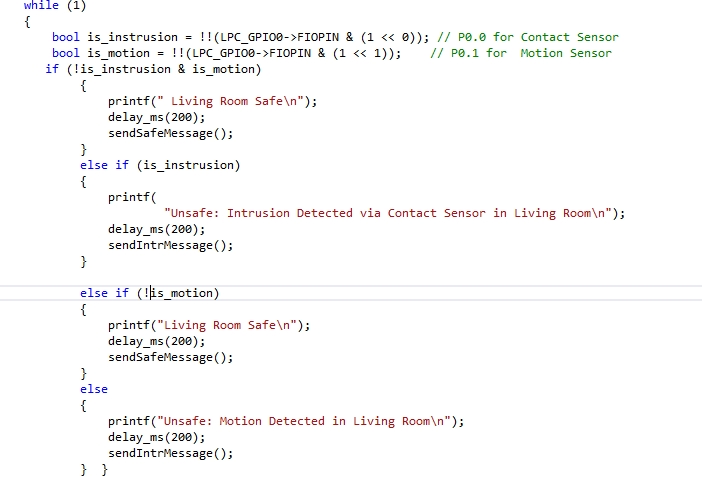 Figure: Initialization of GPIO pins in the main
Figure: Initialization of GPIO pins in the main
Android App
The implementation of the Android App is done using Android SDK ADT Bundle. The bundle is great for new android developers as it contains everything to begin developing apps. The software tools included in the bundle are Eclipse + ADT plug-in, Android SDK Tools, the latest Android platform, the latest Android system image for the emulator.
The implementation of the Android App is mostly done in three files, and those are activity_main.xml, MainActivity.java and AndroidManifest.xml.The activity_main. xml file contains all the code for the user interface and the layout of the Android App. The MainActivity.java file includes all the back-end information for the user interface. It contains the code for the event listeners for the buttons and text-boxes. The third file named AndroidManifest.xml contains all the permissions to use hardware and code.
The layout of the app is designed by adding the necessary buttons such as Connect, Arm, and Disarm. Text-boxes to capture user input for IP address and port number are also added to the user interface. This make it very convenient for the user because if the there are any changes to the IP address or the port number of the base station’s Wi-Fi, then nothing in the Android App has to changed. The user can simply type in the new IP address and the port number to establish TCP connection.A single button for Connect and Disconnect is used. Once the connection is established, the name of connection button changes from Connect to Disconnect. To make the application user friendly, the user will get a printed message once the connection is made, and if the connection is not successful an appropriate message will be displayed. For example if the user enters wrong port number, an error message will give the user some indication to correct it. Below is an example of how a button is added to the user interface of the Android App.
<Button
android:id="@+id/connect" android:layout_width="fill_parent" android:layout_height="wrap_content" android:text="Connect" />
Next an event listener for each button is added in the MainActivity java file. The TCP/IP communication between the Android App and the base station is done using sockets. A new socket gets created when the user enters the port number and IP address.The client then sends a request to the server with dataOutStream. If the connection is successful, the connection status changes to true, else the connection status is changes to false and appropriate exception is printed.The code below shows how a socket is created using the IP address and port number entered by user, and how connection to the server is established.
Testing & Technical Challenges
Describe the challenges of your project. What advise would you give yourself or someone else if your project can be started from scratch again? Make a smooth transition to testing section and described what it took to test your project.
Include sub-sections that list out a problem and solution, such as:
Testing Sensor Nodes
My Issue #1
Discuss the issue and resolution.
Conclusion
Conclude your project here. You can recap your testing and problems. You should address the "so what" part here to indicate what you ultimately learnt from this project. How has this project increased your knowledge?
Project Video
Upload a video of your project and post the link here.
Project Source Code
Send me your zipped source code and I will upload this to SourceForge and link it for you.
References
Acknowledgement
Any acknowledgement that you may wish to provide can be included here.
References Used
List any references used in project.
Appendix
You can list the references you used.