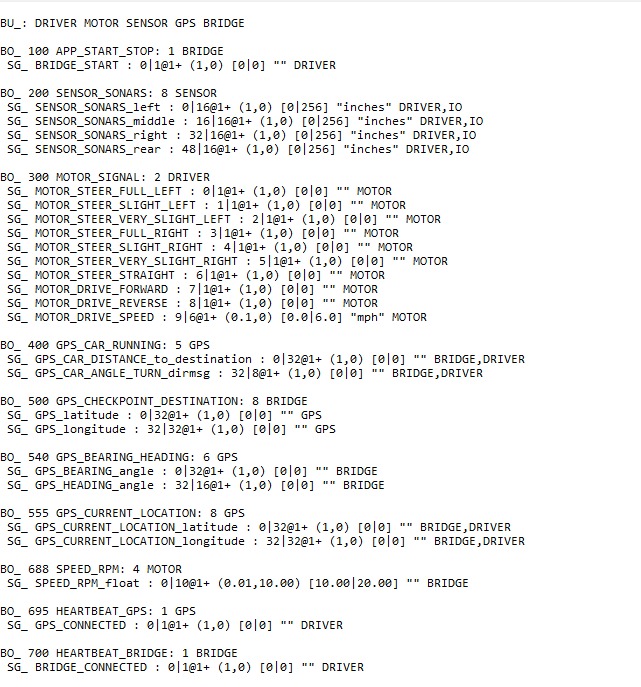Difference between revisions of "S14: Virtual Dog"
Proj user16 (talk | contribs) (→Objectives & Introduction) |
Proj user16 (talk | contribs) (→Project Title) |
||
| Line 12: | Line 12: | ||
</font> | </font> | ||
</strike> | </strike> | ||
| − | == Project Title == | + | == Project Title : Virtual Dog - An Object Following Robot == |
== Abstract == | == Abstract == | ||
Revision as of 22:26, 22 May 2014
- How well is Software & Hardware Design described?
- How well can this report be used to reproduce this project?
- Code Quality
- Overall Report Quality:
- Software Block Diagrams
- Hardware Block Diagrams
- Schematic Quality
- Quality of technical challenges and solutions adopted.
Contents
Project Title : Virtual Dog - An Object Following Robot
Abstract
This section should be a couple lines to describe what your project does.
In this project, we plan to build a device which would be able to track and follow a particular object. So if suppose that object is you, that device will follow you just like your dog. This tracking and following will be done in two dimensions, i.e. not just forward-backward movement, but left-right also. This can be achieved with the help of two devices, one will be used as reference and other device will continuously keep on monitoring the reference device. If position of reference device changes other device rearranges its position so as to maintain the desired relationship between them.
Objectives & Introduction
The main objective is to build an object following robot, which will follow a particular object in 2-Dimension. To make the robot follow at the same speed as of object we used four DC motor for the four wheels of robot so that it can accelerate the robot to desired speed. To keep track of object movement we used three proximity sensors (20cm-150cm) so that the robot can easily track the object. To power up the robot we used two batteries, one of 5V and other of 12V. 5V battery is used to power up the SJOne Board and 12V battery is required to run the DC motors. We have also implemented an Android App to start/stop robot and read the realtime statistics of sensors and our algorithm. To display the value of sensor as well as decision taken by robot on Android App we used Bluetooth module.
Team Members & Responsibilities
- Hari
- Implemented sensor driver and algorithm to normalize sensor values, Android Application.
- Manish
- Implemented central control logic and FSM.
- Viral
- Implemented motor driver and Motor State Machine, bluetooth driver.
Schedule
Show a simple table or figures that show your scheduled as planned before you started working on the project. Then in another table column, write down the actual schedule so that readers can see the planned vs. actual goals. The point of the schedule is for readers to assess how to pace themselves if they are doing a similar project.
| Week# | Task | Estimated Completion Date |
Status | Notes |
|---|---|---|---|---|
| 1 | Order Parts | 3/16 | Partially Completed | Not finalized with sensor for distance measurement. Ordered other parts. |
| 2 | Sensor Study | 3/23 | Completed (3/30) | Research on sensors took more time than expected due speed constrains of sensors conflicting with our requirement. Finally decided to move with IR proximity sensor. Sensors ordered. |
| 3 | Sensor Controller Implementation | 3/30 | Completed (4/6) | Three sensors interfaced with on board ADC pins. Controller implemented to determine direction of movement based on those three sensors |
| 4 | Servo and Stepper Motor Controller Implementation | 4/6 | Completed (4/6) | Initially planned to use stepper motor for steering and servo to move robot. But due to power constraints, decided to use DC motors to make a 4WD robot. Controller implemented to move and turn robot based on differential wheel speeds. |
| 5 | Central Controller Logic Implementation | 4/13 | Completed (4/13) | Integrated both controllers and developed basic logic to control wheels based on sensor input. |
| 6 | Assembly and Building Final Chassis | 4/20 | Completed (4/20) | Mounted all hardware parts on chassis to make a standalone robot. Central controller logic is still tuning. |
| 7 | Unit Testing and Bug Fixing | 4/27 | In Progress | |
| 8 | Testing and Finishing Touch | 5/4 | TBD |
Parts List & Cost
Give a simple list of the cost of your project broken down by components. Do not write long stories here.
Design & Implementation
The design section can go over your hardware and software design. Organize this section using sub-sections that go over your design and implementation.
Hardware Design
Discuss your hardware design here. Show detailed schematics, and the interface here.
Hardware Interface
In this section, you can describe how your hardware communicates, such as which BUSes used. You can discuss your driver implementation here, such that the Software Design section is isolated to talk about high level workings rather than inner working of your project.
Software Design
Show your software design. For example, if you are designing an MP3 Player, show the tasks that you are using, and what they are doing at a high level. Do not show the details of the code. For example, do not show exact code, but you may show psuedocode and fragments of code. Keep in mind that you are showing DESIGN of your software, not the inner workings of it.
Implementation
This section includes implementation, but again, not the details, just the high level. For example, you can list the steps it takes to communicate over a sensor, or the steps needed to write a page of memory onto SPI Flash. You can include sub-sections for each of your component implementation.
Testing & Technical Challenges
Describe the challenges of your project. What advise would you give yourself or someone else if your project can be started from scratch again? Make a smooth transition to testing section and described what it took to test your project.
Include sub-sections that list out a problem and solution, such as:
My Issue #1
Discuss the issue and resolution.
Conclusion
Conclude your project here. You can recap your testing and problems. You should address the "so what" part here to indicate what you ultimately learnt from this project. How has this project increased your knowledge?
Project Video
Upload a video of your project and post the link here.
Project Source Code
Send me your zipped source code and I will upload this to SourceForge and link it for you.
References
Acknowledgement
Any acknowledgement that you may wish to provide can be included here.
References Used
List any references used in project.
Appendix
You can list the references you used.