Difference between revisions of "S15: Automated Meeting Room Reservation"
Proj user19 (talk | contribs) (→System Overview) |
Proj user19 (talk | contribs) (→System Overview) |
||
| Line 136: | Line 136: | ||
== Design & Implementation == | == Design & Implementation == | ||
===System Overview=== | ===System Overview=== | ||
| − | [[File:File:S15_244_Grp7_myimage1.jpg | + | [[File:File:S15_244_Grp7_myimage1.jpg|Overall System Diagram]] |
The design and implementation of the project has been divided into sections pertaining to hardware and software design as given below: | The design and implementation of the project has been divided into sections pertaining to hardware and software design as given below: | ||
Revision as of 01:24, 23 May 2015
Contents
Grading Criteria
- How well is Software & Hardware Design described?
- How well can this report be used to reproduce this project?
- Code Quality
- Overall Report Quality:
- Software Block Diagrams
- Hardware Block Diagrams
- Schematic Quality
- Quality of technical challenges and solutions adopted.
Project Title
Automated Meeting Room Reservation
Abstract
To implement a wireless automated meeting room reservation system using Nordic Wireless modules and SJONE boards. Each SJOne board will communicate with a central Board to convey the status of meeting room in use through.
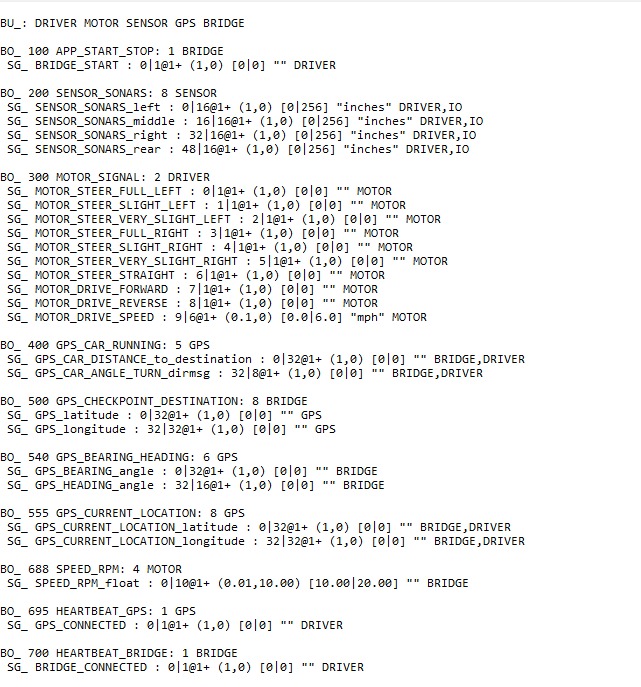
Objectives & Introduction
The automated meeting room reservation is achieved through the built-in Nordic Wireless interface. Each board acts as a node in the mesh network which sends and receives information and communicates with a central node. The following objectives are to be implemented:
- Auto detection of room use
- Shortest Path routes
- Address nodes with auto-replies
- Track the rooms in use at the central server.
Team Members & Responsibilities
1. Sumeet Bhagwat
- Nordic Wireless Communication among nodes
- Integration of PIR sensors with Nordic
- Assembly setup in test environment
- Update Project Wiki
2. Ajinkya Khasnis
- Nordic Wireless Communication among nodes
- Develop Master Node Display App
- Assembly setup in test environment
- Update Project Wiki
3. Atresh Gummadavelly
- PIR sensor Interface and code to detect motion
- Integration of PIR sensors with Nordic
- Assembly setup in test environment
- Update Project Wiki
4. Sujay Kulkarni
- PIR sensor Interface and code to detect motion
- Hardware Assembly with USB Power Supply
- Assembly setup in test environment
- Update Project Wiki
Schedule
Show a simple table or figures that show your scheduled as planned before you started working on the project. Then in another table column, write down the actual schedule so that readers can see the planned vs. actual goals. The point of the schedule is for readers to assess how to pace themselves if they are doing a similar project.
| Week# | Start | End | Task | Actual |
|---|---|---|---|---|
| 1 | Apr 7, 2015 | Apr 21, 2015 | Identify hardware requirement, Order parts, Researching about datasheets | Complete |
| 2 | Apr 21, 2015 | May 10 , 2015 | Configuring Nordic communication peripheral and testing with wireless.h API to send and receive a message. | Complete |
| 3 | Apr 21, 2015 | Apr 28, 2015 | Test the motion sensors - Interfacing the PIR sensors to Sjone board, test them Developing an Algorithm | Complete |
| 4 | May 12, 2015 | May 18, 2015 | Integrating Nordic and motion sensors and testing the entire setup. | In Progress |
| 5 | May 12, 2015 | Apr 18, 2015 | Working on Display App for Master Node. | In Progress |
| 6 | May 18, 2015 | May 20, 2015 | Hardware Setup in test environment. | In Progress |
| 6 | May 5, 2015 | May 12,2015 | Writing the project report and updating the wiki page accordingly. | |
| 7 | May 22, 2015 | May 22, 2015 | Project Demo. |
Parts List & Cost
| Item | Price | Quantity | Price |
|---|---|---|---|
| SJ One Board | $80 | 4 | $320 |
| PIR sensors | $2.40 | 14 | $33.5 |
| USB Battery Packs | $10 | 3 | $30 |
Design & Implementation
System Overview
The design and implementation of the project has been divided into sections pertaining to hardware and software design as given below:
Hardware Design
PIR Motion Sensor
PIR Motion Sensor plays the primary role of detecting motion in the vicinity, in this case,a room. It relies on heat changes in the environment by using temperature variations as an indicator. The sensor has 3 pins: Vcc, GND and a GPIO which can be used while interfacing with a micro-controller. Detection takes place in conical area(~120 degrees) in front of the sensor and the range is approximately 30 feet. This device is power compatible with 3.3V/500uA and 5V/800uA as well and will be interfaced with each of the SJ-One boards that are being used in this project.
Hardware Interface
In this section, you can describe how your hardware communicates, such as which BUSes used. You can discuss your driver implementation here, such that the Software Design section is isolated to talk about high level workings rather than inner working of your project.
Software Design
Show your software design. For example, if you are designing an MP3 Player, show the tasks that you are using, and what they are doing at a high level. Do not show the details of the code. For example, do not show exact code, but you may show psuedocode and fragments of code. Keep in mind that you are showing DESIGN of your software, not the inner workings of it.
Implementation
This section includes implementation, but again, not the details, just the high level. For example, you can list the steps it takes to communicate over a sensor, or the steps needed to write a page of memory onto SPI Flash. You can include sub-sections for each of your component implementation.
Testing & Technical Challenges
Describe the challenges of your project. What advise would you give yourself or someone else if your project can be started from scratch again? Make a smooth transition to testing section and described what it took to test your project.
Include sub-sections that list out a problem and solution, such as:
My Issue #1
Discuss the issue and resolution.
Conclusion
Conclude your project here. You can recap your testing and problems. You should address the "so what" part here to indicate what you ultimately learnt from this project. How has this project increased your knowledge?
Project Video
Upload a video of your project and post the link here.
Project Source Code
References
Acknowledgement
Any acknowledgement that you may wish to provide can be included here.
References Used
List any references used in project.
Appendix
You can list the references you used.
