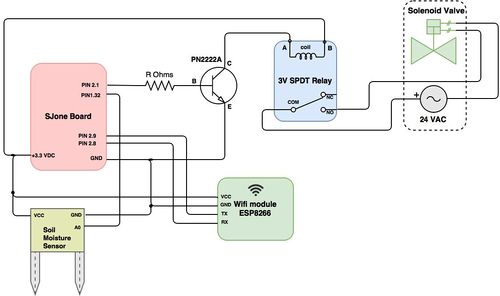Difference between revisions of "S16: Sprinkler"
Proj user22 (talk | contribs) (→Hardware Design) |
Proj user22 (talk | contribs) (→Schedule) |
||
| Line 43: | Line 43: | ||
| 04/09/2016 | | 04/09/2016 | ||
| Project Idea confirm, ordering project parts | | Project Idea confirm, ordering project parts | ||
| − | | | + | | Complete |
| 04/11/2016 | | 04/11/2016 | ||
|- | |- | ||
| Line 50: | Line 50: | ||
| 04/16/2016 | | 04/16/2016 | ||
| Begin conceptual design of code and schematic | | Begin conceptual design of code and schematic | ||
| − | | | + | | Complete |
| 04/16/2016 | | 04/16/2016 | ||
|- | |- | ||
| Line 57: | Line 57: | ||
| 04/23/2016 | | 04/23/2016 | ||
| Work on designing code for basic sprinkler system and set up physical sprinkler system. | | Work on designing code for basic sprinkler system and set up physical sprinkler system. | ||
| − | | | + | | Complete |
| 04/23/2016 | | 04/23/2016 | ||
|- | |- | ||
| Line 64: | Line 64: | ||
| 04/30/2016 | | 04/30/2016 | ||
| Enhance sprinkler system code to work with internet, refine the physical sprinkler system. | | Enhance sprinkler system code to work with internet, refine the physical sprinkler system. | ||
| − | | | + | | Complete |
| 04/30/2016 | | 04/30/2016 | ||
|- | |- | ||
| Line 70: | Line 70: | ||
| 05/01/2016 | | 05/01/2016 | ||
| 05/07/2016 | | 05/07/2016 | ||
| − | | | + | | Continue with attempting to connect the sprinkler system to the internet |
| In process | | In process | ||
| 05/07/2016 | | 05/07/2016 | ||
| Line 77: | Line 77: | ||
| 05/08/2016 | | 05/08/2016 | ||
| 05/14/2016 | | 05/14/2016 | ||
| + | | Finish internet connection and get a box to house the components | ||
| + | | In process | ||
| + | | 05/14/2016 | ||
| + | |- | ||
| + | ! scope="row"| 7 | ||
| + | | 05/14/2016 | ||
| + | | 05/24/2016 | ||
| Debug and refine project and demo. | | Debug and refine project and demo. | ||
| In process | | In process | ||
Revision as of 22:26, 21 May 2016
Contents
Grading Criteria
- How well is Software & Hardware Design described?
- How well can this report be used to reproduce this project?
- Code Quality
- Overall Report Quality:
- Software Block Diagrams
- Hardware Block Diagrams
- Schematic Quality
- Quality of technical challenges and solutions adopted.
Smart Sprinkler System
Abstract
Agriculture consumes the majority of freshwater in the United States, and with growing pressure to conserve water in the agriculture sector, people are looking for newer and better methods in water conservation. The objective of this project is to implement a residential irrigation system that utilizes IoT (Internet of Things) concepts to control and conserve water usage. The irrigation system consists of a microcontroller activates 24 VAC electrical valves to control the water flow of sprinkler devices. The project will consist of using one SJone board that act as an irrigation scheduler that dictates periodic activation of sprinkler devices. The scheduler obtains weather and forecast readings from the internet and use it to make changes (if any) to the scheduling of irrigation events. A relay circuit connected to the SJone board allows the scheduler to turn on/off sprinkler devices. Soil moisture sensors were deployed to local areas to send soil conditions of plants to the scheduler. In a scheduled event, the scheduler check the soil conditions of the local area and determine if it should activate sprinkler devices. The user involvement is to configure the scheduler to activate the sprinkler devices at which specific days and times, but once that is set, the scheduler became automated and acts on its own without requiring additional user’s involvement. The attractive function of the scheduler is that it behaves “smartly” by following a set of predefined rules.to control the irrigation system. For example, on a rainy day, the scheduler will delay or remove a scheduled irrigation event. By having a smart irrigation system in the home, the user will have an easier time saving and conserving water much more efficiently.
Objectives & Introduction
Show list of your objectives. This section includes the high level details of your project. You can write about the various sensors or peripherals you used to get your project completed.
Team Members & Responsibilities
- Phi Lam
- Alejandro Reyna
- Sang Nguyen
Schedule
The point of the schedule is for readers to assess how to pace themselves if they are doing a similar project.
| Week# | Start Date | End Date | Task | Status | Completion Date |
|---|---|---|---|---|---|
| 1 | 04/03/2016 | 04/09/2016 | Project Idea confirm, ordering project parts | Complete | 04/11/2016 |
| 2 | 04/10/2016 | 04/16/2016 | Begin conceptual design of code and schematic | Complete | 04/16/2016 |
| 3 | 04/17/2016 | 04/23/2016 | Work on designing code for basic sprinkler system and set up physical sprinkler system. | Complete | 04/23/2016 |
| 4 | 04/24/2016 | 04/30/2016 | Enhance sprinkler system code to work with internet, refine the physical sprinkler system. | Complete | 04/30/2016 |
| 5 | 05/01/2016 | 05/07/2016 | Continue with attempting to connect the sprinkler system to the internet | In process | 05/07/2016 |
| 6 | 05/08/2016 | 05/14/2016 | Finish internet connection and get a box to house the components | In process | 05/14/2016 |
| 7 | 05/14/2016 | 05/24/2016 | Debug and refine project and demo. | In process | 05/14/2016 |
Parts List & Cost
Relay Circuit
| Item | Quantity | Cost | Comments |
|---|---|---|---|
| 3 VDC Power Relay | 1 | $3.50 | Philmore 86-103 |
| Transistor | 1 | $0.08 | NPN Bipolar P2222A |
| 24 VAC Transformer | 1 | $16.25 | |
| 24 VAC Electrical Valve | 1 | $12.97 |
Irrigation Materials (from Home Depot)
| Item | Quantity | Cost | Comments |
|---|---|---|---|
| 15 ft. Water Hose | 1 | $7.97 | |
| Adapters, Fittings for Hose | 4 | $14.00 | |
| Teflon Tape | 1 | $1.47 | |
| Gear Drive Sprinkler | 1 | $7.97 |
Miscellaneous
| Item | Quantity | Cost | Comments |
|---|---|---|---|
| Wifi Wireless Transceiver | 1 | $6.55 | ESP8266 ESP-01 |
| Soil Moisture Sensor | 5 | $7.99 | |
| 25 ft. Cord Extension | 1 | $9.97 |
Design & Implementation
The design section can go over your hardware and software design. Organize this section using sub-sections that go over your design and implementation.
Hardware Design
Discuss your hardware design here. Show detailed schematics, and the interface here.
Hardware Interface
In this section, you can describe how your hardware communicates, such as which BUSes used. You can discuss your driver implementation here, such that the Software Design section is isolated to talk about high level workings rather than inner working of your project.
Software Design
Show your software design. For example, if you are designing an MP3 Player, show the tasks that you are using, and what they are doing at a high level. Do not show the details of the code. For example, do not show exact code, but you may show psuedocode and fragments of code. Keep in mind that you are showing DESIGN of your software, not the inner workings of it.
Implementation
This section includes implementation, but again, not the details, just the high level. For example, you can list the steps it takes to communicate over a sensor, or the steps needed to write a page of memory onto SPI Flash. You can include sub-sections for each of your component implementation.
User's Schedule Time
9:15 PM
Testing & Technical Challenges
Describe the challenges of your project. What advise would you give yourself or someone else if your project can be started from scratch again? Make a smooth transition to testing section and described what it took to test your project.
Include sub-sections that list out a problem and solution, such as:
My Issue #1
Discuss the issue and resolution.
My Issue #1
Getting proper hose fittings
Since our group didn’t have any hoses already installed at our own place, we have to buy the necessary parts from scratch to setup a proper water hose. This is a challenge for us since we didn’t have any mechanical background regarding fitting hoses. It is recommended to consult with experts first before buying any parts. We suggest going to Home Depot to consult with their experts and get the necessary parts there. There are many variations of hose fittings: depending on what parts you already have and which part you started building with. For us, we started with a solenoid valve and proceed from there in getting parts that satisfy the valve’s requirement. Here are the steps we took to complete a water hose setup:
- Started with the solenoid valve, obtain 2 set of water hoses to attach to both end of the valve. Obtain any adapters/fittings to connect both end of the valve to hoses if required.
- Obtain a water sprinkler device to connect to one end of a water hose. Obtain any adapters/fittings to connect the sprinkler device to a water hose.
- Make sure the other end of the water hose fit with the water faucet that is used as the water source for your project. Obtain any adapters/fittings if required.
My Issue #2
Water leakage from water hose setup
After buying all the necessary parts to fit the water hoses with the electrical valve, sprinkler device, and water faucet, it was time to connect all these parts together and test out the connections. There were issues encountered with water leaking out from a few connecting joints due to combination of loose fittings and high water pressure. Attempts to resolve this particular issue include using PTFE tapes or thread seal tapes to ensure a tighter fittings on the adapters. Other precautions were made including isolating electrical components away from possible contacts to leaking waters.
Conclusion
Conclude your project here. You can recap your testing and problems. You should address the "so what" part here to indicate what you ultimately learnt from this project. How has this project increased your knowledge?
Project Video
Upload a video of your project and post the link here.
Project Source Code
References
Acknowledgement
Any acknowledgement that you may wish to provide can be included here.
References Used
List any references used in project.
SJ One Board LPC 1758 Schematics http://www.socialledge.com/sjsu/images/d/de/2012SJOneBoardSchematic.pdf
LPC176x/5x User Manual http://www.nxp.com/documents/user_manual/UM10360.pdf
WiFi Wireless Transceiver ESP8266 https://nurdspace.nl/images/e/e0/ESP8266_Specifications_English.pdf
3 VDC Power Relay http://www.philmore-datak.com/mc/Page%20266.pdf
NPN P2222A Transistor http://www.jameco.com/Jameco/Products/ProdDS/178511.pdf
Appendix
You can list the references you used.