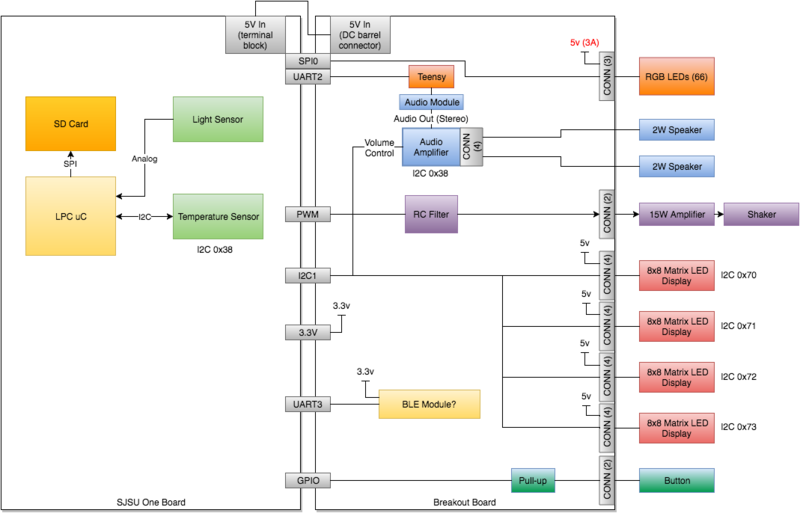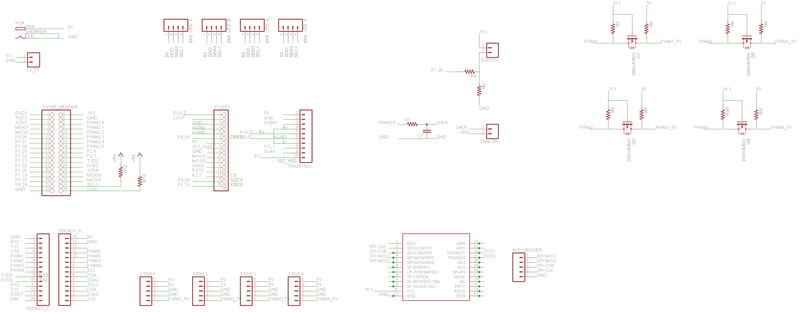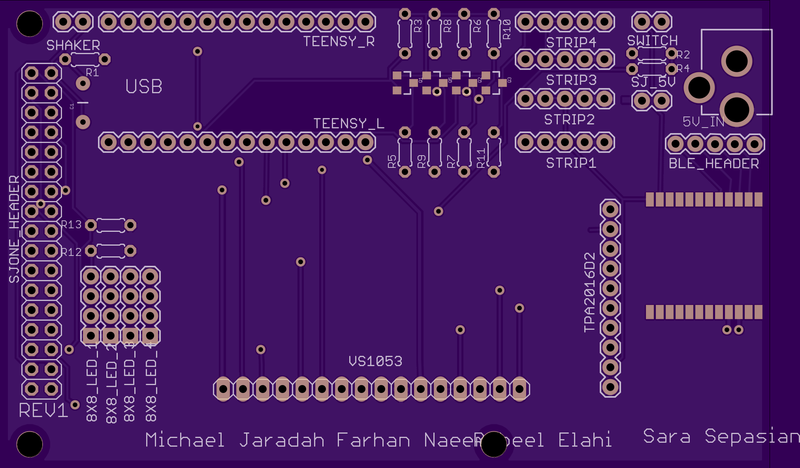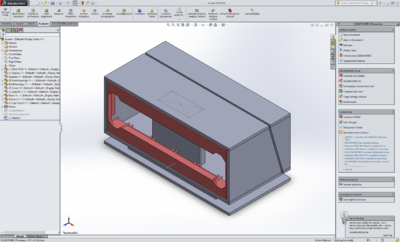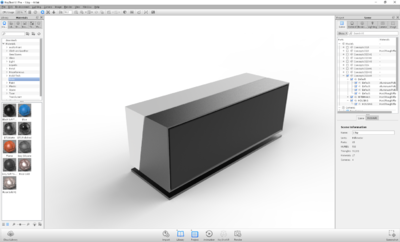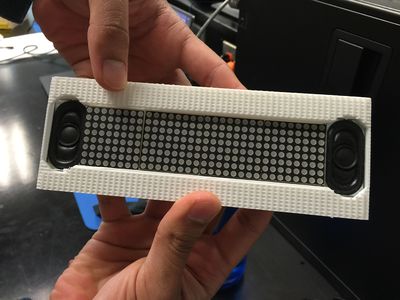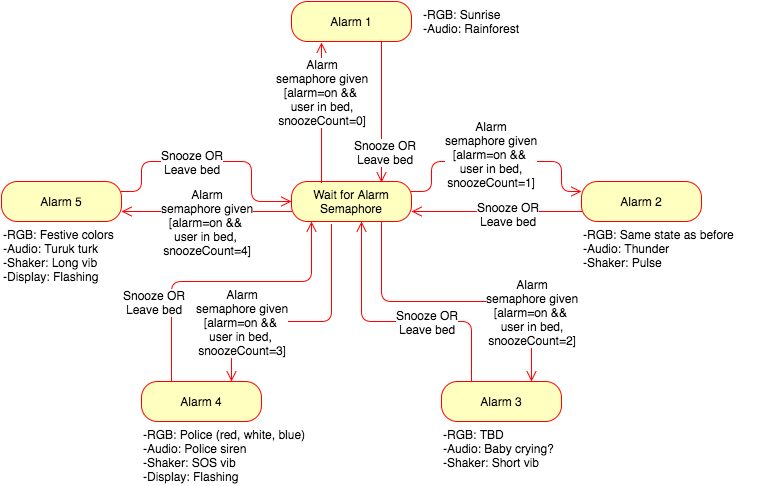S16: Fantastic Four
Contents
Smart Alarm Clock for the Stubborn Sleeper
Abstract
This smart alarm clock encapsulates a variety of features that are intended to wake up a stubborn sleeper who cannot get up in the morning. As opposed to your average alarm clock, this alarm clock has the ability to wake up the user using dynamic lighting combined with customizable sounds. An external unit, which is placed beneath the mattress, has a bass shaker built in to vibrate the mattress to aid in helping the user get out of bed. The external mattress unit also has a flex sensor that can detect whether the user is in bed or not, and is used to turn off the alarm once the user gets out of bed.
Objectives & Introduction
The alarm is made up of two modules, one being the alarm clock unit and an external mattress unit which is placed underneath the user's mattress. The heart of the main alarm unit starts with the SJOneBoard (LPC1758) microcontroller. From there, we branch out to the following peripherals:
- Nordic wireless communication with the external mattress unit
- Four 8X8 blue LED matrix displays (HT16K33) with RAM mapping controller drivers interfaced over I2C
- Audio module (VS1053 Codec) with two 2W 8 OHM speakers interfaced using a Teensy Development Board which is communicating with the SJOneBoard over UART.
- RGB LED strips (144 LEDs/m) interfaced over SPI
- A capacitive snooze button interfaced over GPIO
The external mattress unit is driven by another SJOneBoard (LPC1758) microcontroller which drives the following peripherals:
- Nordic wireless communication with the main alarm unit
- Bass Shaker with a 50W amplifier interfaced over PWM
- Flex sensor interfaced using ADC
Show list of your objectives. This section includes the high level details of your project. You can write about the various sensors or peripherals you used to get your project completed.
Team Members & Responsibilities
- Sara Sepasian
- Michael Jaradah
- Rabeel Elahi
- 8X8 LED Matrix Displays, overall software implementation, wireless mesh network
- Farhan Naeem
- Hardware architecture, software architecture, mechanical design and integration, audio module
Schedule
| Week# | Date | Task | Status | Notes | |
|---|---|---|---|---|---|
| 1 | 3/22 | Hardware architecture
|
Completed |
|
|
| 1 | 3/27 | Software architecture
|
Completed | ||
| 2 | 3/29 | Schematic capture, BOM & design review
|
Completed | ||
| 2 | 3/30 | Order components | Completed | ||
| 3 | 4/5 | Board layout & design review
|
Completed | ||
| 3 | 4/7 | Order PCB | Completed | ||
| 6 | 5/1 | Receive, assemble and test board | Completed | ||
| 6 | 5/1 | Software module development
|
Completed | ||
| 7 | 5/7 | Software integration
|
Completed | ||
| 8 | 5/15 | Debug and test | Completed |
Parts List & Cost
VS1053 Codec + MicroSD Breakout x1 (~$25)
8x8 matrix displays x4 (~$13)
Stereo 2.8W Class D Audio Amplifier x1 (~$10)
2W 8OHM OVL SHP SPKR x2 (~$6)
50W Amplifier x1 (~$15)
Bass shaker x1 (~$21)
Flex Sensor x1 (~$8)
PCB x1 ($40)
Custom Made Enclosure
Design & Implementation
Hardware Design
Hardware Architecture
Breakout Board Schematic
Breakout Board PCB
Our alarm clock contained many different components that needed to be wired together. In order to keep things packaged and wired efficiently, we decided to create a custom PCB that would fit directly on top of the SJOne board, and act as a breakout board.
To design our custom PCB board, we used Eagle version 7.5.0, which is a free tool available for download online. The application allows users to create their own PCB's for free up to a certain dimension, so we made sure to keep our board within the free space allowed. Before starting the PCB work, we made sure to download all additional libraries from outside sources such as Sparkfun and Adafruit, to avoid using hard-to-find components. Their libraries have been tested and used by many PCB's before, so we went ahead with theirs and avoided others.
The bulk of our breakout board was filled with headers, which allowed different devices such as: an amplifier, audio decoder, LED matrix displays, SPI LED strips, a Teensy Header, and the SJOne board. In addition to housing these components, the board contained a level shifter for the LED's. an RC filter designed for a transducer shaker, a power jack, a power supply for the SJOne board, a header for a capacitive switch, as well as a BLE pad and BLE Programmer header. In order to minimize noise, a power copper layer as well as a ground copper layer were added to the top and back of the board. This cleaned up the wiring a lot, since every component contained these wires.
After the schematic and board files were completed, we went with a US-based PCB fab company called OshPark. This company is known for their purple PCB's, being very reliable, and having quick turn around time. In addition to this, their website is very user friendly and designed to be for hobbyist. They do not require any gerber files, and generate every file they need by uploading the .sch and .brd files. From there, they automatically generate the files and go through the design checking process. In total, the PCB took 11 days from submission of payment to receiving the board.
8X8 LED Matrix Displays
The 8x8 matrix displays with backpack drivers (HTK1633) were chosen primarily because of their ultra-bright pixels which shine through the black fabric mesh on the front of the alarm clock. These specific displays are interfaced over I2C, making the wiring less hectic since I2C uses only two wires (SDA and SCL). External pull-up resistors were not needed since the backpack drivers had them built in. Each display requires 5V at 1.5 mA which is sourced by the breakout board's +5V supply. The SJOneBoard (master) drives the addressable displays with SCL running at the specified frequency of 400 kHz.
Industrial Design
We collaborated with an industrial designer to design a custom mechanical package that houses all of the electrical components.
Hardware Assembly/Integration
Hardware Interface
Matrix Display Class
The matrix class was created using the singleton template so that only one instance of the class could be used throughout the code structure. The class consisted of various helper functions that initialized, cleared, and wrote to the displays as seen below. The helper functions would fetch the instance of I2C1 and write to the display registers. Since the breakout board was connected to the SJOneBoard header pins, I2C1 had to be used versus I2C2 which is located under the two 7-segment displays. In order to do this, a separate class, which inherited I2C_base class, had to be created for I2C1.
/**
* Get instance of I2C1 class and initialize I2C1 to 400 kHz
*/
I2C1& i2c = I2C1::getInstance();
i2c.init(400);
/**
* Get instance of matrix class
*/
matrix& matrix = matrix::getInstance();
/**
* Initialize displays:
*
* matrix.init(display address, brightness, blink frequency)
*/
matrix.init(0xe2,0xEF,0x81); //Display 1
matrix.init(0xe0,0xEF,0x81); //Display 2
matrix.init(0xe8,0xEF,0x81); //Display 3
matrix.init(0xe4,0xEF,0x81); //Display 4
/**
* Clears the displays
*/
matrix.clearDisplay(void);
/**
* Writes time to the displays and accounts for colon
*
* @param string time to be written to display
*/
matrix.setTime(char string[]);
/**
* Writes any four letter word/number to the display
*
* @param string string to be written to display
*/
matrix.writeDisplays(char string[]);
In this section, you can describe how your hardware communicates, such as which BUSes used. You can discuss your driver implementation here, such that the Software Design section is isolated to talk about high level workings rather than inner working of your project.
Software Design
Show your software design. For example, if you are designing an MP3 Player, show the tasks that you are using, and what they are doing at a high level. Do not show the details of the code. For example, do not show exact code, but you may show psuedocode and fragments of code. Keep in mind that you are showing DESIGN of your software, not the inner workings of it.
Implementation
This section includes implementation, but again, not the details, just the high level. For example, you can list the steps it takes to communicate over a sensor, or the steps needed to write a page of memory onto SPI Flash. You can include sub-sections for each of your component implementation.
Alarm Clock Task / State Machine
class alarmTask : public scheduler_task
{
public:
alarmTask(uint8_t priority) : scheduler_task("alarmTask", 2048, priority), state(WAIT_FOR_ALARM){
}
bool init(void)
{
audioObj.initAudio(); //initialize audio interface
GPIO myPin(P2_6);
myPin.setAsInput();
eint3_enable_port2(6, eint_rising_edge, button_interrupt);
alarmStates state = ALARM1;
return true;
}
bool run(void *p)
{
// puts("playing audio");
// audioObj.playAudio(0x01);
// delay_ms(2000);
// audioObj.playAudio(0x02);
/*
*
* ALARM SEMAPHORE
*
*/
if (xSemaphoreTake(timeSem, portMAX_DELAY)){
//alarmObj.wakeUp();
//LEDPtr.ledPattern(police);
//audioObj.playAudio(1);
if(alarm_is_on)
{
switch(state){
case ALARM1:
if(user_in_bed){
alarmObj.activateAlarmLevel1;
state = ALARM2;
}
else{
state = ALARM1;
}
break;
case ALARM2:
if(user_in_bed){
alarmObj.activateAlarmLevel2;
state = ALARM3;
}
else{
state = ALARM1;
}
break;
case ALARM3:
if(user_in_bed){
alarmObj.activateAlarmLevel3;
state = ALARM4;
}
else{
state = ALARM1;
}
break;
case ALARM4:
if(user_in_bed){
alarmObj.activateAlarmLevel4;
state = ALARM5;
}
else{
state = ALARM1;
}
break;
case ALARM5:
if(user_out_of_bed){
alarmObj.activateAlarmLevel5;
state = ALARM1; //user is out of bed, reset to alarm1 for the next time
}
else{
state = ALARM5; //repeat alarm until user gets out of bed
}
break;
}
}
}
vTaskDelay(1000);
return true;
}
private:
SemaphoreHandle_t timeSem = xSemaphoreCreateBinary(); //semaphore for alarm
alarm& alarmObj = alarm::getInstance(); //get instance of alarm object
matrix& matrixObj = matrix::getInstance(); //get instance of LED matrix display object
shaker& shakerObj = shaker::getInstance(); //get instance of shaker control object
audio& audioObj = audio::getInstance(); //get instance of audio object
enum alarmStates {
WAIT_FOR_ALARM,
ALARM1,
ALARM2,
ALARM3,
ALARM4,
ALARM5
};
alarmStates state;
};
Testing & Technical Challenges
Describe the challenges of your project. What advise would you give yourself or someone else if your project can be started from scratch again? Make a smooth transition to testing section and described what it took to test your project.
Include sub-sections that list out a problem and solution, such as:
My Issue #1
Discuss the issue and resolution.
Conclusion
Conclude your project here. You can recap your testing and problems. You should address the "so what" part here to indicate what you ultimately learnt from this project. How has this project increased your knowledge?
Project Video
Upload a video of your project and post the link here.
Project Source Code
References
Acknowledgement
Any acknowledgement that you may wish to provide can be included here.
References Used
List any references used in project.
Appendix
You can list the references you used.