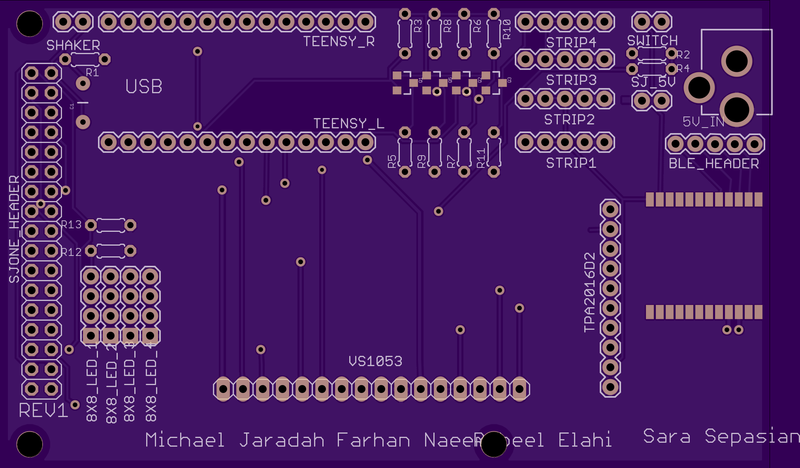S16: Fantastic Four
Contents
Grading Criteria
- How well is Software & Hardware Design described?
- How well can this report be used to reproduce this project?
- Code Quality
- Overall Report Quality:
- Software Block Diagrams
- Hardware Block Diagrams
- Schematic Quality
- Quality of technical challenges and solutions adopted.
Smart Alarm Clock for the Stubborn Sleeper
Abstract
This smart alarm clock encapsulates a variety of features that are intended to wake up a stubborn sleeper who cannot get up in the mornings. As opposed to your average alarm clock, this alarm clock has the ability to wake up the user using dynamic lighting combined with customizable sounds. An external unit, which is placed beneath the mattress, has a shaker built in to vibrate the mattress to aid in helping the user get out of bed. The external mattress unit also has a flex sensor that can detect whether the user is in bed or not, and is used to turn off the alarm once the user gets out of bed.
Objectives & Introduction
The alarm is made up of two modules, one being the alarm clock unit and an external mattress unit which is placed underneath the user's mattress. The heart of the main alarm unit starts with the SJOneBoard (LPC1758) microcontroller. From there, we branch out to the following:
- Four 8X8 blue LED matrix displays interfaced over I2C
- An audio module with two speakers interfaced using a Teensy Development Board and amplifier
- Four LED strips interfaced over SPI
- A capacitive snooze button interfaced over GPIO.
The external mattress unit is driven by another SJOneBoard microcontroller which controls the following:
- Wireless communication with the main alarm unit
- Shaker with a 50W amplifier interfaced over PWM
- Flex sensor interfaced using ADC.
Show list of your objectives. This section includes the high level details of your project. You can write about the various sensors or peripherals you used to get your project completed.
Team Members & Responsibilities
- Sara Sepasian
- Michael Jaradah
- Rabeel Elahi
- Farhan Naeem
Schedule
Show a simple table or figures that show your scheduled as planned before you started working on the project. Then in another table column, write down the actual schedule so that readers can see the planned vs. actual goals. The point of the schedule is for readers to assess how to pace themselves if they are doing a similar project.
| Week# | Date | Task | Actual | ||
|---|---|---|---|---|---|
| 1 | 3/22 | Hardware architecture | Completed? Problems Encountered? | ||
| 1 | 3/27 | Software architecture | Completed? Problems Encountered? | ||
| 2 | 3/29 | Schematic capture, BOM & design review | Completed? Problems Encountered? | ||
| 2 | 3/30 | Order components | Completed? Problems Encountered? | ||
| 3 | 4/5 | Board layout & design review | Completed? Problems Encountered? | ||
| 3 | 4/7 | Order PCB | Completed? Problems Encountered? | ||
| 6 | 5/1 | Receive, assemble and test board | Completed? Problems Encountered? | ||
| 6 | 5/1 | Software module development | Completed? Problems Encountered? | ||
| 7 | 5/7 | Software integration | Completed? Problems Encountered? | ||
| 8 | 5/15 | Test, debug, dry run | Completed? Problems Encountered? |
Parts List & Cost
Give a simple list of the cost of your project broken down by components. Do not write long stories here.
Design & Implementation
The design section can go over your hardware and software design. Organize this section using sub-sections that go over your design and implementation.
Hardware Design
Our alarm clock contained many different components that needed to be wired together. In order to keep things packaged and wired efficiently, we decided to create a custom PCB that would fit directly on top of the SJOne board, and act as a breakout board.
To design our custom PCB board, we used Eagle version 7.5.0, which is a free tool available for download online. The application allows users to create their own PCB's for free up to a certain dimension, so we made sure to keep our board within the free space allowed. Before starting the PCB work, we made sure to download all additional libraries from outside sources such as Sparkfun and Adafruit, to avoid using hard-to-find components. Their libraries have been tested and used by many PCB's before, so we went ahead with theirs and avoided others.
The bulk of our breakout board was filled with headers, which allowed different devices such as: an amplifier, audio decoder, LED matrix displays, SPI LED strips, a Teensy Header, and the SJOne board. In addition to housing these components, the board contained a level shifter for the LED's. an RC filter designed for a transducer shaker, a power jack, a power supply for the SJOne board, a header for a capacitive switch, as well as a BLE pad and BLE Programmer header. In order to minimize noise, a power copper layer as well as a ground copper layer were added to the top and back of the board. This cleaned up the wiring a lot, since every component contained these wires.
After the schematic and board files were completed, we went with a US-based PCB fab company called OshPark. This company is known for their purple PCB's, being very reliable, and having quick turn around time. In addition to this, their website is very user friendly and designed to be for hobbyist. They do not require any gerber files, and generate every file they need by uploading the .sch and .brd files. From there, they automatically generate the files and go through the design checking process. In total, the PCB took 11 days from submission of payment to receiving the board.
Hardware Interface
In this section, you can describe how your hardware communicates, such as which BUSes used. You can discuss your driver implementation here, such that the Software Design section is isolated to talk about high level workings rather than inner working of your project.
Software Design
Show your software design. For example, if you are designing an MP3 Player, show the tasks that you are using, and what they are doing at a high level. Do not show the details of the code. For example, do not show exact code, but you may show psuedocode and fragments of code. Keep in mind that you are showing DESIGN of your software, not the inner workings of it.
Implementation
This section includes implementation, but again, not the details, just the high level. For example, you can list the steps it takes to communicate over a sensor, or the steps needed to write a page of memory onto SPI Flash. You can include sub-sections for each of your component implementation.
Testing & Technical Challenges
Describe the challenges of your project. What advise would you give yourself or someone else if your project can be started from scratch again? Make a smooth transition to testing section and described what it took to test your project.
Include sub-sections that list out a problem and solution, such as:
My Issue #1
Discuss the issue and resolution.
Conclusion
Conclude your project here. You can recap your testing and problems. You should address the "so what" part here to indicate what you ultimately learnt from this project. How has this project increased your knowledge?
Project Video
Upload a video of your project and post the link here.
Project Source Code
References
Acknowledgement
Any acknowledgement that you may wish to provide can be included here.
References Used
List any references used in project.
Appendix
You can list the references you used.