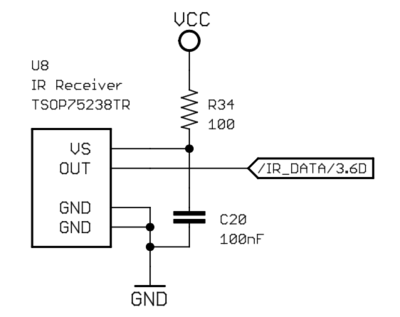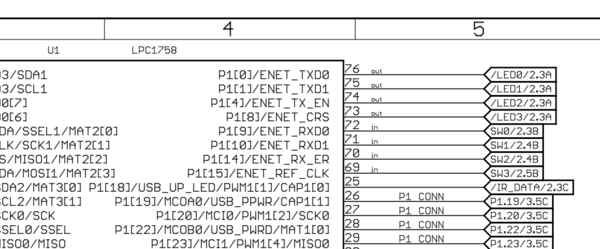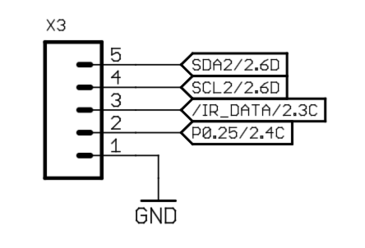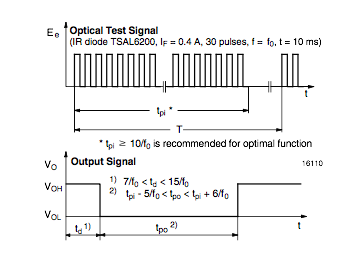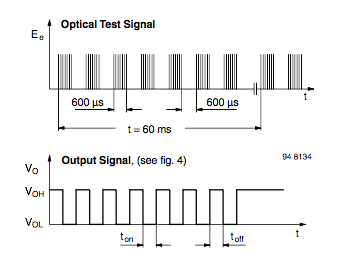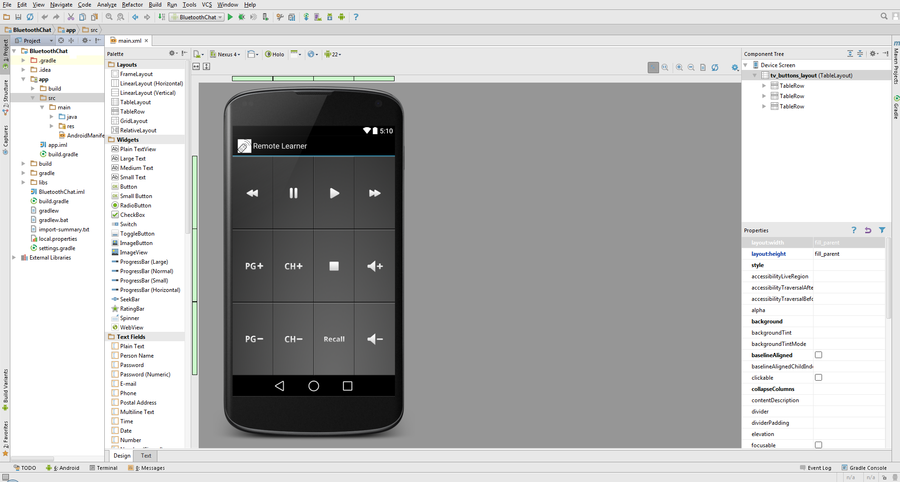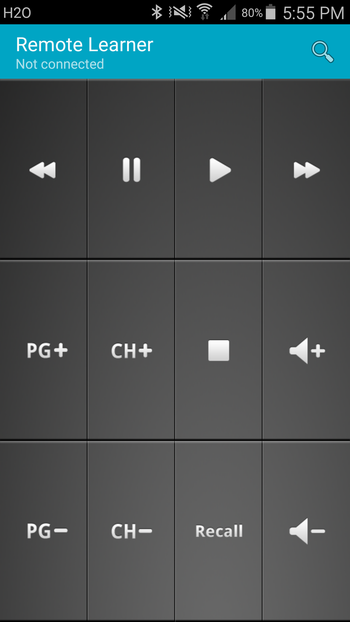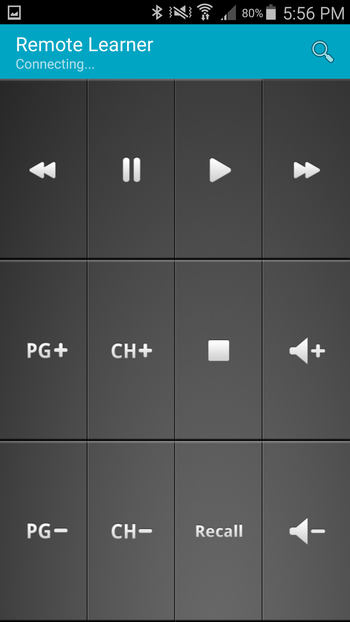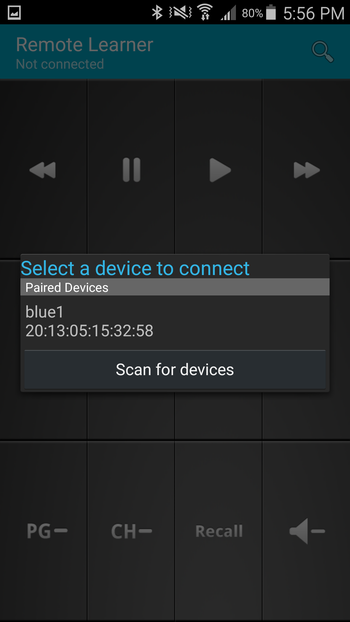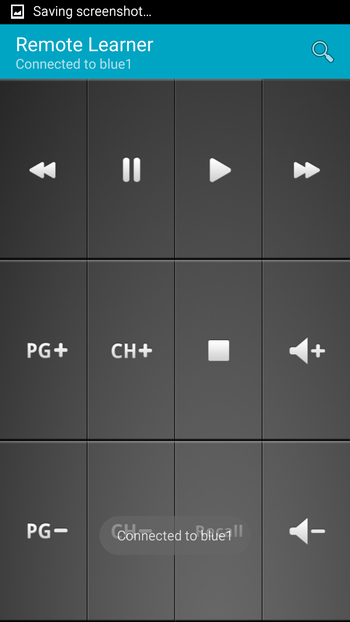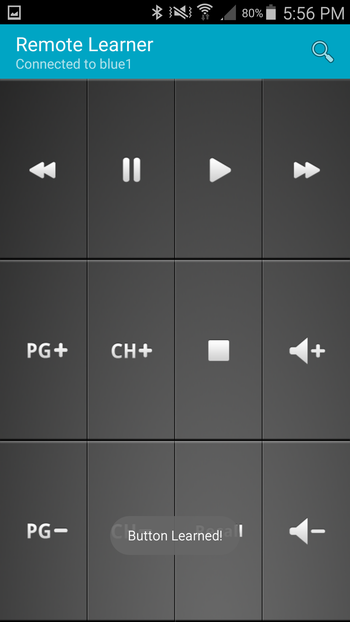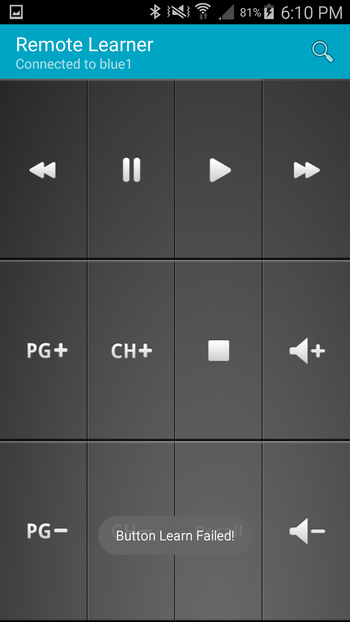S15: Remote Learner
Contents
Remote Learner
Abstract
The objective of this project was to create a remote learner using the SJOne board. The Remote Learner would have the ability to be learn any buttons of any remote controller then controlled by an Android application using Bluetooth. The application would tell the SJOne board to learn a remote control button using the onboard IR receiver sensor. Once the button was learned, then the SJOne board notifys the Android application and allows the application to replicate the button functionality using our own IR transmitter.
Objectives & Introduction
The objects for the remote learner are as the following:
- To create an Android application that will communicate with SJOne board using Bluetooth and UART
- To create a task that will be signal by the Android application to learn the IR timing using the on-board IR receiver.
- Task will then send a message to Android application through a Queue to indicate if it was able to successfully capture and write the timing values to a file to Flash memory
- To create a task that will receive a signal to transmit the IR timing values from Flash memory. This task will use the PWM library and delay function to turn on and off the IR LED
Team Members & Responsibilities
- Bailey Wu - Android App and BT I/F
- Yoni Klein - IR RX and IR Learning
- Tejeswar - IR Protocol
- Christopher Laurence - IR TX and IR learning
Schedule
Remote Learner
| Week | Start Date | End Date | Task | Status | Actual Completion Date |
|---|---|---|---|---|---|
| 1-2 | 3/27/2015 | 4/10/2015 | Research about the basic of remote controller protocols | Completed | 3/10/15 |
| 3 | 4/10/2015 | 4/17/2015 | Research about transmit timing of the protocol and analyze the data with a oscilloscope
Research about receive timing of the protocol and analyze the data with a oscilloscope |
Completed | 4/17/2015 |
| 4 | 4/17/2015 | 4/24/2015 | Accurately decode IR signals from a remote control
Accurately transmit IR signals to a device |
Completed | 5/2/2015 |
| 5 | 4/24/2015 | 5/1/2015 | Interface BT module and establish communication with the Android phone
Decide on a communication protocol between phone and board. |
Completed | 05/22/2015 |
| 6-7 | 5/1/2015 | 5/15/2015 | Research and add additional protocol support | Completed | 5/15/2015 |
| 8 | 5/15/2015 | 5/22/2015 | Final integration and testing. | Completed | 05/23/2015 |
Android Application
| Week | Start Date | End Date | Task | Status | Actual Completion Date |
|---|---|---|---|---|---|
| 1 | 4/6/2015 | 4/13/2015 | Research about Android application development
Research about Bluetooth module implementation with SJOne board |
Completed | 4/10/2015 |
| 2 | 4/13/2015 | 4/20/2015 | Implement and design a basic Android application on Android Studio
Implement the Bluetooth module using UART |
Completed | 4/27/2015 |
| 3 | 4/20/2015 | 4/27/2015 | Continue development of the Android application
Establish a connection between the SJOne board and Android application through Bluetooth |
Completed | 5/04/2015 |
| 4 | 4/27/2015 | 5/4/2015 | Collaborate with team members to integrate the Android application and remote learner functions | Completed | 5/11/2015 |
| 5 | 5/4/2015 | 5/11/2015 | Debug and troubleshoot any issues that may arise | Completed | 5/23/2015 |
| 6 | 5/11/2015 | 5/18/2015 | Miscellaneous | Completed | 5/23/2015 |
Parts List & Cost
Give a simple list of the cost of your project broken down by components. Do not write long stories here.
| Line Item# | Part Desciption | Vendor | Part Number | Qty | Cost ($) |
|---|---|---|---|---|---|
| 1 | 120 Resistor | Anchor Electronic | N/A | 10 | 1.00 |
| 2 | IR LED 1.5 V 40mA | Anchor Electronic | N/A | 4 | 1.00 |
| 3 | HC-06 Bluetooth Module | N/A | N/A | 1 | 9.99 |
Design & Implementation
The design section can go over your hardware and software design. Organize this section using sub-sections that go over your design and implementation.
Hardware Design
Discuss your hardware design here. Show detailed schematics, and the interface here.
Transmit IR LED:
The IR LED transmitter is a simple circuit that connects to a PWM pin that is set to toggle at 38 Khz. The circuit needs a resister to create the voltage drop for the IR LED.
Receive IR LED:
The IR receiver is already part of the SJOne board. On our revision 4 board, this is the TSOP75238TR IR Receiver Module by Vishay Semiconductors. Other revision boards may have a slightly different part, but the operation and concepts are the same.
The basic circuit is relatively simple. Along with power and ground, an output signal is connected to two different parts of the board.
The first connection is made to P1[18] on the LPC controller. This GPIO pin will be configured to use the capture feature of the boards timer in order to "capture" the time a rising or falling signal event occurs. This pin is labeled as "IR_DATA" on the board schematic and the associated GPIO function is referred to as CAP1[0] in the user manual. The operation of the capture pin is described in the Hardware Interface section below.
The second connection is to an external pin referenced in section 6D on page 3 of the board schematic. This is mainly used for debugging and validating captured data on an oscilloscope. Thanks Preet for adding this! Both of these connections are displayed in the images below.
Hardware Interface
In this section, you can describe how your hardware communicates, such as which BUSes used. You can discuss your driver implementation here, such that the Software Design section is isolated to talk about high level workings rather than inner working of your project.
PWM to IR LED:
The PWM was used to generate the 38 Khz by creating an instance of PWM class. Then using the predefined function of "pwm.set" to toggle the pin at a duty cycle of about 25% and after certain amount of time we set the duty cycle to 0. Below is the standard behavior for NEC IR protocol explaining the amount of time that the PWM pin needs to toggle and time required to be off.
| Protocol | On(µs) | Off(µs) | Total(µs) |
|---|---|---|---|
| Start | 9000 | 4500 | 13500 |
| 0 bit | 560 | 560 | 1120 |
| 1 bit | 560 | 1690 | 2250 |
| End | 560 | N/A | 560 |
IR Receiver to Capture Pin:
The IR receiver outputs a logic one (high, 3.3v) signal when idle. When active, the signal drops to a logic zero (low, 0v). Therefore, the signal is active low, which may actually be inverted relative to the transmitted signal. The images below show two examples of transmitted signals and receiver output.
These images are from the IR receiver data sheet included in the development package of the SJOne board. However, you can find it on Vishay's website as well. This signal is physically connected to one of the capture pins on the LPC microcontroller. In our example, the board is designed to take this input on P1[18] using CAP1[0].
The capture feature is associated with one of the boards timers. In our case, this is timer 1 (hence CAP1). The [0] indicates port 0. Timer 1 is used by the development package, so it should already be started for us. All we need to do is configure the Capture Control Register to generate an input on both rising and falling edges.
When this interrupt occurs, we get a tick count. We don't need to know the time exactly, just the difference in times between captures. Since the IR receiver idles high, we know the first interrupt will be for a falling edge. We can perform the calculations according to this assumption.
Software Design
Show your software design. For example, if you are designing an MP3 Player, show the tasks that you are using, and what they are doing at a high level. Do not show the details of the code. For example, do not show exact code, but you may show psuedocode and fragments of code. Keep in mind that you are showing DESIGN of your software, not the inner workings of it.
IR Transmit Task:
The IR transmit task will be signaled by the Bluetooth task. After being signal the task will attempt to read from a file using the Storage class. If the file doesn't exist it will send an error message to the Bluetooth task. If the file does exist then the task will read all the timing values into an array. The task will then enter a PortCritical area and transmit the IR signal by turning on and off the PWM pin. Once it is finished the IR Transmit task will signal the Bluetooth task with a successful message.
remoteTXTask(uint8_t priority) :scheduler_task("rTX", 2048, priority), pwm0(38Khz)
bool run(void *p)
{
xQueueReceive;
if ((command == send_cmd) && xSemaphoreTakeAvailable)
{
u0_dbg_printf("Transmitting...\n" );
int size = readFile(mMsg.fileName);
portENTER_CRITICAL();
for(int i = 0; i < size; i++)
{
if(i % 2 == 0) pwm1.set(25);
else pwm1.set(0);
delay_us(timing_values[i]);
}
pwm1.set(0);
portEXIT_CRITICAL();
}
xSemaphoreGive(mIRMutex);
return true;
}
Remote Learner Android App
The software development environment for the Remote Learner android application is Android Studio 1.2.1.1.
Implementation
This section includes implementation, but again, not the details, just the high level. For example, you can list the steps it takes to communicate over a sensor, or the steps needed to write a page of memory onto SPI Flash. You can include sub-sections for each of your component implementation.
Testing & Technical Challenges
Describe the challenges of your project. What advise would you give yourself or someone else if your project can be started from scratch again? Make a smooth transition to testing section and described what it took to test your project.
Include sub-sections that list out a problem and solution, such as:
IR Transmit Issue #1
PROBLEM:
IR transmission signal was not being received by IR receiver.
RESOLUTION:
Used Oscilloscope to discover that PWM instance set to 38,000 Hz did not produce a 38 kHz. Had to adjust the value to about 3205 Hz to get a PWM signal that was about 38Khz.
FUTURE RECOMMENDATIONS:
Examine PWM code and determine if there is a way to enter the fequency in Khz.
IR Transmit Issue #2
PROBLEM:
Putting IR transmission signal in task was causing IR signal not to be received because task was being interrupted.
RESOLUTION:
Placed time sensitive code in a Port Critical section to prevent that section of code being interrupted.
IR Transmit Testing
To test the IR transmitter we first used an oscilloscope to capture a IR signal from a remote control. After capturing the signal we determined the protocol. To replicate the signal we created an array with the timing values. The array values that were even index values represented the timing for the IR led to toggle on. The odd values represent the timing values that the IR LED need to be off. Using a for loop, we send the signal and tested using an oscilloscope first. After determining that the signal was similar to the capture, we tested with a few devices. The first device was an Apple remote to turn the volume up. Afterward we tested a different device using a different protocol. We were able to figure channel up/down and volume up/down and control a Sharp TV. The final test for integration was to control an LG TV. See demo video of the device controlling LG TV.
Android App Testing
This section is for android app testing.
Conclusion
Conclude your project here. You can recap your testing and problems. You should address the "so what" part here to indicate what you ultimately learnt from this project. How has this project increased your knowledge?
Project Video
Upload a video of your project and post the link here.
Project Source Code
References
Acknowledgement
Any acknowledgement that you may wish to provide can be included here.
References Used
List any references used in project.
Appendix
You can list the references you used.