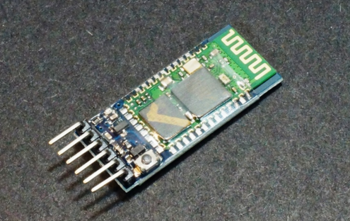F19: Alien Wars
Contents
Alien Wars
Abstract
Alien wars is a single player combat game, with increasing levels of difficulty. Each level has a has target number of enemy spaceships to be destroyed, before the ultimate villain ‘the alien king’ appears. Once the ultimate villain is killed the player proceeds to next level. The speed of the enemy spaceships approaching the player will increase with the increasing levels. The player can choose to either shoot the enemy spaceship using missiles or dodge it. The game ends when the player crashes with enemy spaceship.
Objectives & Introduction
This section includes the high level details of our project.
Team Members & Responsibilities
- Abhinandan Burli
- Developing enemy game algorithm
- Developing game characters on LED matrix display
- GPIO driver for LED matrix display
- Joel Samson
- Joystick interfacing - ADC driver
- Bluetooth Interfacing and developing UART driver for transmitter & receiver
- Animations
- Basangouda Patil
- Speaker and MP3 encoder interfacing
- GPIO driver for LED matrix displays
- Bug fixes and optimizations
Game User guide: 1) 1- player arcade game. 2) 3-levels to reach victory. 3) Press switch on the joystick to start. 4) Movement of joystick controls the movement of spaceship 5) Press switch on joystick will now shoot bullets 6) Game advances as the spaceship kills certain enemy spaceships 7) The speed of the enemy spaceship increases in the second level 8) In the final level, the user spaceship faces the villain, user spaceship has to face the bullets from villain as well. 9) User spaceship has to survive the bullets and fire the enemy. After taking few hits, villain dies and its victory! 10)Abhinandan Burli 11:02 PM 11)Throughout the game when the user spaceship collides with enemy or bullet, its health decreases, the color of the spaceship also changes. The game is over when health is zero.
Schedule
| Week# | Date | Task | Status | Actual Completion Date |
|---|---|---|---|---|
| 1 | 10/1/2019 |
|
|
|
| 2 | 10/8/2019 |
|
|
|
| 3 | 10/15/2019 |
|
|
|
| 4 | 10/22/2019 |
|
|
|
| 5 | 10/29/2019 |
|
|
|
| 6 | 11/5/2019 |
|
|
|
| 7 | 11/12/2019 |
|
|
|
| 8 | 11/19/2019 |
|
|
|
| 9 | 11/26/2019 |
|
|
|
| 10 | 12/3/2019 |
|
|
|
| 11 | 12/10/2019 |
|
|
|
| 12 | 12/17/2019 |
|
|
|
Parts List & Cost
| Item# | Part Desciption | Vendor | Qty | Cost |
|---|---|---|---|---|
| 1 | SJTwo Boards | From Preet | 3 | $150.00 |
| 2 | 32x64 RGB LED Matrix | Adafruit | 1 | $92.00 |
| 3 | Wiring Components and Cable | Amazon | 1 | $20 |
| 4 | HC05 Bluetooth module | Amazon | 2 | $35 |
| 5 | Adafruit Analog 2-axis thumb Joystick | Adafruit | 1 | $9 |
| 6 | MP3 music player (YX5300) | Amazon | 1 | $8 |
Design & Implementation
Hardware Design
Discuss your hardware design here. Show detailed schematics, and the interface here.
Hardware Interface
In this section, you can describe how your hardware communicates, such as which BUSes used. You can discuss your driver implementation here, such that the Software Design section is isolated to talk about high level workings rather than inner working of your project.
Software Design and Implementation
Show your software design. For example, if you are designing an MP3 Player, show the tasks that you are using, and what they are doing at a high level. Do not show the details of the code. For example, do not show exact code, but you may show psuedocode and fragments of code. Keep in mind that you are showing DESIGN of your software, not the inner workings of it.
Bluetooth master - slave configuration and driver implementation
Two HC05 Bluetooth modules were used. One was configured as the master using AT commands and the other one as slave. The baud rate was set at 38400. The Master Bluetooth module was interfaced to the player joystick SJ2 board. The slave Bluetooth was interfaced to the main SJ2 board connected to the LED Matrix display. UART3 was used at Tx and Rx for communication between the micro controller and HC05 Bluetooth module.
Thumb Joystick - SJTwo Board interface
The thumb joystick communicates with LPC408x controller via two ADC pins. The joystick provides two outputs: X-axis and Y-axis. The X-axis output (joystick) was connected to pin P0.25 (ADC2) and Y-axis output (joystick) to pin P0.26 (ADC3) of the micro controller. For player spaceship bullet firing the thumb joystick had a built-in button that was used. Based on the input readings a threshold level was defined. The corresponding enum was sent via Bluetooth to the receiver controller.
ADC initializing steps -
void adc__initialize_alien(void)
{
Turn ON ADC peripheral;
make ADC operational;
set ADC clock;
Set Pin functions;
select ADC channels;
start burst mode;
}
Threshold range for different joystick movements -
if (bullet_flag == true) {
data = 9;
bullet_flag = false;
} else if (missile_flag == true) {
data = 10;
missile_flag = false;
} else if ((value_x > 150 && value_x < 230) && (value_y > 150 && value_y < 230))
data = 0; // center
else if ((value_x < 150) && (value_y > 150 && value_y < 230))
data = 3; // left
else if ((value_x > 240) && (value_y > 150 && value_y < 230))
data = 4; // right
else if ((value_x > 150 && value_x < 230) && (value_y < 150))
data = 1; // down
else if ((value_x > 150 && value_x < 230) && (value_y > 240))
data = 2; // up
else if ((value_x > 320) && (value_y > 320))
data = 5; // right up diagonal
else if ((value_x > 310) && (value_y < 50))
data = 6; // right down diagonal
else if ((value_x < 100) && (value_y > 290))
data = 7; // left up diagonal
else if ((value_x < 50) && (value_y < 50))
data = 8; // left down diagonal
Testing & Technical Challenges
This section includes information about testing and the technical challenges we faced while developing this project
- Technical Challenges
- Flickering of data
- Bluetooth master - slave configuration
Conclusion
Conclude your project here. You can recap your testing and problems. You should address the "so what" part here to indicate what you ultimately learnt from this project. How has this project increased your knowledge?
Project Video
Upload a video of your project and post the link here.
Project Source Code
References
Acknowledgement
Any acknowledgement that you may wish to provide can be included here.
References Used
List any references used in project.
Appendix
You can list the references you used.