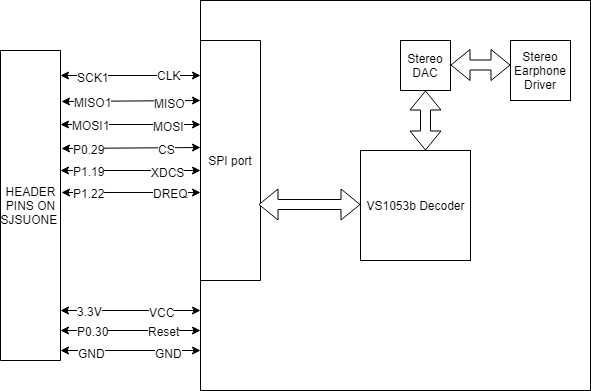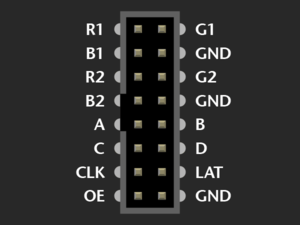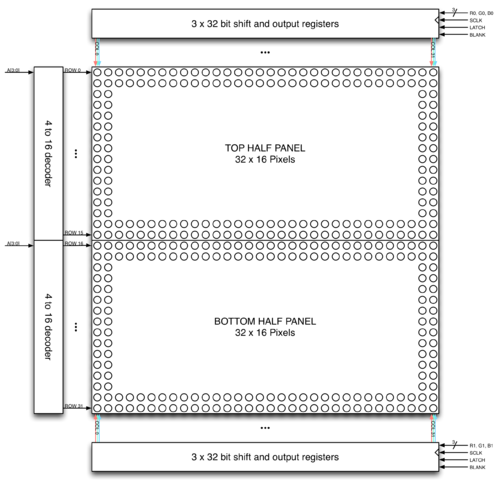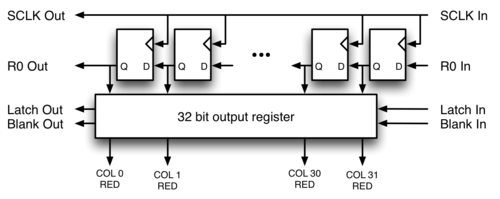Difference between revisions of "F18: Spartan Warrior"
Proj user13 (talk | contribs) (→Testing & Technical Challenges) |
Proj user13 (talk | contribs) (→Testing & Technical Challenges) |
||
| Line 322: | Line 322: | ||
| 0 || 1 || 0 || <span style="color:#0000FF"> '''BLUE''' </span> | | 0 || 1 || 0 || <span style="color:#0000FF"> '''BLUE''' </span> | ||
|- | |- | ||
| − | | 0 || 1 || 1 || <span style="color:# | + | | 0 || 1 || 1 || <span style="color:#00ffff''> '''CYAN''' </span> |
|- | |- | ||
| 1 || 0 || 0 || <span style="color:#FF0000''> '''RED''' </span> | | 1 || 0 || 0 || <span style="color:#FF0000''> '''RED''' </span> | ||
Revision as of 23:42, 7 December 2018
Contents
Grading Criteria
- How well is Software & Hardware Design described?
- How well can this report be used to reproduce this project?
- Code Quality
- Overall Report Quality:
- Software Block Diagrams
- Hardware Block Diagrams
- Schematic Quality
- Quality of technical challenges and solutions adopted.
Project Title
SPARTAN WARRIOR
Abstract
This project involves creating a shooting game, with increasing levels of difficulty, as the user progresses. The point of the game will be to shoot all of the enemies on the LED screen and avoid getting shot by them. If all enemies are shot within the allotted time, then the user will progress to a higher level, where there will be more enemies. The user will be given 3 lives. After 3 deaths, the user will have to start a new game, in order to play again.
Objectives & Introduction
Show list of your objectives. This section includes the high level details of your project. You can write about the various sensors or peripherals you used to get your project completed.
Team Members & Responsibilities
- Alisha Jean Patrao
- Game Design and Firmware, PCB
- Andrew Kwon
- Soundtrack, LED Matrix Driver Development and LPC1758 Integration
- Samir C. Mohammed
- Wiki Management, PCB, LED Matrix Driver Development and LPC1758 Integration, Game Design and Firmware
- Sanjana Gowda
- Game Design and Firmware, PCB
- Tanmay Chandavarkar
- Controller Design and Integration, Soundtrack
Headline text
Schedule
| Week# | Date | Deliverables | Status |
|---|---|---|---|
| 1 | 10/8 |
|
|
| Week# | Date | Deliverables | Status |
| 2 | 10/16 |
|
|
| Week# | Date | Deliverables | Status |
| 3 | 10/23 |
|
|
| Week# | Date | Deliverables | Status |
| 4 | 10/30 |
|
|
| Week# | Date | Deliverables | Status |
| 5 | 11/06 |
|
|
| Week# | Date | Deliverables | Status |
| 6 | 11/13 |
|
|
| Week# | Date | Deliverables | Status |
| 7 | 11/20 |
|
|
| Week# | Date | Deliverables | Status |
| 8 | 11/27 |
|
|
| Week# | Date | Deliverables | Status |
| 9 | 12/4 |
|
|
| Week# | Date | Deliverables | Status |
| 10 | 12/11 |
|
|
| Week# | Date | Deliverables | Status |
| 11 | 12/20 |
|
|
Parts List & Cost
| Part | # | Cost | Source |
|---|---|---|---|
| LPC 1758 Development Board | 2 | $160.00 | Preet |
| Adafruit 32 x 32 LED Matrix | 1 | $39.95 | https://www.adafruit.com/product/1484 |
| PCB | 1 | $5.00 | https://www.pcbway.com/ |
| eBoot Mini MP1584EN DC-DC Buck Converter | 1 | $7.99 (6 pack) | https://www.amazon.com/gp/product/B01MQGMOKI/ref=oh_aui_detailpage_o00_s00?ie=UTF8&psc=1 |
| 5V/4A Power Supply US plug | 1 | $15.95 | https://www.amazon.com/gp/product/B0749668H2/ref=oh_aui_detailpage_o01_s00?ie=UTF8&psc=1 |
| 2.1mm Female Barrel Jack | 1 | $5.79 (2 pack) | https://www.frys.com/product/7726878?site=sr:SEARCH:MAIN_RSLT_PG |
| VS1053 Codec + MicroSD Breakout - v4 | 1 | $24.95 | https://www.adafruit.com/product/1381 |
Design & Implementation
The design section can go over your hardware and software design. Organize this section using sub-sections that go over your design and implementation.
Hardware Design
Discuss your hardware design here. Show detailed schematics, and the interface here.
Hardware Interface
In this section, you can describe how your hardware communicates, such as which BUSes used. You can discuss your driver implementation here, such that the Software Design section is isolated to talk about high level workings rather than inner working of your project.
MP3 Decoder
The MP3 file is located on an SD card on the SJSUOne Board. Using the Storage object provided in the SJSUDev environment, 4k bytes of a mp3 file are read and transferred to a queue. When data in the queue is available, 32 bytes of the mp3 file are sent through SPI to the decoder that translates that information and outputs sounds.
Software Design
Show your software design. For example, if you are designing an MP3 Player, show the tasks that you are using, and what they are doing at a high level. Do not show the details of the code. For example, do not show exact code, but you may show psuedocode and fragments of code. Keep in mind that you are showing DESIGN of your software, not the inner workings of it.
Implementation
This section includes implementation, but again, not the details, just the high level. For example, you can list the steps it takes to communicate over a sensor, or the steps needed to write a page of memory onto SPI Flash. You can include sub-sections for each of your component implementation.
Testing & Technical Challenges
Developing a driver for the LED matrix...
The biggest technical challenge that we faced was interfacing the LPC 1758 micro-controller, with the Adafruit 32 x 32 LED matrix.
Adafruit (the 32 x 32 LED matrix's manufacturer) provides a basic tutorial on their website, in order to help with interfacing the LED matrix to a micro-controller. The tutorial briefly describes the functions of the pins on the board's input and output connector ports. It also describes how to connect jumper wires to the ribbon cable (which comes packaged with the board), which connects to the matrix's input and output connector ports. It assumes that the user will utilize an Arduino-type micro-controller to drive the matrix's RGB LED's.
Because we used the LPC 1758 to drive the LED matrix, our choices were to either adapt a third party driver library designed for an Arduino, or develop a new driver. We chose the latter option, as the third party Arduino-focused API's were difficult to fully understand. We also felt that developing our own driver would allow us to gain a strong understanding of all aspects of micro-controller to LED matrix integration. This proved useful both for firmware development and debugging.
The first part of developing the LED matrix driver, was learning how each of the 16 input pins affected the matrix display.
The LED matrix's input socket looked as follows:
GND...
The 3 GND pins were the easiest to understand. They provided a ground signal reference for the matrix's RGB LED's. The GND pins on the LED matrix were connected to GND on the LPC 1758, through a ground plane on the PCB, allowing the micro-controller and LED matrix to share the same signal reference.
A B C D...
Pins A, B, C and D, were used as control bits for the LED matrix's row multiplexer. The 32 x 32 matrix is made up of two individual 16 x 32 LED panels. Each panel contains 16 rows and 32 columns. The binary values of the multiplexer signals, A, B, C and D, are used to determine which row of LED's is being driven. Each panel drives the same row of LED's at a time, based on these values. For example, if A, B, C and D are set to 0000, then the LED's in the first row of each panel can be driven. If A, B, C and D are set to 0001, then the LED's in the second row of each panel can be driven. This pattern continues until A, B, C and D are set to 1111, which corresponds to sixteenth (bottom) row of each panel. We set our row iterating value, as i = (i + 1) % 16, so that A, B, C and D, would be set to 0000, after finishing latching data into the sixteenth row. This allowed the multiplexer to continuously loop through each row in each panel, from top to bottom. We applied a delay of 1ms after each row iteration, thereby setting the overall scan rate to 62Hz. This scan rate was too fast for the human eye to detect, which allowed the LED matrix to display objects steadily, without annoying flickering compromising the image quality.
R1 B1 G1
R2 G2 B2...
Pins R1, B1, G1 and R2, B2, G2, were the 6 control signals used to drive the matrix's RGB LEDs, different combinations of red, blue and green (depending on their binary values). R1, B1 and G1, controlled indiidual LED colors on the top panel (panel 1), while R2, B2 and G2, controlled individual LED colors on the bottom panel (panel 2). The way these color combinations manifested on the board, were as follows:
| R | B | G | COLOR |
| 0 | 0 | 0 | OFF |
| 0 | 0 | 1 | GREEN |
| 0 | 1 | 0 | BLUE |
| 0 | 1 | 1 | CYAN |
| 1 | 0 | 0 | RED |
| 1 | 0 | 1 | YELLOW |
| 1 | 1 | 0 | PURPLE |
| 1 | 1 | 1 | WHITE |
In order to understand how these signals drive individual LEDs on the matrix, one must understand the hardware that they control. The matrix's RGB LEDs are driven by 6 column drivers, each having 32 outputs. Each panel has 3 column drivers. Each column driver can drive 32 LED's in each panel, either red, green or blue (because each of the 3 column drivers controls one of these 3 colors). As a result, the 6 column drivers can drive up to 192 individual red, green and blue LED's (each RGB LED consists of 3 individual red, green and blue LED's) at a time.
CLK LAT OE...
Each column driver is composed of a serial data input, a blanking input, a shift register, and a parallel output register. Data bits are passed into the shift register on the rising edge of each clock cycle. The clock is controlled using the signal CLK. Because there are 32 RGB LED's per row, 32 clock cycles must occur, in order to drive all LED's in a row. After 32 bits of data are passed into the shift register, the LATCH signal (which is set low before shifting in data bits to the shift register) must be asserted, in order to transfer the data bits from the shift register to the parallel output register. Output enable (OE) is pulled low at this point, in order to enable the column driver. It is pulled high again, when transitioning to a new row.
We designed our driver to operate on 32 bit, bit strings (of type uint32_t), in order to utilize all 32 LEDs in each row of the matrix. Each 32 bit string, was stored in a 32 element array of type, uint32_t. We assigned the base memory address of the array to a pointer, and used integer offset values to pass the different bit strings, stored in the array, into the matrix driver function. This method allowed us to pass 32 unique bit strings into all 32 rows of the LED matrix. The integer offsets corresponded to row numbers. For example an offset of 4, would increment the pointer, pointing at the memory address of row 0, by 4 memory addresses. Dereferencing the pointer with this offset (4), would give access to data bits governing the output of row 4 of the LED matrix (the fifth row).
For each row, we used a for loop (which iterated from 0 to 31) in order to shift all 192 data bits into the shift registers. We latched the data bits into the parallel output register, after shifting was completed, which allowed us to illuminate different individual LED's in each row. This allowed us to use 32 bit, bit strings, to create data structures and graphics.
The column driver also allowed us to give the illusion of motion, by turning different LED's on and off in adjacent rows.
<Bug/issue name>
Discuss the issue and resolution.
Conclusion
Conclude your project here. You can recap your testing and problems. You should address the "so what" part here to indicate what you ultimately learnt from this project. How has this project increased your knowledge?
Project Video
Upload a video of your project and post the link here.
Project Source Code
References
Acknowledgement
Any acknowledgement that you may wish to provide can be included here.
References Used
- https://bikerglen.com/projects/lighting/led-panel-1up/
- https://www.sparkfun.com/sparkx/blog/2650
- https://learn.adafruit.com/32x16-32x32-rgb-led-matrix/
- https://learn.adafruit.com/adafruit-vs1053-mp3-aac-ogg-midi-wav-play-and-record-codec-tutorial/assembly
Appendix
You can list the references you used.