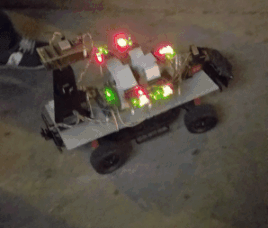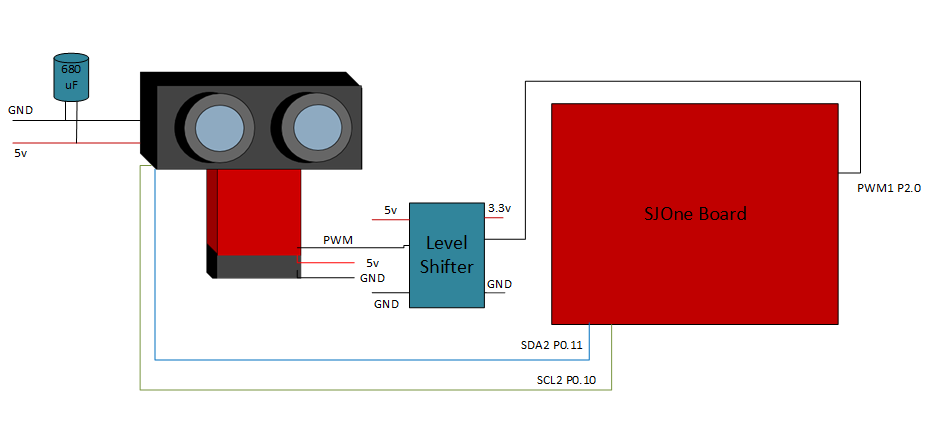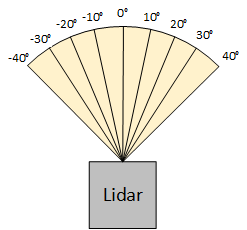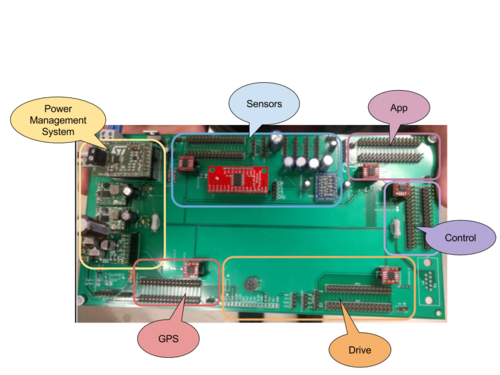Difference between revisions of "F17: Vindicators100"
Proj user14 (talk | contribs) (→Drive) |
Proj user14 (talk | contribs) (→P Controller =) |
||
| Line 426: | Line 426: | ||
==== Drive ==== | ==== Drive ==== | ||
| − | ===== P Controller | + | ===== P Controller ===== |
==== Sensors ==== | ==== Sensors ==== | ||
Revision as of 03:02, 19 December 2017
Contents
Grading Criteria
- How well is Software & Hardware Design described?
- How well can this report be used to reproduce this project?
- Code Quality
- Overall Report Quality:
- Software Block Diagrams
- Hardware Block Diagrams
- Schematic Quality
- Quality of technical challenges and solutions adopted.
Project Title
Abstract
This section should be a couple lines to describe what your project does.
Objectives & Introduction
Show list of your objectives. This section includes the high level details of your project. You can write about the various sensors or peripherals you used to get your project completed.
Team Members & Responsibilities
- Sameer Azer
- Project Lead
- Sensors
- Quality Assurance
- Kevin Server
- Unit Testing Lead
- Control Unit
- Delwin Lei
- Sensors
- Control Unit
- Harmander Sihra
- Sensors
- Mina Yi
- DEV/GIT Lead
- Drive System
- Elizabeth Nguyen
- Drive System
- Matthew Chew
- App
- GPS/Compass
- Mikko Bayabo
- App
- GPS/Compass
- Rolando Javier
- App
- GPS/Compass
Schedule
Show a simple table or figures that show your scheduled as planned before you started working on the project. Then in another table column, write down the actual schedule so that readers can see the planned vs. actual goals. The point of the schedule is for readers to assess how to pace themselves if they are doing a similar project.
| Sprint# | End Date | Plan | Actual |
|---|---|---|---|
| 1 | 10/10 | App(HL reqs, and framework options);
Master(HL reqs, and draft CAN messages); GPS(HL reqs, and component search/buy); Sensors(HL reqs, and component search/buy); Drive(HL reqs, and component search/buy); |
App(Angular?);
Master(Reqs identified, CAN architecture is WIP); GPS(UBLOX M8N); Sensors(Lidar: 4UV002950, Ultrasonic: HRLV-EZ0); Drive(Motor+encoder: https://www.servocity.com/437-rpm-hd-premium-planetary-gear-motor-w-encoder, Driver: Pololu G2 24v21, Encoder Counter: https://www.amazon.com/SuperDroid-Robots-LS7366R-Quadrature-Encoder/dp/B00K33KDJ2); |
| 2 | 10/20 | App(Further Framework research);
Master(Design unit tests); GPS(Prototype purchased component: printf(heading and coordinates); Sensors(Prototype purchased components: printf(distance from lidar and bool from ultrasonic); Drive(Prototype purchased components: move motor at various velocities); |
App();
Master(Unit tests passed); GPS(GPS module works, but inaccurate around parts of campus. Compass not working. Going to try new component); Sensors(Ultrasonic works [able to get distance reading over ADC], Lidar doesn't work with I2C driver. Need to modify I2C Driver); Drive(Able to move. No feedback yet.); |
| 3 | 10/30 | App(Run a web server on ESP8266);
Master(TDD Obstacle avoidance); GPS(Interface with compass); Sensors(Interface with Lidar); Drive(Interface with LCD Screen); |
App(web Server running on ESP8266, ESP8266 needs to "talk" to SJOne);
Master(Unit tests passed for obstacle avoidance using ultrasonic); GPS(Still looking for a reliable compass); Sensors(I2C Driver modified. Lidar is functioning. Waiting on Servo shipment and more Ultrasonic sensors); Drive(LCD Driver works using GPIO); |
| 4 | 11/10 | App(Manual Drive Interface, Start, Stop);
Master(Field-test avoiding an obstacle using one ultrasonic and Lidar); GPS(TDD Compass data parser, TDD GPS data parser, Write a CSV file to SD card); Sensors(Interface with 4 Ultrasonics [using chaining], Test power management chip current sensor, voltage sensor, and output on/off, Field-test avoiding an obstacle using 1 Ultrasonic); Drive(Servo library [independent from PWM Frequency], Implement quadrature counter driver); |
App(Cancelled Manual Drive, Start/Stop not finished due to issues communicating with ESP);
Master(Field-test done without Lidar. Master is sending appropriate data. Drive is having issues steering.); GPS(Done.); Sensors(Done, except for being able to use an ADC MUX for the ultrasonics.); Drive(Done.); |
| 5 | 11/20 | App(Send/receive GPS data to/from App);
Master(Upon a "Go" from App, avoid multiple obstacles using 4 ultrasonics and a rotating lidar); GPS(TDD Compass heading and error, TDD GPS coordinate setters/getters, TDD Logging); Sensors(CAD/3D-Print bumper mount for Ultrasonics, CAD/3D-Print Lidar-Servo interface. Servo-Car interface); Drive(Implement a constant-velocity PID, Implement a PID Ramp-up functionality to limit in-rush current); |
App();
Master(); GPS(); Sensors(); Drive(); |
| 6 | 11/30 | App(App-Nav Integration testing: Send Coordinates from App to GPS);
Master(Drive to specific GPS coordinates); GPS(App-Nav Integration testing: Send Coordinates from App to GPS); Sensors(Field-test avoiding multiple obstacles using Lidar & Ultrasonics); Drive(Interface with buttons and headlight); |
App();
Master(); GPS(); Sensors(); Drive(); |
| 7 | 12/10 | App(Full System Test w/ PCB);
Master(Full System Test w/ PCB); GPS(Full System Test w/ PCB); Sensors(Full System Test w/ PCB); Drive(Full System Test w/ PCB); |
App();
Master(); GPS(); Sensors(); Drive(); |
| 8 | 12/17 | App(Full System Test w/ PCB);
Master(Full System Test w/ PCB); GPS(Full System Test w/ PCB); Sensors(Full System Test w/ PCB); Drive(Full System Test w/ PCB); |
App();
Master(); GPS(); Sensors(); Drive(); |
Parts List & Cost
| Part # | Part Name | Purchase Location | Quantity | Cost per item |
|---|---|---|---|---|
| 1 | SJOne Board | Preet | 5 | $80/board |
| 2 | 1621 RPM HD Premium Gear Motor | Servocity | 1 | $60 |
| 3 | 20 kg Full Metal Servo | Amazon | 1 | $18.92 |
| 4 | Maxbotix Ultrasonic Rangefinder | Adafruit | 4 | $33.95 |
| 5 | Analog/Digital Mux Breakout Board | RobotShop | 1 | $4.95 |
| 6 | EV-VN7010AJ Power Management IC Development Tools | Mouser | 1 | $8.63 |
| 7 | eBoot Mini MP1584EN DC-DC Buck Converter | Amazon | 2 | $9.69 |
| 8 | Garmin Lidar Lite v3 | SparkFun | 1 | $150 |
| 9 | ESP8266 | Amazon | 1 | $150 |
| 10 | Savox SA1230SG Monster Torque Coreless Steel Gear Digital Servo | Amazon | 1 | $77 |
| 11 | Lumenier LU-1800-4-35 1800mAh 35c Lipo Battery | Amazon | 1 | $34 |
| 12 | Acrylic Board | Tap Plastics | 2 | $1 |
| 13 | Pololu G2 High-Power Motor Driver 24v21 | Pololu | 1 | $40 |
| 14 | Hardware Components (standoffs, threaded rods, etc.) | Excess Solutions, Ace | - | $20 |
| 15 | LM7805 Power Regulator | Mouser | 1 | $0.90 |
| 16 | Triple-axis Accelerometer+Magnetometer (Compass) Board - LSM303 | Adafruit | 1 | $14.95 |
Design & Implementation
The design section can go over your hardware and software design. Organize this section using sub-sections that go over your design and implementation.
Hardware Design
In this section, we provide details on hardware design for each component - power control systems, drive, sensors, app, and GPS.
Power Control
We used an EV-VN7010AJ Power Management Board to monitor real-time battery voltage. The power board has a pin which outputs a current proportional to the battery voltage. Connecting a load resistor between this pin and ground gives a smaller voltage proportional to the battery voltage. We read this smaller voltage using the ADC pin on the SJOne Board.
Drive
The hardware components for drive consists of the motor driver, the servo for steering, and the motor.
Sensors
We are using two sets of sensors - a lidar and 4 ultrasonic sensors.
Lidar
Our lidar system has two separate hardware components - the lidar and the servo. The lidar is mounted on the servo to provide a "big-picture" view of the car's surroundings. The image below shows the pin connected between the lidar and servo to the SJOne board. The bottom portion in red is our servo and mounted on top is the lidar.
The lidar was connected to the SJOne board using the i2c2 pins (P0.10 & P0.11). As per the datasheet's instructions, a 680 uF capacitor was added across the Vcc and GND lines. The servo is driven using the PWM1 pin on the SJOne board (P2.0). A level shifter between the servo and the SJOne board was necessary since the SJOne board outputs a 3.3v signal, but the servo works with a 5v signal.
Ultrasonic
App
GPS
Hardware Interface
In this section, you can describe how your hardware communicates, such as which BUSes used. You can discuss your driver implementation here, such that the Software Design section is isolated to talk about high level workings rather than inner working of your project.
Drive
Sensors
Ultrasonic Sensor Interface
Lidar and Servo Interface
The lidar communicates via i2c. Typically, when executing a read operation, there is a write and then a read. It writes the device address and provides a repeat start. However, the lidar expects a stop signal and does not respond to a repeat start. Thus, we utilized a modified version of the i2c driver that does two completely separate write and read operations. This provides the proper format expected by the lidar.
-- add timing diagrams for read & write --
Software Design
Show your software design. For example, if you are designing an MP3 Player, show the tasks that you are using, and what they are doing at a high level. Do not show the details of the code. For example, do not show exact code, but you may show psuedocode and fragments of code. Keep in mind that you are showing DESIGN of your software, not the inner workings of it.
CAN Communication
243.dbc
VERSION ""
NS_ :
BA_
BA_DEF_
BA_DEF_DEF_
BA_DEF_DEF_REL_
BA_DEF_REL_
BA_DEF_SGTYPE_
BA_REL_
BA_SGTYPE_
BO_TX_BU_
BU_BO_REL_
BU_EV_REL_
BU_SG_REL_
CAT_
CAT_DEF_
CM_
ENVVAR_DATA_
EV_DATA_
FILTER
NS_DESC_
SGTYPE_
SGTYPE_VAL_
SG_MUL_VAL_
SIGTYPE_VALTYPE_
SIG_GROUP_
SIG_TYPE_REF_
SIG_VALTYPE_
VAL_
VAL_TABLE_
BS_:
BU_: DBG SENSORS CONTROL_UNIT DRIVE APP NAV
BO_ 100 COMMAND: 1 DBG
SG_ ENABLE : 0|1@1+ (1,0) [0|1] "" DBG
BO_ 200 FRONT_SENSORS: 2 SENSORS
SG_ ULTRASONIC_SENSOR : 0|12@1+ (1,0) [0|0] "mm" CONTROL_UNIT
BO_ 123 DRIVE_CMD: 3 CONTROL_UNIT
SG_ steer_angle : 0|12@1- (0.1,0) [-45|45] "degrees" DRIVE
SG_ speed : 12|6@1+ (0.1,0) [0|5] "mph" DRIVE
SG_ direction : 18|1@1+ (1,0) [0|1] "" DRIVE
SG_ headlights : 19|1@1+ (1,0) [0|1] "" DRIVE
BO_ 122 SENSOR_CMD: 2 CONTROL_UNIT
SG_ lidar_zero : 0|16@1+ (0.1,0) [0|360] "degrees" SENSORS
BO_ 121 GPS_POS: 8 NAV
SG_ ns_axis : 0|1@1+ (1,0) [0|1] "" APP
SG_ latitude : 1|31@1+ (0.01,0) [0|90] "degrees" APP
SG_ we_axis : 32|1@1+ (1,0) [0|1] "" APP
SG_ longitude : 33|31@1+ (0.01,0) [0|180] "degrees" APP
BO_ 146 GPS_HEADING: 3 NAV
SG_ current : 0|9@1+ (1,0) [0|359] "degrees" APP,CONTROL_UNIT
SG_ projected : 10|9@1+ (1,0) [0|359] "degrees" APP,CONTROL_UNIT
BO_ 124 DRIVE_FEEDBACK: 1 DRIVE
SG_ velocity : 0|6@1+ (0.1,0) [0|0] "mph" CONTROL_UNIT
SG_ direction : 6|1@1+ (1,0) [0|1] "" CONTROL_UNIT
BO_ 243 APP_WAYPOINT: 8 APP
SG_ ns_axis : 0|1@1+ (1,0) [0|1] "" CONTROL_UNIT
SG_ latitude : 1|31@1+ (0.01,0) [0|90] "degrees" CONTROL_UNIT
SG_ we_axis : 32|1@1+ (1,0) [0|1] "" CONTROL_UNIT
SG_ longitude : 33|31@1+ (0.01,0) [0|180] "degrees" CONTROL_UNIT
CM_ BU_ DBG "Debugging entity";
CM_ BU_ DRIVE "Drive System";
CM_ BU_ SENSORS "Sensor Suite";
CM_ BU_ APP "Communication to mobile app";
CM_ BU_ CONTROL_UNIT "Central command board";
CM_ BU_ NAV "GPS and compass";
BA_DEF_ "BusType" STRING ;
BA_DEF_ BO_ "GenMsgCycleTime" INT 0 0;
BA_DEF_ SG_ "FieldType" STRING ;
BA_DEF_DEF_ "BusType" "CAN";
BA_DEF_DEF_ "FieldType" "";
BA_DEF_DEF_ "GenMsgCycleTime" 0;
BA_ "GenMsgCycleTime" BO_ 256 10;
BA_ "GenMsgCycleTime" BO_ 512 10;
BA_ "GenMsgCycleTime" BO_ 768 500;
BA_ "GenMsgCycleTime" BO_ 1024 100;
BA_ "GenMsgCycleTime" BO_ 1280 1000;
Drive
P Controller
Sensors
Lidar
Our Lidar class contains a reference to the instance of the PWM class (for the servo) and to the I2C2 class (for communication with the lidar). It also contains an array with 9 elements to hold each of the measurements obtained during the 90° sweep.
During development, we found that the lidar takes measurements far faster than the servo can turn. Thus, we had to add a delay long enough for the servo to position itself before obtaining readings. To accomplish this, we created a separate task for the lidar itself called LidarTask so as not overrun the periodic tasks. This is because we have the ultrasonic sensors and battery information running in the task that would have been most suitable for the lidar. The delay value was obtained from the servo's datasheet that indicated how many degrees it can turn in a specific amount of time.
The basic process for the lidar is that it sweeps across a 90° angle right in front of it, as shown in the Lidar Position Diagram. We have a set list of 9 duty cycles for each position we wish to obtain values for. The duty cycles were obtained by calculating the time in ms needed to move 10°. This is covered in further detail in the Implementation section. The basic algorithm is as follows:
- Iterate through the list of positions in ascending order
- Set position of servo
- Wait long enough for servo to position itself
- Take measurement and store it
- When ascending order is complete, give the semaphore to send lidar data via CAN
- Set increment flag to false
- Iterate through the list of positions in descending order
- Set position of servo
- Wait long enough for servo to position itself
- Take measurement and store it
- When descending order is complete, give the semaphore to send lidar data via CAN
- Set increment to true
Control Unit
The control unit does the majority of its work in the 10Hz periodic task. The 1Hz task is used to check for CAN bus off and to toggle the control unit's heartbeat LED. The 100Hz task is used exclusively for decoding incoming CAN messages and MIA handling.
The 10Hz and 100Hz tasks employ a state machine which are both controlled by the STOP and GO messages from APP. If APP sends a GO signal, the state machine will switch to the "GO" state. If APP sends a STOP signal, the state machine will switch to the "STOP_STATE" state. While in the "STOP_STATE" state, the program will simply wait for a GO signal from app. While in the "GO" state, the 10Hz task will perform the path finding, object avoidance, speed, and headlight logic and the 100Hz task will begin decoding incoming CAN messages.
Path Finding
For path finding, NAV sends CONTROL_UNIT two headings: projected and current. Projected heading is the heading the car needs to be facing in order to be pointed directly at the next waypoint. Current heading the direction the car is pointing at that moment. These two values are used to determine which direction and of what severity to turn.
Object Avoidance
Object avoidance is broken into multiple steps:
- Simplify ultrasonic readings to whether the sensor is "blocked" or not.
- Simplify lidar readings to whether the reading is "blocked", "getting close", or "safe".
- Determine what direction to turn based solely on lidar.
- Determine what direction to turn based solely on ultrasonics.
- Determine final steering angle based on path finding and lidar and ultrasonic direction calculations.
Speed
Because the maximum speed of our car is about 2mph, speed modulation is relatively simple and can be simplified into stop, slow, and full speed. When lidar detects something is "getting close", the speed will be "slow". The speed will also be set to slow when the car is performing a turn or reversing. If all ultrasonic sensors are blocked (including the rear sensor), the car will stop.
Headlights
If the light value received from SENSORS is below XXXXXXXXX then CONTROL will send a signal to drive to turn on the headlights.
Implementation
This section includes implementation, but again, not the details, just the high level. For example, you can list the steps it takes to communicate over a sensor, or the steps needed to write a page of memory onto SPI Flash. You can include sub-sections for each of your component implementation.
Testing & Technical Challenges
Describe the challenges of your project. What advise would you give yourself or someone else if your project can be started from scratch again? Make a smooth transition to testing section and described what it took to test your project.
Include sub-sections that list out a problem and solution, such as:
Technical Challenges
Single frequency setting for PWM
Using PWM on the SJOne board only allows you to run all PWM pins at the same frequency. For drive, we required two different frequencies - one for the motor and one for the servo. We solved this issue by generating our own PWM signal using a GPIO pin and a RIT (repetitive interrupt timer).
Inaccurate PWM Frequency
When originally working with PWM for drive, we found that the actual frequency that was set was inaccurate. We expected the frequency to be 20kHz, but when we hooked it up to the oscilloscope we found that it was much higher. It was consistently setting the frequency to output about 10 times the expected value. We came to the realization that since we had been declaring the PWM class as a global, the initialization was not being done properly. We are not sure why this is the case, but after we instantiated the PWM class in the periodic init function, the frequency was correct.
Difficulties with Quadrature Counter
We had issues getting the quadrature counter to give us valid numbers. Our solution was to use LPC's built-in counter instead of having an extra external component.
Conclusion
Conclude your project here. You can recap your testing and problems. You should address the "so what" part here to indicate what you ultimately learnt from this project. How has this project increased your knowledge?
Project Video
Upload a video of your project and post the link here.
Project Source Code
References
Acknowledgement
Any acknowledgement that you may wish to provide can be included here.
References Used
List any references used in project.
Appendix
You can list the references you used.