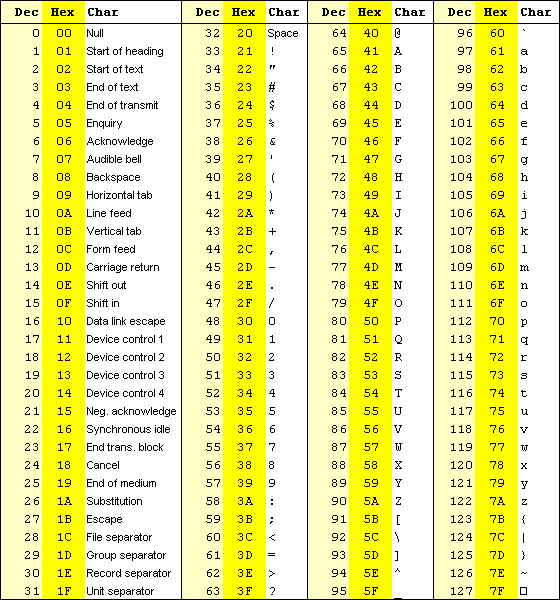ES101 - Lesson 2 : printf
Contents
Lecture
Variable Types & ASCII Table
Before learning about how to perform input/output using the microcontroller, you need to first learn about declaring and using variables. In C Programs, variables are those that reserve memory space so that you can use that memory space by referencing it by a name. Common variable types are the following:
- char - Used to declare a single character, 8-bit type
- int - Used to declare an integer type (0, 1, 2 ... -1, -2 etc).
- float - Used to declare decimal digit numbers (0.11, 341.231)
Have you ever heard the phrase “a little bit”? It comes from the computer world, because a bit is the smallest possible storage space. One bit can count from 0 to 1 since a bit can either be 0 or 1. Two bits can count from 0 to 3 (00, 01, 10, 11). Similarly, eight bits can count from 0-255 using the formula 2^8 -1. A char is the smallest storage space that can be allocated in a C program because it only uses 8-bits, however, it is usually not used for counting. Instead, it is used to store human readable characters. All the computers in the world use an ASCII table, which is a representation of an integer value corresponding to the ASCII character, which might be A, B, C, 1, 2, 3, <semicolon>, <question mark> etc.
Each variable type has a limit to the minimum and maximum value that it can represent; shown in the next table are the limits of some variable types. The asterisk (*) represents that in a typical programming environment, like your PC, the number of bits may be different, however, due to 32-bit processor you may be using, it may use lower number of bits for some variable types. Note that the integer types can only hold whole numbers, whereas the floating-point type can hold decimal numbers, such as 1.23456. If you try to set an integer equal to a decimal number, the decimal portion is truncated. Also, due to the maximum precision possible using a 32-bit float, it can only hold up to six decimal places, such as 0.123456, however, if the left hand side increases in the value of the number, the right had side decimal precision is reduced. In conclusion, various variables are suitable for various scenarios, and it is up to you to choose the appropriate type of variable by determining if it will be for whole numbers, or decimal numbers, or for human readable ASCII characters.
| Variable Type | # Bits on 32-bit CPU | Minimum | Maximum | Purpose |
|---|---|---|---|---|
| signed char | 8 | -128 | +127 | Human Readable Characters |
| unsigned char | 8 | 0 | 255 | Human Readable Characters |
| signed int* | 32 | -2,147,483,648 | +2,147,483,647 | Integers (whole numbers) |
| unsigned int* | 32 | 0 | 4,294,967,296 | Positive Integers (whole numbers) |
| float | 32 | -3.4028234 × 10^38 | 3.4028234 × 10^38 | Fractional numbers |
Variable Declaration
A variable must be declared before it can be used. To declare a variable, you simply specify the type, and the variable name. A meaningful name should be given to your variables. A variable name cannot contain spaces, and must start with a letter or underscore. Using a floating-point numbers is discouraged unless absolutely necessary because it is typically very slow to process floating-point numbers (such as add or divide) when compared to integers. Below are some examples of variable declarations.
int i; // Declare variable i
float myFloat; // Declare fractional number
int myInt = 3; // Declare signed int and set to to 3In the code above, i and myFloat are uninitialized; that is, they do not contain a valid value. In other words, value of these two variables is whatever was in memory when two variables were declared. On the contrary, myInt is initialized; that is, its value is 3.
Variable Assignment
First, a variable must be declared before it can be used. Variables can be assigned a value either when declared, or anytime as part of a line of code. The important note to remember is that you should only assign the value that is intended for the variable type. For example, you should not try to assign a value greater than 255 to a char, or a value greater than 2,147,483,647 to a signed integer type.
The variable assignment is straight forward except for character data types. Since the character data type typically uses ASCII table, you have to inform the compiler of the assignment type.
char my_char_1 = 'A'; // ASCII must be in single quotes
char my_char_2 = 65; // Same assignment as previous line of code
// From the ASCII Table, remember that 'A' is the value of 65Let's work with more assignments. Notice that when truncated_result is set to 1.23, but since it cannot hold decimal numbers, the decimal portion is simply and actual assignment is rounded down to the value of 1.
char my_int = 1;
my_int = my_int * 5;
float my_float = 2;
my_float = (1.22 / 2.34) * 100;
int truncated_result = 1.23.
// From the ASCII Table, remember that 'A' is the value of 65
printf
The printf function can be used to output information from a program. In this class, the processor outputs the printf data to the USB Port, and you will open the USB Port in Hercules to view the data. But if you were writing your code on Windows PC, a DOS-based window would output the data.
printf is used to output a string, or text, to the screen in addition to character variables, integer numbers, and floating point numbers. printf translates a number‟s representation using the ASCII table and outputs the results. See the next section on how to output one or more integers on the screen.
char my_int = 1;
float my_float = 2;
printf("Value of my_int = %i\n", my_int);
// In place of %i, printf prints value of variable after the comma
printf("Value of my_float = %f\n", my_float);
// Intuitively, just like %i prints integer, %f printf floating-point number
// Let's print them both using single printf:
printf("Value of my_int = %i and value of my_float = %f\n", my_int, my_float);
// The order of % should match order of variables on the right hand side after the commaNormally, printf will output anything inside double quotes, except when it encounters the % symbol. When the % symbol is encountered, print doesn‟t print %i, but instead, looks on its right hand side to convert a number to its ASCII representation and prints out the number. The sequence of %i correspond to the sequence of arguments given after the end of the double quotes. %i is to print an integer, however, if you wish to print other types of numbers, the %i needs to be changed. See the table below to find out the various different variables you can print. There are more specifiers, and you can reference your textbook for details.
| Specifier | Result |
|---|---|
| %i | Integer |
| %u | Unsigned Integer |
| %f | float |
| %c | char |
| %s | array of chars |
Formatted printf
The printf can also print formatted numbers, or numbers padded with certain number of spaces. For example, you can print an integer specifying to consume at least 10 characters, so if a number is only 3 digits, it will pad with 7 spaces, and then print 3 numbers. Similarly, you can control how many decimals to print in a floating-point number. This can be accomplished by typing in a format specifier after the % symbol.
char my_int = 1;
float my_float = 2.345678;
printf("Padded Integer: %5i\n", my_int); // Prints 4 spaces and then 1
printf("Formatted float: %0.2f\n", my_float); // Prints only 2 decimal digitsNote the characters \n were not printed to the screen. The character: \n has a special meaning – it tells printf to print a newline; that is, cursor is placed at the beginning of next line. The \ character is called an escape character, which tells printf do something out of ordinary. The following are some of the escape sequences:
| Specifier | Result |
|---|---|
| \n | Newline |
| \\ | Print single backslash |
| \" | Prints double quotes |
| %% | Prints percent symbol |
Assignment
To provide output from the Board to your computer's PC, you need to open Hercules Program at 38400bps by going to the Serial Tab. Also note that after you open the COM Port in Hercules, the reset button should be pressed on the Board.
- Declare a char variable and set it to the value of 75. a.
- Print this variable using printf using %c
- Declare another char variable and set it to the value of 'K'.
- Print this variable using printf using %c
- What printed on the screen for 1a and 2a?
- Declare an integer and set it to 10.
- Print this variable using printf using %i
- Declare a floating point variable and set it to 10.00123.
- Log and discuss the results of the output of the next sub-bullets.
- Print this variable using printf using %f
- Print this variable using %0.3f
- Print this variable using %i
- Log and discuss the results of the output of the next sub-bullets.
- Repeat the previous question (a, b, and c), but use only 1 printf statement.
Sample Code
int main()
{
int my_integer = 0;
printf("Hello World!\n");
printf("My Integer = %i\n", my_integer);
my_integer = my_integer + 4;
printf("My Integer now: %i\n", my_integer);
return -1;
}Questions
- What is the output if you try to print an integer, but use %f instead of %i ?
- What happens if you try to printf a variable that hasn't been declared?