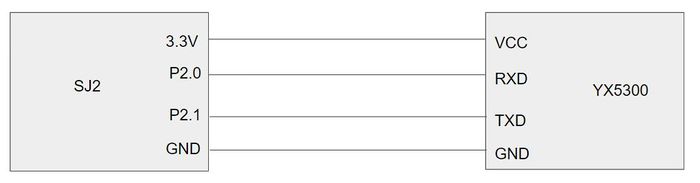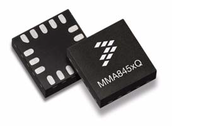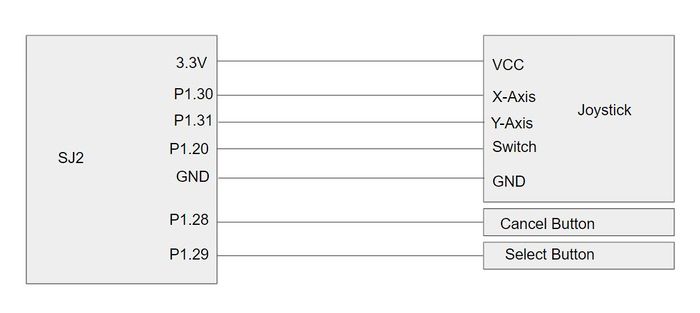F20: Treasure Diver
Contents
- 1 Treasure Diver
- 2 Abstract
- 3 Objectives
- 4 Introduction
- 5 Schedule
- 6 Parts Lists & Cost
- 7 Design & Implementation
- 8 Technical Challenges
- 9 Advice for Future Students
- 10 Conclusion
- 11 References
Treasure Diver
<insert pictures of finished game>
Abstract
Treasure Diver is a single player game in which the player descends into watery depths on the hunt for treasure. The player must dodge obstacles and enemy creatures all while collecting treasure along the way. While descending the player is able to attack enemies at a range which in turn may give them power ups such as extra air, faster move speed, or temporary invincibility. When they reach the bottom they can collect the Motherlode. After that they have to ascend the cavern and make it out with all their treasure in one piece. Hitting an enemy or obstacle causes the player to lose air and a treasure chest and when their air hits zero it’s game over. At the end of a level the player is given a score based on treasure collected, remaining air, and the amount of enemies destroyed.
Objectives
The main objective of this project was to create the treasure diver video game displayed on an RGB LED matrix, one SJ2 board as a graphics processor/matrix controller, and another SJ2 board as a game pad controller. Other objectives are the following:
- Design custom PCBs for both the game pad and matrix controller SJ2 boards.
- Design custom 3D printed enclosures for both the matrix and game pad controller.
- Use the FreeRTOS Real-Time Operating System on both SJ2 boards.
- Use a wireless interface for communication between both SJ2 boards.
- Incorporate an acceleration sensor as one of the options to control the game character's movement.
- Add background music to the game to enhance gameplay experience.
Introduction
This project was divided into the following modules for each SJ2 board:
- Matrix Controller Board: The matrix controller board is responsible for displaying the graphics of the treasure diver game, controlling the treasure diver game logic, playing MP3 tracks based on the current game/menu screen, receiving character movement and button press signals over a bluetooth interface, and sending controller type (accelerometer or joystick) signals over a bluetooth interface.
- Game Pad Controller Board: The game pad controller board is responsible for processing input joystick, accelerometer and button press signals, controlling the treasure diver game controls logic, sending character movement and button press signals over a bluetooth interface, and receiving controller type (accelerometer or joystick) signals over a bluetooth interface.
How to Play Treasure Diver
- Using the joystick or accelerometer controls (chosen in options menu) on the game pad controller, move the game character down to the bottom of each screen in each game level.
- Once the character reaches the bottom of a screen, the next screen of the level will appear.
- Avoid all the obstacles while descending, collect as many treasure chests and shoot as many enemies as possible to increase your score.
- You can shoot enemies by pressing the select button on the game pad controller (button on the left).
- Try not to get hit by any enemies! Doing so will cause your score to decrease and you will lose some air. If you run out of air before finishing the level, you lose the game and will have to restart at the first level.
- Once you get to the last screen of the level, you must pick up the chest at the bottom of the screen before you can start ascending.
- Now that you've got the final chest, move the game character back up to the top of the first screen of the level before you run out of air!
- When you are ascending, you will not be able to shoot any remaining enemies so make sure you shoot them all when you're descending!
- Once you reach the top of the first screen in the level, you will enter the next game level.
- Beat all levels in order to win the treasure diver game!
Team Members & Responsibilities
Treasure Diver GitLab
- Ameer Ali GitLab LinkedIn
- LED Matrix Driver
- Matrix Graphics Development
- Game Logic Development
- Gameplay Mechanics Design
- Wiki Page Management
- Jesus De Haro GitLab LinkedIn
- Game Pad Controller
- MP3 Decoder Driver
- Matrix Graphics Development
- PCB Design
- GitLab Repo Management
- Nicholas Kaiser GitLab LinkedIn
- HC05 Bluetooth Driver and Interface
- Matrix Collision Detection Development
- CAD Enclosure Design
- PCB Design
- Wiki Page Management
Schedule
| Week # | Start Date | End Date | Tasks | Status |
|---|---|---|---|---|
| 1 | 9/27/2020 | 10/3/2020 |
|
|
| 2 | 10/4/2020 | 10/10/2020 |
|
|
| 3 | 10/11/2020 | 10/17/2020 |
|
|
| 4 | 10/18/2020 | 10/24/2020 |
|
|
| 5 | 10/25/2020 | 10/31/2020 |
|
|
| 6 | 11/1/2020 | 11/7/2020 |
|
|
| 7 | 11/8/2020 | 11/14/2020 |
|
|
| 8 | 11/15/2020 | 11/21/2020 |
|
|
| 9 | 11/22/2020 | 11/28/2020 |
|
|
| 10 | 11/29/2020 | 12/5/2020 |
|
|
| 11 | 12/6/2020 | 12/12/2020 |
|
|
| 12 | 12/13/2020 | 12/19/2020 |
|
|
Parts Lists & Cost
General Parts
| Item # | Part | Vendor | Qty | Cost |
|---|---|---|---|---|
| 1 | 64x64 RGB LED Matrix | Adafruit | 1 | $54.95 |
| 2 | SJTwo Boards | SJSU | 2 | $100.00 |
| 3 | HC-05 Bluetooth Boards | Amazon | 2 | $12.59 |
| 4 | MP3 Decoder/Player Board | Amazon | 1 | $7.39 |
| 5 | Speakers (with audio jack connection) | already had | 1 | $0 |
| 6 | Audio Jack Cable | already had | 1 | $0 |
| 7 | MicroSD Card & Adapter (32GB or smaller) | Amazon | 1 | $5.99 |
| 8 | Power Supply for LED Matrix (5V 5A) | Amazon | 1 | $14.99 |
| 9 | Tactile Push Buttons | Amazon | 2 | $7.98 |
| 10 | Analog Thumbstick | Amazon | 1 | $4.89 |
| 11 | Power Bank | already had | 1 | $0 |
| 12 | 6" USB to Micro-USB Cable | Amazon | 1 | $5.19 |
Game Pad PCB Components
| Item # | Part | Vendor | Qty | Cost |
|---|---|---|---|---|
| 1 | M3 Size (or smaller) Screws & Nuts | Amazon | 4 | $11.99 |
| 2 | 5-pin Right Angle Male Header | Amazon | 1 | $4.99 |
| 3 | 6-pin Right Angle Female Header | Amazon | 1 | $7.99 |
| 4 | 1K Through-Hole Resistors | Amazon | 2 | $5.69 |
| 5 | 2x20 Female Header | Amazon | 1 | $6.99 |
| 6 | Male Header Pins | Amazon | 16 | $4.99 |
Matrix Controller PCB Components
| Item # | Part | Vendor | Qty | Cost |
|---|---|---|---|---|
| 1 | 2.1mm DC Power Jack (Breadboard Compatible) | Adafruit | 1 | $0.95 |
| 2 | 2-pin Screw Terminal Block | Amazon | 1 | $5.99 |
| 3 | 2x20 Female Header | Amazon | 1 | $6.99 |
| 4 | 4-pin Right Angle Male Header | Amazon | 1 | $4.99 |
| 5 | 6-pin Right Angle Female Header | Amazon | 1 | $7.99 |
| 6 | Male Header Pins | Amazon | 20 | $4.99 |
| 7 | 2x8 Box Header | Amazon | 1 | $9.99 |
Matrix & Game Pad Enclosures Parts
| Item # | Part | Vendor | Qty | Cost |
|---|---|---|---|---|
| 1 | Game Pad and Matrix Enclosures | custom design | 1 | $153.34 |
| 2 | M3 Size (or smaller) Screws & PCB Standoffs | Amazon | 18 | $11.99 |
| 3 | #8-32 x 1/2 inch Machine Screws & Nuts | Home Depot | 8 | $1.18 |
| 4 | Male Header Pins | Amazon | 12 | $4.99 |
| 5 | Hot Glue Gun & Hot Glue Sticks | already had | 1 | $0 |
| 6 | 6" Slim Headphone Jack Extender (Male to Female) | Amazon | 1 | $6.99 |
| 7 | 6" DC Power Jack Extender (Male to Female) | Amazon | 1 | $9.89 |
| 8 | Velcro Straps (20mm wide) | Amazon | 2 | $6.59 |
Design & Implementation
Insert diagram of all modules connected to each sj2 board (using pictures of actual modules)
PCB Design
Brief description. Insert PCB schematics and pictures of actual pcbs
CAD Enclosures Design
Brief description. Insert CAD design screenshots and pics of actual enclosures
RGB LED Matrix
Brief description of what this module does. Insert diagram of led matrix connected to sj2 (using pictures of actual modules)
Hardware Design
Discuss your hardware design here. Show detailed schematics, and the interface here. In this section, you can describe how your hardware communicates, such as which BUSes used. You can discuss your driver implementation here, such that the Software Design section is isolated to talk about high level workings rather than inner working of your project.
Software Design
Use a flowchart(s)
Implementation
Short code snippets or pseudo-code with explanations
MP3 Decoder
The YX5300 MP3 Music Player Module is used in the project to play music at the menu, gameplay and at the Victory/Gameover screen. Although we use it to decode MP3 files, it can also decode MAV files. This board contains a slot for SD card mounting, which we command the module to read from. Insert diagram of MP3 decoder connected to sj2 (using pictures of actual modules)
Hardware Design
This module is easy to interface since it only uses UART pins (Rx and Tx), excluding the Vcc and Ground. This board was able to be powered with the 3.3V power from the SJ2 board. The MP3 decoder was connected to 2 SJ2 pins....(to be continued). Discuss your hardware design here. Show detailed schematics, and the interface here. In this section, you can describe how your hardware communicates, such as which BUSes used. You can discuss your driver implementation here, such that the Software Design section is isolated to talk about high level workings rather than inner working of your project.
Software Design
For ease of code reading, memory was unionized so it may be accessed as an array and by variable names that correspond to the command packet format that is specified in the module's datasheet. Use a flowchart(s)
Implementation
The datasheet specifies the command packet to the MP3 decoder to be a minimum size of 8 bytes composed of the START, VERSION, LENGTH, COMMAND, FEEDBACK, DATA (min of 2 bytes), and END bytes. To make the implementation self explanatory and easy to use (via array), the commands were placed in a unionized memory location (shown below). This approach made it easier
typedef struct {
uint8_t bytes[8]; ///< 8 bytes of a mp3 decoder message
} mp3_decoder__command_t;
typedef union {
mp3_decoder__command_t decoder_command; ///< 64-bit command message to decoder
struct {
uint64_t start_byte : 8; // Will be set to 0x7E
uint64_t version_byte : 8; // Will be set to 0xFF
uint64_t data_length : 8; // Will be set to 0x06
uint64_t command_byte : 8; // Varies
uint64_t feedback_byte : 8; // Will be set to 0x00
uint64_t data_byte0 : 8; // Varies
uint64_t data_byte1 : 8; // Varies
uint64_t end_byte : 8; // Will be set to 0xxEF
} decoder_command_byte;
} mp3_decoder__msg_t;
The commands were structured as an enum for dedicated functions to use in setting command_byte in the command packet via decoder_command_byte members. Once the command is set, the packet is accessed as an array to simplify sending over UART.
Bluetooth Interface
Brief description of what this module does. Insert diagram of bluetooth connected to each sj2 (using pictures of actual modules)
Hardware Design
Discuss your hardware design here. Show detailed schematics, and the interface here. In this section, you can describe how your hardware communicates, such as which BUSes used. You can discuss your driver implementation here, such that the Software Design section is isolated to talk about high level workings rather than inner working of your project.
Software Design
Use a flowchart(s)
Implementation
(Short code snippets or pseudo-code with explanations)
Game Pad Controller
Brief description of what this module does. Insert diagram of joystick and buttons connected to sj2 (using pictures of actual modules) The main components in Game Pad controller are a joystick, accelerometer, two buttons, and bluetooth. The controller is used to send commands and control Steve (the main character) in Treasure Diver, along with navigation of the menus, with the joystick or the SJ2's on-board accelerometer (user's choice). With bluetooth on the game pad, the controller is wireless.
Hardware Design
Discuss your hardware design here. Show detailed schematics, and the interface here. In this section, you can describe how your hardware communicates, such as which BUSes used. You can discuss your driver implementation here, such that the Software Design section is isolated to talk about high level workings rather than inner working of your project.
Software Design
Use a flowchart(s)
Implementation
Short code snippets or pseudo-code with explanations
Technical Challenges
Describe the challenges of your project. What advise would you give yourself or someone else if your project can be started from scratch again? Make a smooth transition to testing section and described what it took to test your project.
Include sub-sections that list out a problem and solution, such as:
CAD Enclosures Design
- Discuss issue and resolution 1.
- Discuss issue and resolution 2.
- Discuss issue and resolution n.
PCB Design
- Discuss issue and resolution 1.
- Discuss issue and resolution 2.
- Discuss issue and resolution n.
LED Matrix
- Discuss issue and resolution 1.
- Discuss issue and resolution 2.
- Discuss issue and resolution n.
MP3 Decoder
- The datasheet lacks some information and clarity on initializing the module and with some of the commands. When first using it, non of the commands appeared to work or have any effect. The issue was resolved after sending the command to select a device, which was not explicitly stated in the datasheet. Once this command is first sent, the MP3 decoder now begins accepting commands.
- Discuss issue and resolution 2.
- Discuss issue and resolution n.
Bluetooth Interface
- Discuss issue and resolution 1.
- Discuss issue and resolution 2.
- Discuss issue and resolution n.
Game Pad Controller
- Discuss issue and resolution 1.
- Discuss issue and resolution 2.
- Discuss issue and resolution n.
Advice for Future Students
CAD Enclosures Design
- Advice/tip #1
- Advice/tip #2
- Advice/tip #n
PCB Design
- Use EasyEDA to design your PCBs. It has an auto-routing feature so you don't have to perform any routing by hand which saves you so much time. It also automatically converts your schematic to components that you just "drag and drop" onto your PCB while the connections are automatically maintained.
- Order your PCBs from JLCPCB (integrated into EasyEDA). You'll get them in 1 week.
- In EasyEDA, may sure you check the connections for each footprint you're using. Sometimes the footprint's pinout won't exactly match your schematic.
- Advice/tip #n
LED Matrix
- Advice/tip #1
- Advice/tip #2
- Advice/tip #n
MP3 Decoder
- Advice/tip #1
- Advice/tip #2
- Advice/tip #n
Bluetooth Interface
- Advice/tip #1
- Advice/tip #2
- Advice/tip #n
Game Pad Controller
- Advice/tip #1
- Advice/tip #2
- Advice/tip #n
General
- Advice/tip #1
- Advice/tip #2
- Advice/tip #n
Conclusion
Conclude your project here. You can recap your testing and problems. You should address the "so what" part here to indicate what you ultimately learnt from this project. How has this project increased your knowledge?
Project Video
Project Source Code
References
Acknowledgement
Any acknowledgement that you may wish to provide can be included here.
References Used
List any references used in project.
Appendix
You can list the references you used.