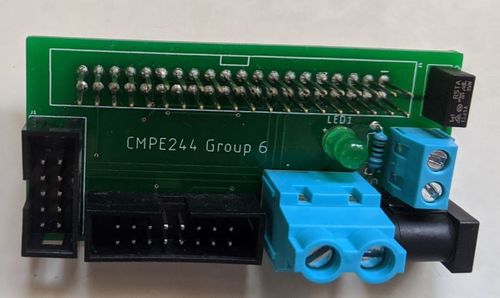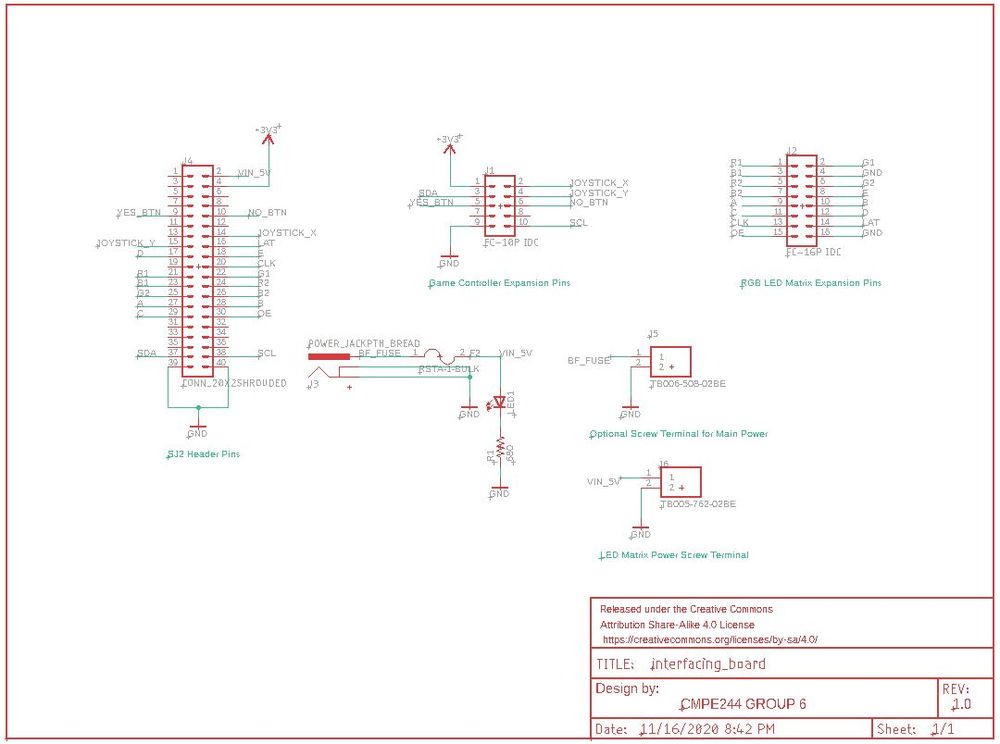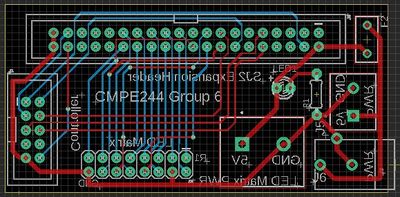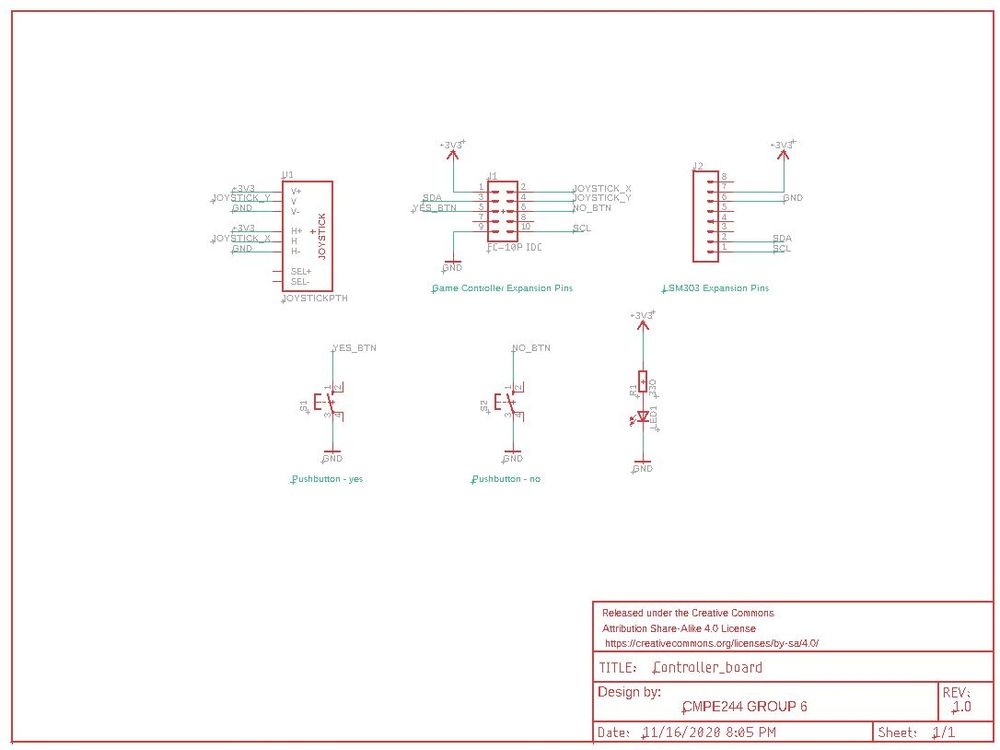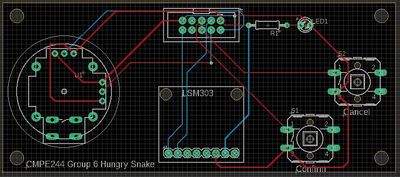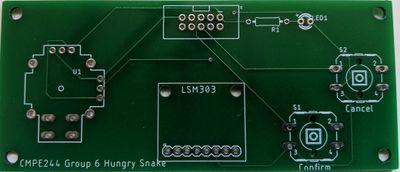F20: Hungry Snake
Contents
Hungry Snake
Abstract
This section should be a couple lines to describe what your project does.
Objectives & Introduction
Show list of your objectives. This section includes the high level details of your project. You can write about the various sensors or peripherals you used to get your project completed.
Team Members & Responsibilities
- Yang Chen
- Game Development, Code Repo Management
- Yanshen Luo
- Hardware Development
- David Tang
- Game Development
- Nuoya Xie
- Hardware Development - LED Matrix, Controller, and PCB Design
Schedule
|
TEAM SCHEDULE | ||||
|---|---|---|---|---|
|
Week# |
Date |
Task |
Status | |
| 1 | 10/10/20 |
|
| |
| 2 | 10/17/20 |
|
| |
| 3 | 10/24/20 |
|
| |
| 4 | 10/31/20 |
|
| |
| 5 | 11/7/20 |
|
| |
| 6 | 11/14/20 |
|
| |
| 7 | 11/21/20 |
|
| |
| 8 | 11/28/20 |
|
| |
| 9 | 12/5/20 |
|
| |
| 10 | 12/12/20 |
|
| |
| 11 | 12/16/20 |
|
| |
Parts List & Cost
|
Top Level | ||||
|---|---|---|---|---|
|
PART NAME |
PART MODEL & SOURCE |
QUANTITY |
COST PER UNIT (USD) | |
| 64x64 RGB LED Matrix* | Adafruit | 1 | $54.95 | |
| 5V 5A PSU | Amazon | 1 | $14.99 | |
| SJ2 Board | - | 2 | FREE (each team member has his/her own) | |
| 10 pin IDC flat Ribbon Cable | Amazon | 1 roll | $7.99 | |
| 2x5 FC-10P 2.54mm Dual Rows IDC Sockets Female Connector | Amazon | 2 | $0.46 | |
|
Interface Board | ||||
|---|---|---|---|---|
|
Item # |
PART NAME |
PART SOURCE |
QUANTITY |
COST PER UNIT (USD) |
| 1 | 2 x 20 (40 Pin) Extra Tall Female 0.1 Inch Pitch Stacking Header | Amazon | 1 | $1.375 |
| 2 | 2X5 10Pins 2.54mm Pitch Straight Pin Connector IDC Header | Amazon | 1 | $0.24 |
| 3 | 2X8 16Pins 2.54mm Pitch Straight Pin Connector IDC Header | Amazon | 1 | $0.28 |
| 4 | TB006-508-02BE Screw Terminal Block | DIGIKEY | 1 | $0.77 |
| 5 | RSTA 3.15 AMMO Fuse | DIGIKEY | 1 | $0.28 |
| 6 | TB005-762-02BE Screw Terminal Block | DIGIKEY | 1 | $0.85 |
| 7 | LSM303 Triple-Axis Accelerometer | DIGIKEY | 1 | $14.95 |
| 8 | 2.1mm Barrel Jack Female (Breadboard Compatible) | Provided by Yanshen Luo | 1 | Free |
| 9 | 2.1mm Barrel Jack Female | DIGIKEY | 1 | $0.71 |
| 10 | 3mm LED | Provided by Nuoya Xie | 1 | Free |
| 11 | 680Ω resistor | Provided by Nuoya Xie | 1 | Free |
|
Controller PCB | ||||
|---|---|---|---|---|
|
Item # |
PART NAME |
PART SOURCE |
QUANTITY |
COST PER UNIT (USD) |
| 1 | Analog 2-axis Thumb Joystick w/ select button | AMAZON | 1 | $7.67 |
| 2 | SAM8205-ND 10POS 1.27MM | DIGIKEY | 5 | $3.38 |
| 3 | LED GREEN 1206 SMD | DIGIKEY | 5 | $0.24 |
| 4 | LED RED 1206 SMD | DIGIKEY | 5 | $0.257 |
| 5 | RES 1K OHM 1% 1/2W 1206 SMD | DIGIKEY | 5 | 0.0358 |
| 6 | CAP CER 0.1UF 50V X7R 1206 | DIGIKEY | 5 | $0.088 |
| 7 | 12x12x7.3mm Tactile Push Button w/ cap (pack of 25) | AMAZON | 1 | $7.89 |
| 8 | Manufacturing x 5 boards * | JLCPCB | 1 | $14.21 |
Design & Implementation
The design section can go over your hardware and software design. Organize this section using sub-sections that go over your design and implementation.
Hardware Design
Overview
Interface Board Design
The purpose of the interface board is to provide stable, permanent connection to the SJ2 board. It includes connections to all the components that are necessary for the game to run. Below are the components of the interface board:
- 2x20 0.1" pin header to connect to the SJ2 board
- 3.15A fuse to prevent high current passing through the components, in case of an electrical short
- IDC 2x8 shroud connector to the LED matrix signal pins
- Screw terminals for power to the LED matrix(5V), as well as 5V inlet power from power supply
- Optional 2.1mm DC barrel jack for 5V inlet power. Either this jack or the screw terminal can be used to feed power into the interface board
- LED with a current-limiting resistor, indicting when power is provided to the board
In order to save manufacturing costs, the interface board is designed so the footprint of the board is as small as possible. The board is a standard two-layer board with silkscreen on both sides. We went with JLC (https://jlcpcb.com/) to manufacture our board.
Controller Board Design
The purpose of the controller board is to obtain user feedback to the game. Similar to a real controller, the controller board contains one joystick that can detect five different directions (up, down, left, right, and center). This is used to control movement of the snake in game. Two buttons, confirm(green) and cancel(red) are included on the board so they can be used to select options on the opening screen. An accelerometer, LSM303, is attached to the controller board through female headers for the ease of removal, in the event which the accelerometer needs to be replaced. The controller board also contains an LED to indicate that the board has been supplied of power. The communication between the controller board and the interface board is through and IDC 10-pin header and ribbon cable. The reason why flat ribbon cable is selected is because the crimper, header, and wire for such cable is cheap and readily available.
The controller board is designed to be a narrow rectangular so the footprint of the board is as small as possible, yet give enough space for hands to grab confortably. The board is a standard two-layer board with silkscreen on both sides. Similar to the interface board, we went with JLC (https://jlcpcb.com/) to manufacture our board.
Hardware Interface
In this section, you can describe how your hardware communicates, such as which BUSes used. You can discuss your driver implementation here, such that the Software Design section is isolated to talk about high level workings rather than inner working of your project.
Software Design
Show your software design. For example, if you are designing an MP3 Player, show the tasks that you are using, and what they are doing at a high level. Do not show the details of the code. For example, do not show exact code, but you may show psuedocode and fragments of code. Keep in mind that you are showing DESIGN of your software, not the inner workings of it.
Implementation
This section includes implementation, but again, not the details, just the high level. For example, you can list the steps it takes to communicate over a sensor, or the steps needed to write a page of memory onto SPI Flash. You can include sub-sections for each of your component implementation.
Testing & Technical Challenges
Describe the challenges of your project. What advise would you give yourself or someone else if your project can be started from scratch again? Make a smooth transition to testing section and described what it took to test your project.
Include sub-sections that list out a problem and solution, such as:
<Bug/issue name>
Discuss the issue and resolution.
Conclusion
Conclude your project here. You can recap your testing and problems. You should address the "so what" part here to indicate what you ultimately learnt from this project. How has this project increased your knowledge?
Project Video
Upload a video of your project and post the link here.
Project Source Code
References
Acknowledgement
Any acknowledgement that you may wish to provide can be included here.
References Used
List any references used in project.
Appendix
You can list the references you used.