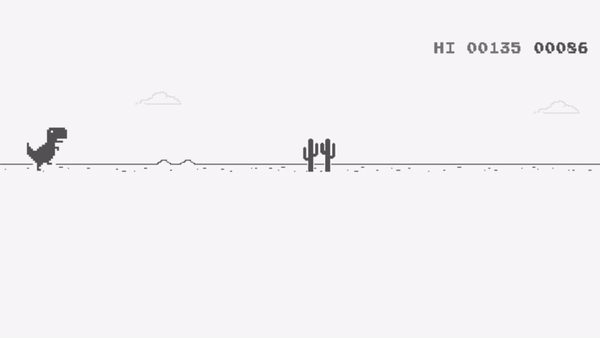F19: T-Rex Run!
Contents
T-Rex Run!
Abstract
T-Rex Run! game is an adaptation of popular chrome browser offline game in which the player steers a T-Rex dinosaur through increasingly dangerous landscapes to escape a tree of doom. The game uses simple pixel art and sound to replicate the style of 1980s arcade games. The player will be able to control the game by using switch buttons available on the Sjtwo-C microcontroller. The main goal behind the project is to understand the basics of graphics programming in the C language on a microcontroller.
Objectives & Introduction
Show list of your objectives. This section includes the high level details of your project. You can write about the various sensors or peripherals you used to get your project completed.
Team Members & Responsibilities
- Tina Ruchandani
- LED Matrix Interface.
- Software Design (Switch control and Obstacle Generation).
- Wiki Page Updates.
- Tushar Tarihalkar
- LED Matrix Interface.
- Wiki Page Updates.
- PCB and Hardware Design
- Software Design (Dinosaur Design and Control).
- Wenyan He
- Software Design (Switch control and Obstacle Generation).
- LED Matrix Interface
- Manage GitHub Account
- Mahesh Mohan Shinde
- Collision Detection.
- Testing.
Schedule
| Week | Date | Task | Status |
|---|---|---|---|
| 1 | 10/08 |
|
|
| 2 | 10/10 |
|
|
| 3 | 10/15 |
|
|
| 4 | 10/29 |
|
|
| 5 | 11/13 |
|
|
| 6 | 11/19 |
|
|
| 7 | 11/26 |
|
|
| 8 | 12/03 |
|
|
Parts List & Cost
| Part | # | Cost | Source |
|---|---|---|---|
| SJ2 Board | 1 | $55.00 | Preet |
| Adafruit RGB (64x64) LED Matrix Display | 1 | $74.95 | Adafruit |
Design & Implementation
The design section can go over your hardware and software design. Organize this section using sub-sections that go over your design and implementation.
Hardware Design
Discuss your hardware design here. Show detailed schematics, and the interface here.
Hardware Interface
In this section, you can describe how your hardware communicates, such as which BUSes used. You can discuss your driver implementation here, such that the Software Design section is isolated to talk about high level workings rather than inner working of your project.
Software Design
Show your software design. For example, if you are designing an MP3 Player, show the tasks that you are using, and what they are doing at a high level. Do not show the details of the code. For example, do not show exact code, but you may show psuedocode and fragments of code. Keep in mind that you are showing DESIGN of your software, not the inner workings of it.
Implementation
This section includes implementation, but again, not the details, just the high level. For example, you can list the steps it takes to communicate over a sensor, or the steps needed to write a page of memory onto SPI Flash. You can include sub-sections for each of your component implementation.
Testing & Technical Challenges
Describe the challenges of your project. What advise would you give yourself or someone else if your project can be started from scratch again? Make a smooth transition to testing section and described what it took to test your project.
Include sub-sections that list out a problem and solution, such as:
Bug/issue name
Discuss the issue and resolution.
Conclusion
Conclude your project here. You can recap your testing and problems. You should address the "so what" part here to indicate what you ultimately learnt from this project. How has this project increased your knowledge?
Project Video
Upload a video of your project and post the link here.
Project Source Code
References
Acknowledgement
Any acknowledgement that you may wish to provide can be included here.
References Used
List any references used in project.
Appendix
You can list the references you used.