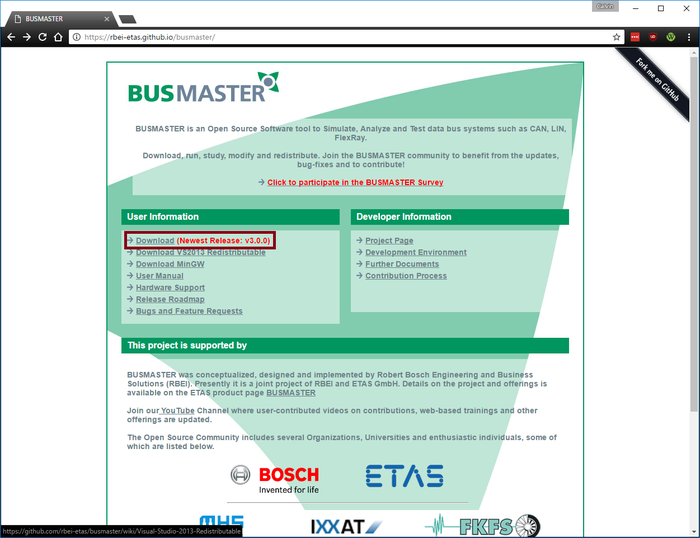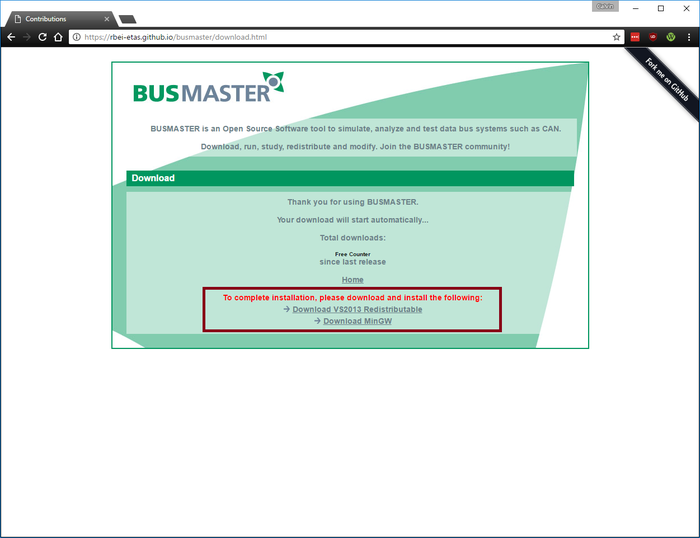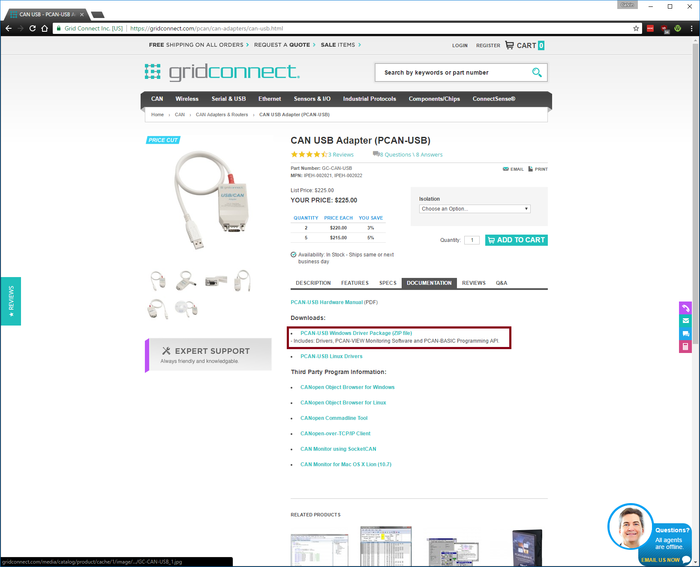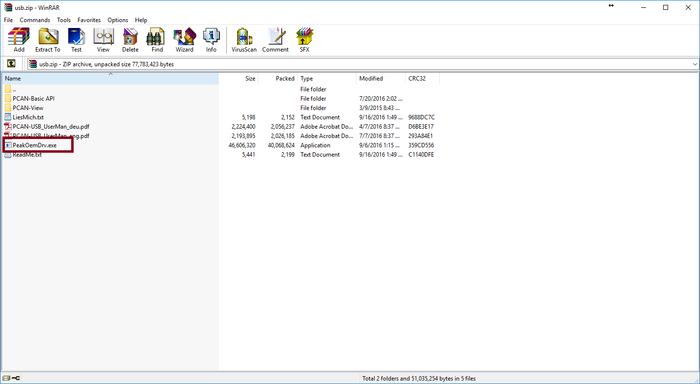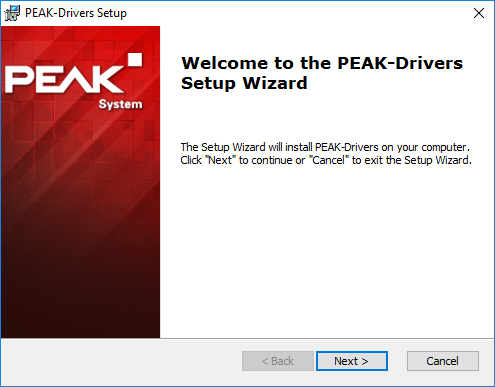BusMaster
From Embedded Systems Learning Academy
Revision as of 01:49, 16 October 2016 by 243 user2 (talk | contribs) (Created page with " == Step 1: Downloading Necessary Files == BusMaster can be found at the following location: [https://rbei-etas.github.io/busmaster/ BusMaster] [[Image:Busmaster dl.png|cent...")
Step 1: Downloading Necessary Files
BusMaster can be found at the following location: BusMaster
You will also need to download VS2013 and MinGW. The links are available after you download the BusMaster Installer
PCAN Dongle Drivers can be found here: Drivers
The correct file for the drivers will be in the usb.zip file and is named: PeakOemDrv.exe
Step 2: Installing
- Install VS2013, MinGW, BusMaster, and PCAN Drivers with all default values.
Step 3: Setting up BusMaster
- Open BusMaster
- Under the CAN menu go to Driver Selection and select PEAK USB