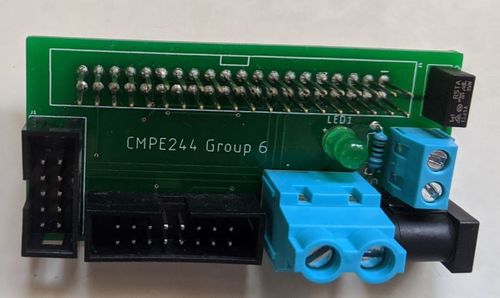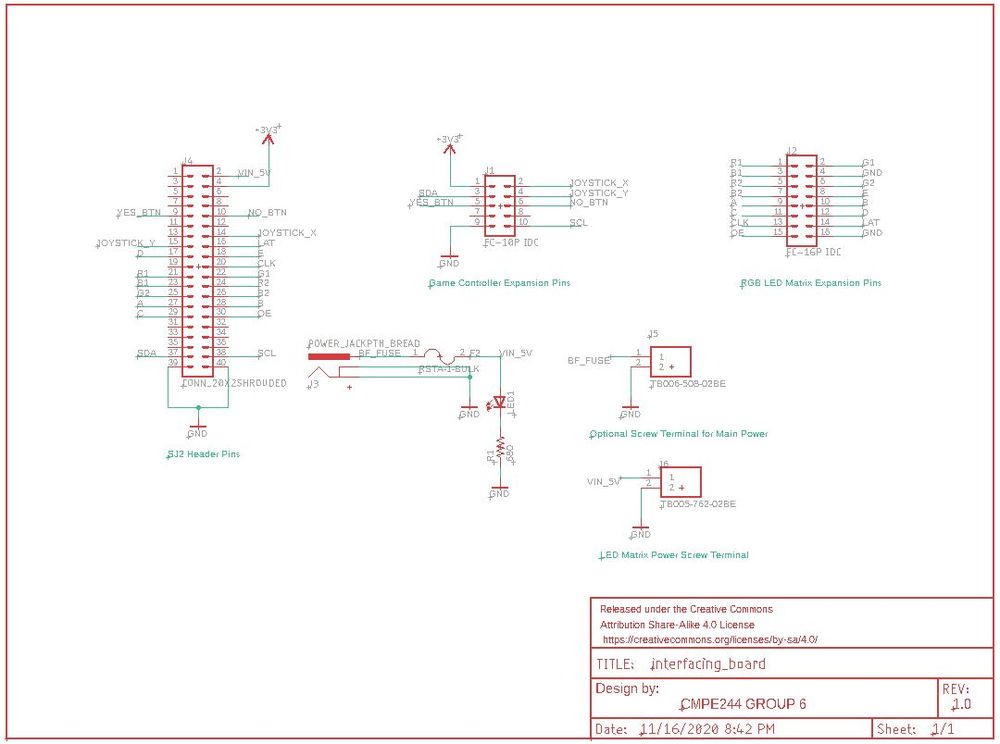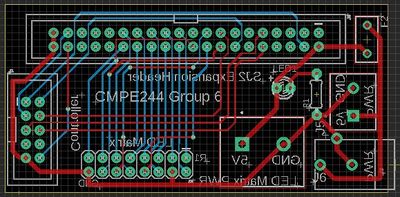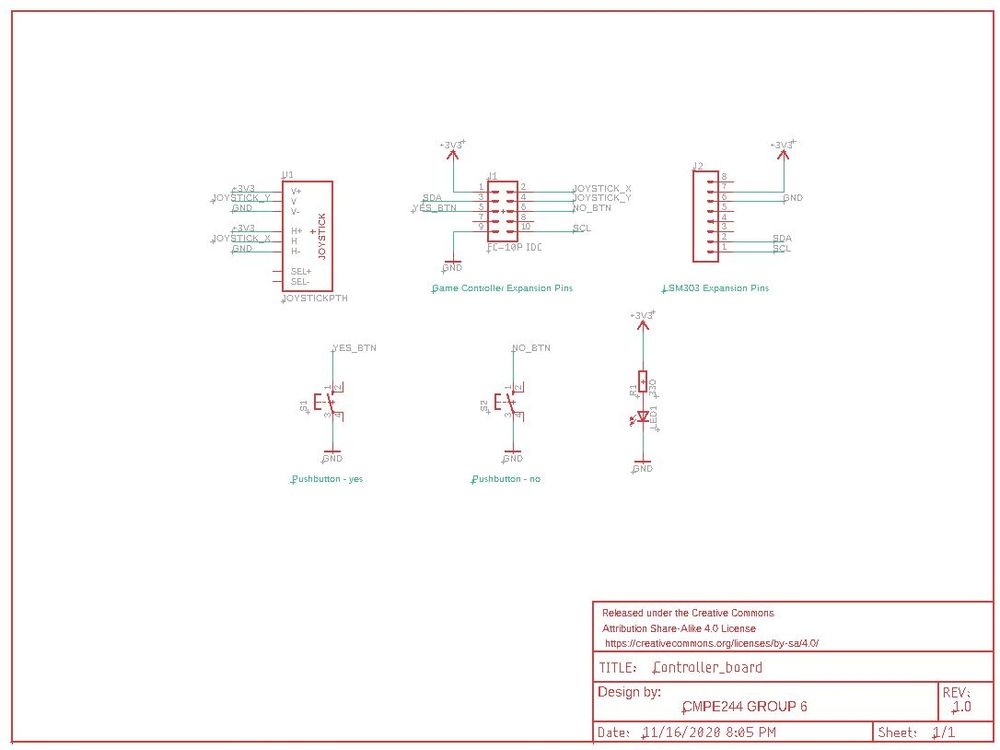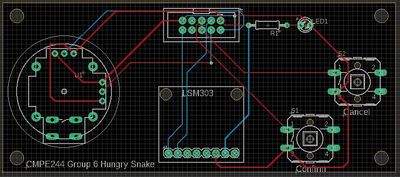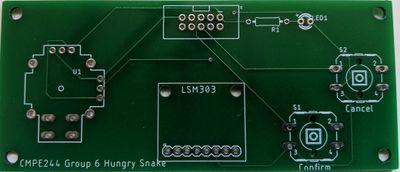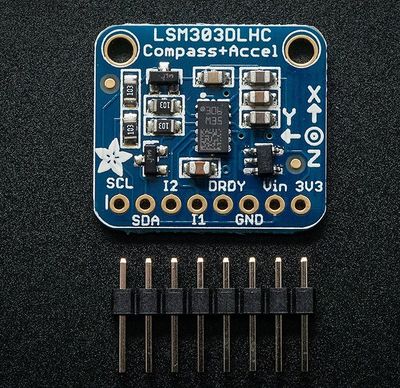F20: Hungry Snake
Contents
Hungry Snake
Abstract
This section should be a couple lines to describe what your project does.
Objectives & Introduction
Show list of your objectives. This section includes the high level details of your project. You can write about the various sensors or peripherals you used to get your project completed.
Team Members & Responsibilities
- Yang Chen
- Game Development, Code Repo Management
- Yanshen Luo
- Hardware Development
- David Tang
- Game Development
- Nuoya Xie
- Hardware Development - LED Matrix, Controller, and PCB Design
Schedule
|
TEAM SCHEDULE | ||||
|---|---|---|---|---|
|
Week# |
Date |
Task |
Status | |
| 1 | 10/10/20 |
|
| |
| 2 | 10/17/20 |
|
| |
| 3 | 10/24/20 |
|
| |
| 4 | 10/31/20 |
|
| |
| 5 | 11/7/20 |
|
| |
| 6 | 11/14/20 |
|
| |
| 7 | 11/21/20 |
|
| |
| 8 | 11/28/20 |
|
| |
| 9 | 12/5/20 |
|
| |
| 10 | 12/12/20 |
|
| |
| 11 | 12/16/20 |
|
| |
Parts List & Cost
|
Top Level | ||||
|---|---|---|---|---|
|
PART NAME |
PART MODEL & SOURCE |
QUANTITY |
COST PER UNIT (USD) | |
| 64x64 RGB LED Matrix* | Adafruit | 1 | $54.95 | |
| 5V 5A PSU | Amazon | 1 | $14.99 | |
| SJ2 Board | - | 2 | FREE (each team member has his/her own) | |
| 10 pin IDC flat Ribbon Cable | Amazon | 1 roll | $7.99 | |
| 2x5 FC-10P 2.54mm Dual Rows IDC Sockets Female Connector | Amazon | 2 | $0.46 | |
|
Interface Board | ||||
|---|---|---|---|---|
|
Item # |
PART NAME |
PART SOURCE |
QUANTITY |
COST PER UNIT (USD) |
| 1 | 2 x 20 (40 Pin) Extra Tall Female 0.1 Inch Pitch Stacking Header | Amazon | 1 | $1.375 |
| 2 | 2X5 10Pins 2.54mm Pitch Straight Pin Connector IDC Header | Amazon | 1 | $0.24 |
| 3 | 2X8 16Pins 2.54mm Pitch Straight Pin Connector IDC Header | Amazon | 1 | $0.28 |
| 4 | TB006-508-02BE Screw Terminal Block | DIGIKEY | 1 | $0.77 |
| 5 | RSTA 3.15 AMMO Fuse | DIGIKEY | 1 | $0.28 |
| 6 | TB005-762-02BE Screw Terminal Block | DIGIKEY | 1 | $0.85 |
| 7 | 2.1mm Barrel Jack Female | DIGIKEY | 1 | $0.71 |
| 8 | 2.1mm Barrel Jack Female (Breadboard Compatible) | Provided by Yanshen Luo | 1 | Free |
| 9 | 3mm LED | Provided by Nuoya Xie | 1 | Free |
| 10 | 680Ω resistor | Provided by Nuoya Xie | 1 | Free |
|
Controller Board | ||||
|---|---|---|---|---|
|
Item # |
PART NAME |
PART SOURCE |
QUANTITY |
COST PER UNIT (USD) |
| 1 | Analog 2-axis Thumb Joystick w/ select button | AMAZON | 1 | $1.6 |
| 2 | 12x12x7.3 mm Tactile Push Button | AMAZON | 2 | $0.64 |
| 3 | 2X5 10Pins 2.54mm Pitch Straight Pin Connector IDC Header | Amazon | 1 | $0.24 |
| 4 | LSM303 Triple-Axis Accelerometer | DIGIKEY | 1 | $14.95 |
| 5 | standoff with accompany screw and nut | Provided by Nuoya Xie | 2 | Free |
| 6 | 2.5mm Female Headers (1x8) | Provided by Yanshen Luo | 1 | Free |
| 7 | 3mm LED | Provided by Nuoya Xie | 1 | Free |
| 8 | 330Ω resistor | Provided by Nuoya Xie | 1 | Free |
Design & Implementation
The design section can go over your hardware and software design. Organize this section using sub-sections that go over your design and implementation.
Hardware Design
Overview
Interface Board Design
The purpose of the interface board is to provide stable, permanent connection to the SJ2 board. It includes connections to all the components that are necessary for the game to run. Below are the components of the interface board:
- 2x20 0.1" pin header to connect to the SJ2 board
- 3.15A fuse to prevent high current passing through the components, in case of an electrical short
- IDC 2x8 shroud connector to the LED matrix signal pins
- Screw terminals for power to the LED matrix(5V), as well as 5V inlet power from power supply
- Optional 2.1mm DC barrel jack for 5V inlet power. Either this jack or the screw terminal can be used to feed power into the interface board
- LED with a current-limiting resistor, indicting when power is provided to the board
In order to save manufacturing costs, the interface board is designed so the footprint of the board is as small as possible. The board is a standard two-layer board with silkscreen on both sides. We went with JLC (https://jlcpcb.com/) to manufacture our board.
Controller Board Design
The purpose of the controller board is to obtain user feedback to the game. Similar to a real controller, the controller board contains one joystick that can detect five different directions (up, down, left, right, and center). This is used to control movement of the snake in game. Two buttons, confirm(green) and cancel(red) are included on the board so they can be used to select options on the opening screen. An accelerometer, LSM303, is attached to the controller board through female headers for the ease of removal, in the event which the accelerometer needs to be replaced. The controller board also contains an LED to indicate that the board has been supplied of power. The communication between the controller board and the interface board is through and IDC 10-pin header and ribbon cable. The reason why flat ribbon cable is selected is because the crimper, header, and wire for such cable is cheap and readily available.
The controller board is designed to be a narrow rectangular so the footprint of the board is as small as possible, yet give enough space for hands to grab confortably. The board is a standard two-layer board with silkscreen on both sides. Similar to the interface board, we went with JLC (https://jlcpcb.com/) to manufacture our board.
Hardware Interface
LED Matrix Display
We chose an 64 x 64 LED Matrix from Adafruit, because we wanted the number of pixels to be as many as possible. The display is controlled by an 2x8 IDC header, which has the following pins:
- R1, G1, B1 - Pins controlling Red, Green, and Blue colors for the upper half of the matrix (32 x 64 LEDs)
- R2, G2, B2 - Pins controlling Red, Green, and Blue colors for the lower half of the matrix (32 x 64 LEDs)
- A, B, C, D, E - Multiplexer pins selecting a single row of the matrix (2 ^ 5 = 32 rows)
- CLK - Clock signal that indicating each shift into the shift register of the LED matrix
- LAT - Once data is shifted into the shift register of the LED matrix, this pin latches the data so they won't be altered
- OE - Output Enable. Used to on the selected row's LEDs on or off
Because we are using 1 bit for each color, a total of 2^3 = 8 colors are available for us to pick from. This also means that all of the pins listed above are simply GPIO pins to control the LED matrix.
At any one point in time, 2 rows (1 on the upper half of the matrix and 1 on the bottom) are selected. These two rows are always off by 32. For example, if row 0 on the top half is selected, then row 0 on the bottom half, which is row 32, is also selected. This means at any one time, two rows are lighted up. However, because of the persistence of vision, human eye can only perceive image at and below 60Hz. This mean if we shift the bits fast enough, we are able to light up "all" of the LEDs on the matrix display.
Controller
Controller consists of:
- One joystick, capable of detecting 5 directions - up, down, left, right, and none (when the controller is not moved)
- Two buttons, one for confirming and one for cancelling of selected options on the start screen
- An accelerometer, LSM303, for detecting movement, such as the shaking of controller by user
Joystick consists of two potentiometers, one for horizontal and one for vertical. When user pushes the stick to a certain direction, both potentiometer contacts are swept across two contacts, creating two voltage dividers. Thus, but reading this voltage using two ADCs, the direction of horizontal and vertical movement can be calculated.
Buttons are connected to GPIO pins that are input direction with a pull-up resistor. When the button is pressed, the input line is connected to ground. Thus, by reading the input pins, if the pin is low, the button is pressed, and vice versa.
Accelerometer
Accelerometer (LSM303) is used in this game to detect controller motion. The sensor can detect acceleration in the x, y, and z coordinate. In our application, we used the z coordinate acceleration to calculate if the controller is been moved up and down. The sensor communicates to the JS2 board using I2C protocol, which means an SDA and SCL lines, on top of GND, are connected to the I2C2 peripheral of the microcontroller board.
Software Design
Show your software design. For example, if you are designing an MP3 Player, show the tasks that you are using, and what they are doing at a high level. Do not show the details of the code. For example, do not show exact code, but you may show psuedocode and fragments of code. Keep in mind that you are showing DESIGN of your software, not the inner workings of it.
LED Matrix Display
In order to control the LED matrix and give each pixel its color, the user has to:
- Select which row (on both top and bottom half of the matrix) using pins A ~ E
- Disable output on this row of LEDs by setting OE pin
- Unlatch data by setting the LAT pin
- For each pixel on the row, clear first, then shift the desired bits into R1, G1, B1, R2, G2, and B2 pins. Set and Reset the CLK pin for each LED.
- Enable output by resetting the OE pin
- Have some delay. The longer the delay, the brighter the pixel will be
- Lastly, disable output by setting the OE pin
All of this code is encapsulated into a function, which is called by a FreeRTOS display task that has highest priority and runs every 10ms. The flow diagram of the display tasks is shown below.
File:Fall2020 group6 display task.JPG Display Task |
Below is the code describing the steps above.
void led_matrix__refreshDisplay(void) {
for (uint8_t row = 0; row < LED_MATRIX_HALF_LENGTH; row++) {
led_matrix__select_row(row);
led_matrix__disable_output();
led_matrix__unlatch_data();
led_matrix__clock_in_data(row);
led_matrix__latch_data();
led_matrix__enable_output();
delay__us(100);
led_matrix__disable_output();
}
}Select Row function:
void led_matrix__select_row(uint8_t row) {
// set all rows to low first
LPC_GPIO1->PIN &= ~(1 << D.pin | 1 << E.pin);
LPC_GPIO2->PIN &= ~(1 << A.pin | 1 << B.pin | 1 << C.pin);
// row number selected using A to E (5 bits)
LPC_GPIO2->PIN |= (((row >> 0) & 0x1) << A.pin | ((row >> 1) & 0x1) << B.pin | ((row >> 2) & 0x1) << C.pin);
LPC_GPIO1->PIN |= (((row >> 3) & 0x1) << D.pin | ((row >> 4) & 0x1) << E.pin);
}Below is the clock in data function:
void led_matrix__clock_in_data(uint8_t row) {
for (uint8_t col = 0; col < LED_MATRIX_FULL_LENGTH; col++) {
LPC_GPIO2->PIN &= ~((1 << R1.pin) | (1 << R2.pin) | (1 << G1.pin) | (1 << G2.pin) | (1 << B1.pin) | (1 << B2.pin));
LPC_GPIO2->PIN |= (display_matrix_top[row][col].R << R1.pin) | (display_matrix_bottom[row][col].R << R2.pin) |
(display_matrix_top[row][col].G << G1.pin) | (display_matrix_bottom[row][col].G << G2.pin) |
(display_matrix_top[row][col].B << B1.pin) | (display_matrix_bottom[row][col].B << B2.pin);
lab_gpio__set(CLK.port, CLK.pin, true);
lab_gpio__set(CLK.port, CLK.pin, false);
}
}Controller
All of the controller-related actions are encapsulated in two FreeRTOS tasks. One is a controller setter task that obtains values from controller joystick and buttons. Another is a getter task that gets the current controller-related values from the stored values obtained in the setter task. Both of these tasks are run at 100ms and are low priority. A mutex is used between the tasks to prevent simultaneous access to the resource, in this case a structure that stores the current controller values.
File:Fall2020 group6 controller tasks.JPG Controller Getter and Setter Tasks |
Implementation
This section includes implementation, but again, not the details, just the high level. For example, you can list the steps it takes to communicate over a sensor, or the steps needed to write a page of memory onto SPI Flash. You can include sub-sections for each of your component implementation.
Testing & Technical Challenges
Describe the challenges of your project. What advise would you give yourself or someone else if your project can be started from scratch again? Make a smooth transition to testing section and described what it took to test your project.
Include sub-sections that list out a problem and solution, such as:
<Bug/issue name>
Discuss the issue and resolution.
Conclusion
Conclude your project here. You can recap your testing and problems. You should address the "so what" part here to indicate what you ultimately learnt from this project. How has this project increased your knowledge?
Project Video
Upload a video of your project and post the link here.
Project Source Code
References
Acknowledgement
Any acknowledgement that you may wish to provide can be included here.
References Used
List any references used in project.
Appendix
You can list the references you used.