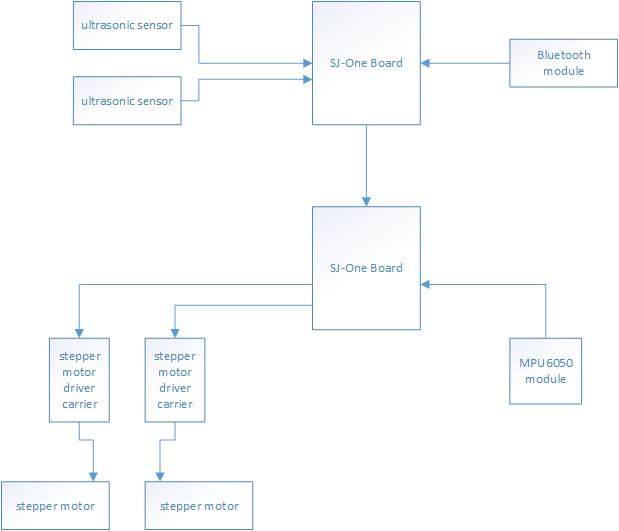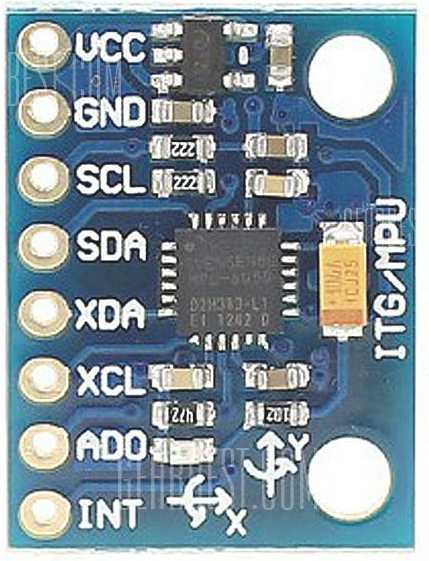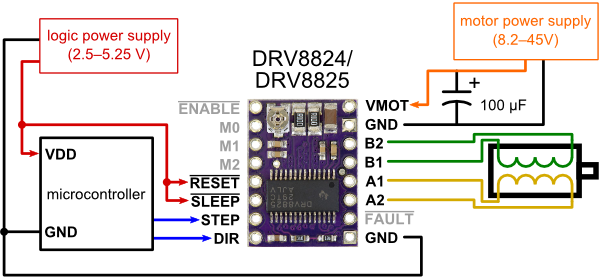S15: Self-Balancing Robot
Contents
Grading Criteria
- How well is Software & Hardware Design described?
- How well can this report be used to reproduce this project?
- Code Quality
- Overall Report Quality:
- Software Block Diagrams
- Hardware Block Diagrams
- Schematic Quality
- Quality of technical challenges and solutions adopted.
Project Title
Two Wheel Self-Balancing Robot
Abstract
The project is to build a two wheeled self-balancing robot. The robot is similar to a Segway machine but it uses sensors to alert the user when its path is blocked. The robot is also manually controlled using an Android phone via Bluetooth.
Objectives & Introduction
The purpose of this project is to design a two wheeled self-balancing robot. There are two parts to the system: motor controller and geographic controller. Each control system is implemented into different boards.
The motor control board is responsible for calibrating each motor to perform self-balancing and directional movements. In order for the robot to perform self-balancing, the motor control must implement a self-balancing algorithm which uses the input of an accelerometer and gyroscope module. The geographic control board provides directional movement the robot must execute such as turn left, go forward, stop, etc. The direction is mostly indicated by the user using an android phone via Bluetooth communication. The sensors are used to override user control for obstacle avoidance.
Team Members & Responsibilities
- Marvin Flores
- Stepper motor driver
- Accelerometer and gyroscope module driver
- Robot chassis
- Self balancing algorithm implementation
- Almon Otanes
- Bluetooth Communication
- Android App Development
- Sensor Interface
Schedule
Show a simple table or figures that show your scheduled as planned before you started working on the project. Then in another table column, write down the actual schedule so that readers can see the planned vs. actual goals. The point of the schedule is for readers to assess how to pace themselves if they are doing a similar project.
| Week# | Date | Task | Actual |
|---|---|---|---|
| 1 | 4/3 | Build the Chassis of the robot | Completed: Yes. Problems Encountered: The battery is too heavy. The chassis needed to be reassembled a second time to fix the weight distribution problem. |
| 2 | 4/10 | Interface stepper motor driver carrier. | Completed:Yes Problems Encountered: We could not use the existing PWM driver, so we had to write our own to interface the stepper motor driver carrier |
| 3 | 4/17 | Bluetooth Communication Sensor Interface |
Completed: Yes |
| 4 | 4/24 | Interface Accelerometer and Gyroscope module. Android controller app |
Completed:Yes Problems Encountered: Had issue regarding I2C slave addressing. |
| 5 | 5/1 | Implement algorithm for self balancing Implement communications between two SJ-One boards Optimize drivers. |
Completed: Yes Problems Encountered: PID tuning. |
| 5 | 5/8 | Optimize algorithm implementation. Optimize drivers. |
Completed: No Problems Encountered: PID tuning. |
| 6 | 5/15 | Test. | Completed: No Problems Encountered: PID tuning. |
Parts List & Cost
Give a simple list of the cost of your project broken down by components. Do not write long stories here.
| Quantity | Desctiption | Price |
|---|---|---|
| 2 | SJ-One development board | $80 ea |
| 2 | Stepper motor | $16.95 ea |
| 2 | Stepper motor driver carrier | $10.45 ea |
| 1 | MPU6050 Accelerometer + Gyroscope module | $4.47 |
| 1 | 9.2V battery pack | $16~ |
| 1 | Robot Chassis (standoffs, aluminum plates, screws, etc.) | $80~ |
| 1 | Bluetooth module | $27~ |
| 2 | Ultrasonic sensor module | $2~ ea |
| _______ | ||
| Estimated total | $350 |
Design & Implementation
The design section can go over your hardware and software design. Organize this section using sub-sections that go over your design and implementation.
Hardware Design
Discuss your hardware design here. Show detailed schematics, and the interface here.
Hardware Interface
In this section, you can describe how your hardware communicates, such as which BUSes used. You can discuss your driver implementation here, such that the Software Design section is isolated to talk about high level workings rather than inner working of your project.
MPU6050
Software Design
Show your software design. For example, if you are designing an MP3 Player, show the tasks that you are using, and what they are doing at a high level. Do not show the details of the code. For example, do not show exact code, but you may show psuedocode and fragments of code. Keep in mind that you are showing DESIGN of your software, not the inner workings of it.
Implementation
This section includes implementation, but again, not the details, just the high level. For example, you can list the steps it takes to communicate over a sensor, or the steps needed to write a page of memory onto SPI Flash. You can include sub-sections for each of your component implementation.
Testing & Technical Challenges
Describe the challenges of your project. What advise would you give yourself or someone else if your project can be started from scratch again? Make a smooth transition to testing section and described what it took to test your project.
Include sub-sections that list out a problem and solution, such as:
My Issue #1
Discuss the issue and resolution.
Conclusion
Conclude your project here. You can recap your testing and problems. You should address the "so what" part here to indicate what you ultimately learnt from this project. How has this project increased your knowledge?
Project Video
Upload a video of your project and post the link here.
Project Source Code
References
Acknowledgement
Any acknowledgement that you may wish to provide can be included here.
References Used
List any references used in project.