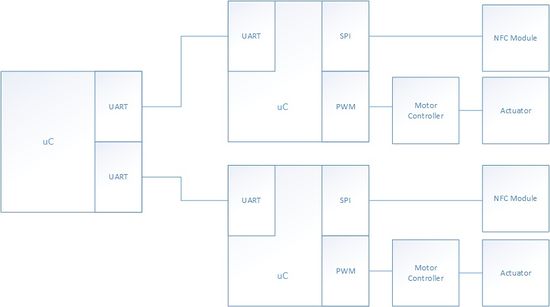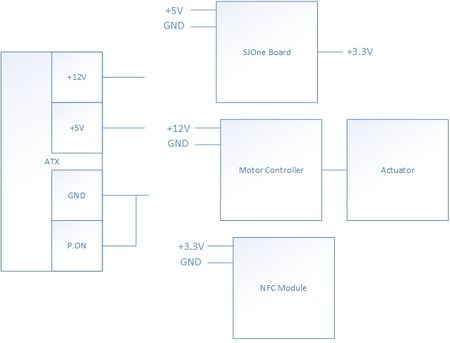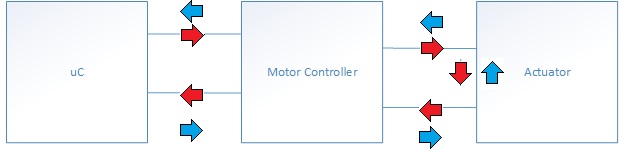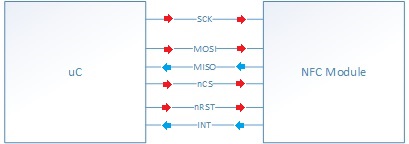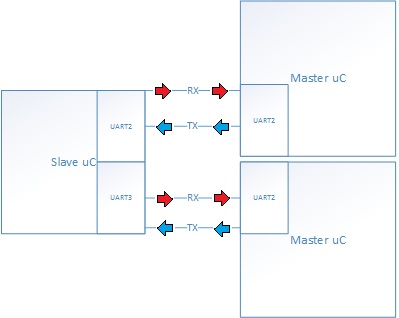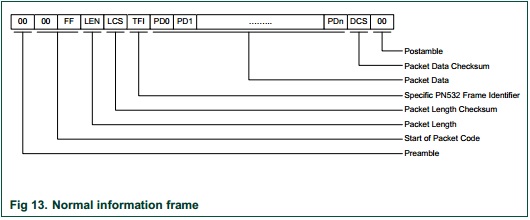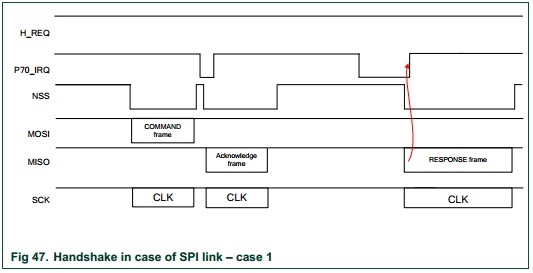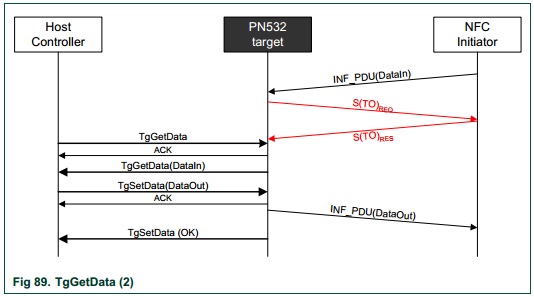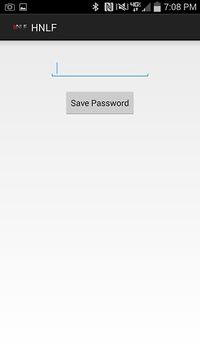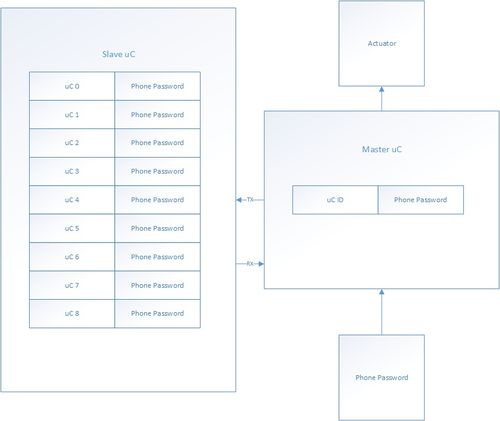S14: Hyperintelligent NFC Locker of the Future
Contents
- 1 Grading Criteria
- 2 Hyperintelligent NFC Locker of the Future
- 3 Abstract
- 4 Objectives & Introduction
- 5 Schedule
- 6 Parts List & Cost
- 7 Design & Implementation
- 8 Testing & Technical Challenges
- 9 Conclusion
- 10 References
Grading Criteria
- How well is Software & Hardware Design described?
- How well can this report be used to reproduce this project?
- Code Quality
- Overall Report Quality:
- Software Block Diagrams
- Hardware Block Diagrams
- Schematic Quality
- Quality of technical challenges and solutions adopted.
Hyperintelligent NFC Locker of the Future
Abstract
The team's idea behind the Hyperintelligent NFC Locker of the Future was to reinvent the currently outdated system of rental lockers. Current rental lockers require a user to input money to release a key and lock the locker. Then, when the user is done with the locker, they use the key to unlock the locker and the key is now stuck there for the next user. The Hyperintelligent NFC Locker of the Future is modernizing this process by using NFC technology from a user's smartphone as the "key".
Objectives & Introduction
Objectives
The objectives of the Hyperintelligent NFC Locker of the Future include:
- Constructing a fully functional locker system
- Interfacing NFC with the locker system
- Allowing our phones to lock or unlock the locker
Introduction
A user of the Hyperintelligent NFC Locker of the Future will walk up to a locker not being used and request a key by placing his/her phone on the NFC module. The key will save to the phone application. After receiving the key, the user can now lock the locker by issuing a lock command with the phone application and saved key. After unlocking the locker, the key will now be erased so the user can't use the lock again unless they go through the process again.
Team Members & Responsibilities
- Devin Villarosa
- Driver Development, Project Manager
- Hien Nguyen
- Locker Construction, Mobile Application Development
- Gregory Pace
- FreeRTOS Software Design, Networking
Schedule
Show a simple table or figures that show your scheduled as planned before you started working on the project. Then in another table column, write down the actual schedule so that readers can see the planned vs. actual goals. The point of the schedule is for readers to assess how to pace themselves if they are doing a similar project.
| Week# | Task | Projected Completion Date | Actual Completion Date | Status | Notes |
|---|---|---|---|---|---|
| 1 | Order Parts | 3/21 | 3/21 | Completed | Some changes to the designs were made and extra parts were ordered after the initial date. |
| 2 | NFC Module | 3/28 | Incomplete | Documentation was limited and getting started on the code was difficult | |
| 3 | Locker Application | 4/4 | 4/18 | Completed | Constructing the locker was fairly quick and simple. However, figuring out how to attach our locking mechanism and place our components in the box took longer than expected. |
| 4 | Android Smartphone Application | 4/11 | Incomplete | A lot of documentation on NFC applications is provided by Android. | |
| 5 | Communication Between Phone and Locker | 4/18 | Incomplete | ||
| 6 | Implementing a Two Locker System | 4/25 | Incomplete | Actual completion date was pushed back to do difficulties of finishing the NFC module component. | |
| 7 | Reserved to Catch Up | 5/2 | Incomplete | Used time to figure out how to get NFC module to work. | |
| 8 | Reserved to Catch Up | 5/9 | Incomplete | Finalized NFC module and multiple locker system. | |
| 9 | Final Tests and Aesthetics | 5/16 | Incomplete |
Parts List & Cost
| Quantity | Part | Price Per Unit | |
|---|---|---|---|
| 1 | (3) | SJ One Board | $80 |
| 2 | (1) | 1 in. x 12 in. x 8 ft. Select Pine Board | $33.46 |
| 3 | (2) | ITEAD PN532 NFC MODULE | $17.00 |
| 4 | (2) | Universal Heavy Duty Power Door Lock Actuator Motor 2 Wire 12V | $5.13 |
| 5 | (2) | Leegoal L298N Stepper Motor Driver Controller Board Module | $7.50 |
| 6 | (2) | ENC28J60 Ethernet LAN Network Module For 51 AVR STM32 LPC | $7.31 |
| 7 | (1) | TRENDnet 5-Port Unmanaged 10/100 Mbps GREENnet Ethernet Desktop Plastic Housing Switch, TE100-S5 | $9.99 |
| 8 | (1) | Logisys 480W 240-Pin Dual Fan 20+4 ATX Power Supply PS480D2 | $13.99 |
Design & Implementation
The design section can go over your hardware and software design. Organize this section using sub-sections that go over your design and implementation.
Hardware Design
As shown above, the NFC locker system is composed of three uC: Two masters and one shared slave. The two masters drive their independent actuator subsystem, independent NFC module subsystem, and shares the slave.
The masters pull data from its NFC subsystem, and sends the data to the slave. The slave will either accept or reject the password. If the password is verified, the slave will then send information to the master, where the actuator subsystem will either lock or unlock the locker.
Power System Design
| Submodule | Voltage Needed | Voltage Supplier | |
|---|---|---|---|
| 1 | SJOne Board | +5V | ATX Power Supply |
| 2 | NFC Module | +3.3V | SJOne Board |
| 3 | Actuator Submodule | +12V | ATX Power Supply |
The system ranges in using three different voltages: +12V, +5V, and +3.3V. Because these voltages are standard in computer systems, the team used an ATX power supply. The ATX power supply provides a +12V, +5V, and a +3.3V output.
All ATX power supplies has a "safe power-up" feature in which the power supply will not turn on. In order to turn on the ATX power supply, the P.ON wire must be shorted to ground.
Hardware Interface
In this section, you can describe how your hardware communicates, such as which BUSes used. You can discuss your driver implementation here, such that the Software Design section is isolated to talk about high level workings rather than inner working of your project.
Actuator Subsystem Interface
An actuator can only extend or retract depending on the direction of the signal. With software, The team used a motor controller to change the direction of the PWM signal. Note that one PWM signal must be fully off, while the other must be fully on in order to change the signal's direction.
NFC Interface
The NFC module can accept High Speed UART (HSU), I2C, or SPI. The team decided to use SPI due being able to operate at high speeds. Additionally, a GPIO output is used for the NFC module's chip. Like all SPI interfaces, the nCS is used to indicate the start and end of a data frame. Additionally, another GPIO is used to initially reset the NFC module.
The team also used the NFC module's interrupt pin, because the software's framework is interrupt driven. The interrupt output tells the uC what state the system is in.
UART Micro-Controller Interface
The master uC initiates the communication with the slave. A master uC will send data from the NFC module to the slave uC. The slave will process the data and either send a verification frame or rejection frame to the master which will enable the master to lock or unlock the locker.
Software Design
Show your software design. For example, if you are designing an MP3 Player, show the tasks that you are using, and what they are doing at a high level. Do not show the details of the code. For example, do not show exact code, but you may show psuedocode and fragments of code. Keep in mind that you are showing DESIGN of your software, not the inner workings of it.
BLAHBLAHB:AH
NFC Software Design
Phone Application Software Design
The team decided to use the Android platform for our phone application since two of the members had a Samsung Galaxy S4 which made testing on the NFC module much easier. The application's main design principle is simplicity. It's important for the application to be quick and easy to use because a user would want to be able to lock or unlock his/her locker as quickly as possible. The flow of the application begins when you start up the application. The first thing that occurs is that the application will enter the idle state until the user enters a password. After entering a password, the password will then be saved into the application. The phone is actively checking for an NFC device and will keep looping until a device is found. When the user is ready to place the phone near the NFC module, the application will then detect the NFC module and send the password to the module. After sending the password, the phone application then goes back to idle and waits for the next password to be entered. It is up to the module to figure out if the password is correct and what action to take if so.
UART Communication Software Design
Actuator Sub module Software Design
For this actuator's submodule, PWM is needed to control the actuator's state (either extending or retracting). PWM is composed of a frequency and duty cycle. Because the actuator submodule has an "on" or "off" state, the duty cycles used are either 99% (max) or 0% (min). Additionally, frequency is not important for this module
As shown in the hardware implementation of the actuator sub module, in order to extend or retract the actuator, 2 PWM outputs are needed. Each PWM output is connected to the motor controller's inputs. The motor controller inputs dictates the direction of the signal. In order to extend, one PWM1 output must be active, while PWM2 output must be off. Likewise, in order to retract, PWM2 output must be active, while PWM1 output is off.
| Actuator State | Duty Cycle of PWM1 | Duty Cycle of PWM2 | |
|---|---|---|---|
| 1 | Extend | 99% | 0% |
| 2 | Retract | 0% | 99% |
Implementation
This section includes implementation, but again, not the details, just the high level. For example, you can list the steps it takes to communicate over a sensor, or the steps needed to write a page of memory onto SPI Flash. You can include sub-sections for each of your component implementation.
NFC Software Implementation
Phone Application Software Implementation
The Android application was relatively easy to implement due to the vast amount of community support for developers. As seen above in the screenshot of the phone application, you can clearly see the simplicity of the application which was one of the design principles. There is a textfield where a user can enter his/her password to open the locker and then hit the save password button. After hitting the save password button, the password is then stored into a string. After the phone detects an NFC device, it uses the Android NFC API to create an NDEF (NFC Data Exchange Format) message that is now ready to be sent. As seen in the screenshot above, when an NFC device is detected, the phone application will display on the screen "Touch to beam". After touching the application, it will now send the password to the NFC module on the locker. The microcontroller on the locker will now decide the next action.
UART Communication Software Implementation
This system consists a master and a slave. Though using one of the master's UART ports, the master sends its locker ID(1 byte) and the phone's password(4 bytes) as a password. The slave will receive the 5 bytes of data and search its pre-defined array for the that unique password. The slave will then send 1 byte to the master distinguishing if the password is valid or not.
Actuator Software Implementation
Testing & Technical Challenges
Describe the challenges of your project. What advise would you give yourself or someone else if your project can be started from scratch again? Make a smooth transition to testing section and described what it took to test your project.
Include sub-sections that list out a problem and solution, such as:
My Issue #1
Discuss the issue and resolution.
Conclusion
Conclude your project here. You can recap your testing and problems. You should address the "so what" part here to indicate what you ultimately learnt from this project. How has this project increased your knowledge?
Project Video
Upload a video of your project and post the link here.
Project Source Code
Send me your zipped source code and I will upload this to SourceForge and link it for you.
References
Acknowledgement
We would like to acknowledge Preetpal Kang and Dr. Haluk Özemek.