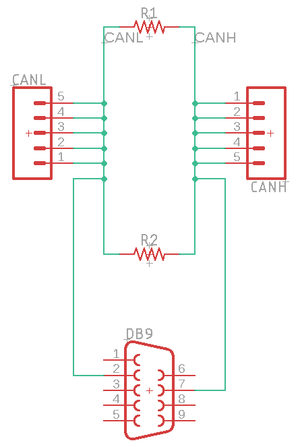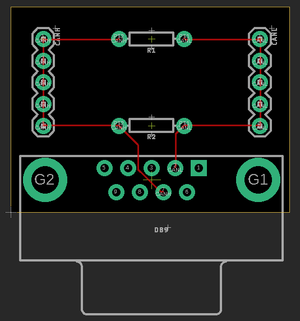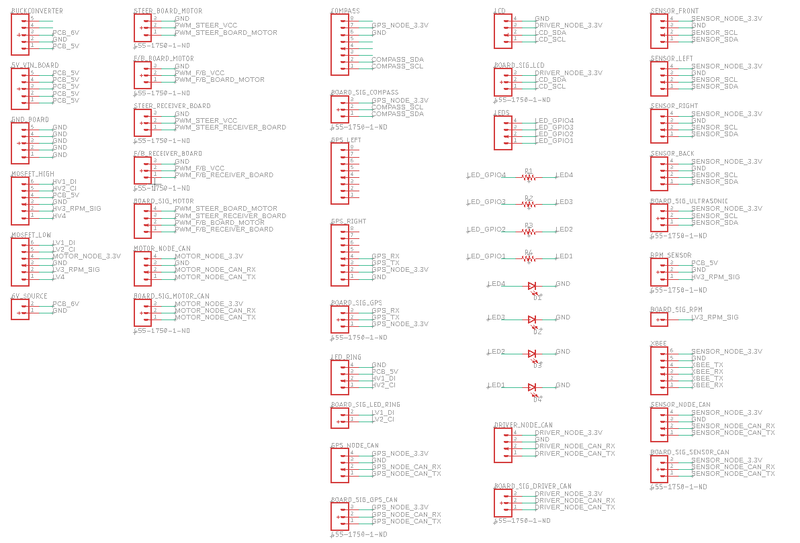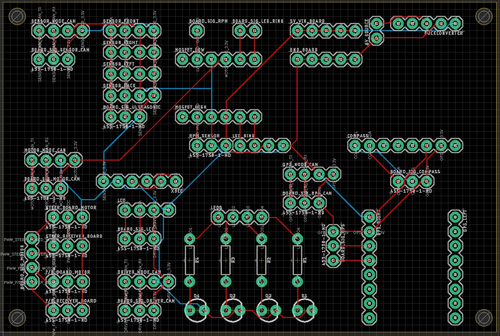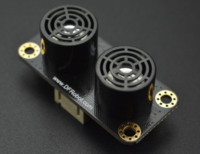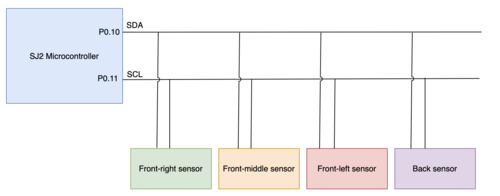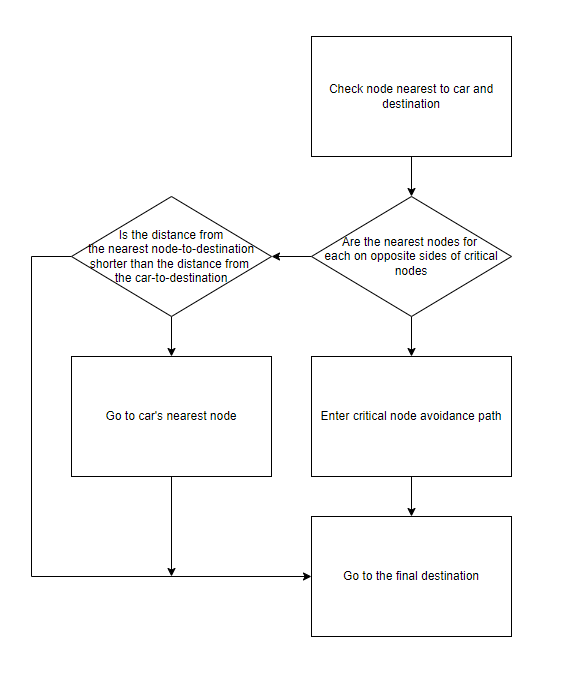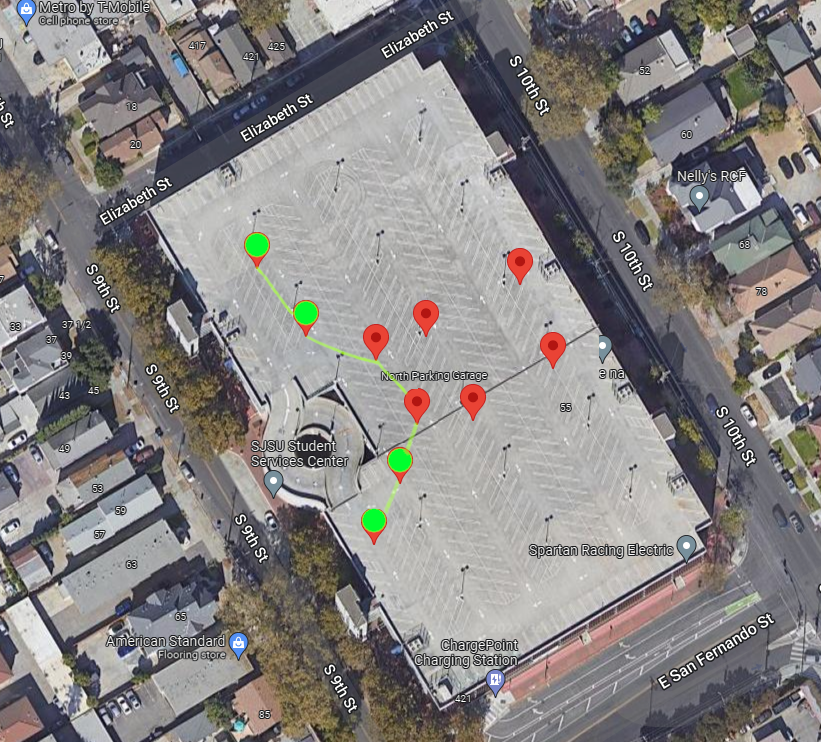S22: TBD
Contents
Project Title
<TBD>
Abstract
<2-3 sentence abstract>
Introduction
The project was divided into 5 modules:
- Sensor
- Motor
- Geo Controller
- Driver/LCD Controller
- Web Application
Team Members & Responsibilities
Gitlab Project Link - [1]
<Provide ECU names and members responsible> <One member may participate in more than one ECU>
- Sensor
- Jasdip Sekhon
- Brian Ho
- Justin Stokes
- Motor
- Justin Stokes
- Isaac Wahhab
- Geographical
- Brian Ho
- William Hernandez
- Jasdip Sekhon
- Driver Logic & LCD & LED Ring
- William Hernandez
- Billy Lai
- Isaac Wahhab
- Web Application & Communication Bridge Controller
- Isaac Wahhab
- Billy Lai
- Testing Team
- The Best Driver Team
Schedule
| Week# | Start Date | End Date | Task | Status |
|---|---|---|---|---|
| 1 | 02/15/2022 | 02/21/2022 |
|
Completed |
| 2 | 02/22/2022 | 02/28/2022 |
|
Completed |
| 3 | 03/01/2022 | 03/07/2022 |
|
Completed |
| 4 | 03/08/2022 | 03/14/2022 |
|
Completed |
| 5 | 03/15/2022 | 03/21/2022 |
|
Completed |
| 6 | 03/22/2022 | 03/28/2022 |
|
Completed |
| 7 | 03/29/2022 | 04/04/2022 |
|
Completed |
| 8 | 04/05/2022 | 04/11/2022 |
|
Completed |
| 9 | 04/12/2022 | 04/18/2022 |
|
Completed |
| 10 | 04/19/2022 | 04/25/2022 |
|
Completed |
| 11 | 04/26/2022 | 05/02/2022 |
|
Completed |
| 12 | 05/03/2022 | 05/09/2022 |
|
Completed |
| 13 | 05/10/2022 | 05/16/2022 |
|
Completed |
| 14 | 05/17/2022 | 05/25/2022 |
|
Completed |
Parts List & Cost
| Item# | Part Desciption | Vendor | Qty | Cost |
|---|---|---|---|---|
| 1 | RC Car | Redcat Racing [2] | 1 | $139.00 |
| 2 | SJTwo Boards | SJTwo Boards On Amazon [3] | 1 | $139.00 |
| 3 | CAN Transceivers (SN65HVD230) | Waveshare [4] | 4 | $40.00 |
| 4 | LSM303 Triple-Axis Accelerometer and Magnetometer | Adafruit [5] | 1 | $15.00 |
| 5 | GPS with SMA Connector | SparkFun [6] | 1 | |
| 6 | Ultrasonic Sensors | DFRobot Gravity [7] | 4 | $52.00 |
| 7 | PCB | JLCPCB [8] | 1 | $5.00 |
| 8 | Plexiglass | 1 | ||
| 9 | Ring LED | Sparkfun [9] | 1 | $11.50 |
| 10 | LEDs for Obstacle Detection and GPS Lock Status | 5 | ||
| 11 | Wheel Encoder | 1 | ||
| 12 | Headlights | 2 | ||
| 13 | Tail Lights | 2 | ||
| 14 | Level Converters | 1 | ||
| 15 | Buck Converters | 1 |
Printed Circuit Board
<Picture and information, including links to your PCB>
We designed and implemented two PCBs: CAN Bus PCB and RC Car PCB.
CAN Bus PCB Schematic
CAN Bus PCB Board
RC Car PCB Schematic
RC Car PCB Board
CAN Communication
<Talk about your message IDs or communication strategy, such as periodic transmission, MIA management etc.>
Our message IDs are arranged with priority given to the nodes in the following order: DRIVER, SENSOR, GEO, MOTOR.
We decided to give 32 message IDs to each node and to separate the nodes' message IDs accordingly.
| Node | Message ID Range | |
|---|---|---|
| 1 | DRIVER | 32 - 63 |
| 2 | SENSOR | 63 - 95 |
| 3 | GEO | 96 - 127 |
| 4 | MOTOR | 128 - 159 |
Hardware Design
<Show your CAN bus hardware design>
DBC File
Gitlab link to our master branch's DBC file
Our DBC file includes the SENSOR, DRIVER, MOTOR, and GEO nodes.
Below are the messages defined in the file:
BO_ 32 DRIVER_TO_MOTOR_CMD: 3 DRIVER SG_ DRIVER_TO_MOTOR_steer : 0|9@1+ (1,-180) [-180|179] "" MOTOR SG_ DRIVER_TO_MOTOR_speed : 9|5@1+ (1,0) [0|31] "RPM" MOTOR SG_ DRIVER_TO_MOTOR_current_rpm : 14|10@1+ (1,0) [0|1023] "RPM" MOTOR
BO_ 33 DRIVER_DEBUG_MSG: 1 DRIVER SG_ DRIVER_DEBUG_MSG_sensor_mia : 0|1@1+ (1,0) [0|0] "" DBG SG_ DRIVER_DEBUG_MSG_geo_mia : 1|1@1+ (1,0) [0|0] "" DBG
BO_ 64 SENSOR_TO_DRIVER_SONARS: 4 SENSOR SG_ SENSOR_TO_DRIVER_SONARS_front_left : 0|8@1+ (1,0) [0|0] "" DRIVER SG_ SENSOR_TO_DRIVER_SONARS_front_middle : 8|8@1+ (1,0) [0|0] "" DRIVER SG_ SENSOR_TO_DRIVER_SONARS_front_right : 16|8@1+ (1,0) [0|0] "" DRIVER SG_ SENSOR_TO_DRIVER_SONARS_back : 24|8@1+ (1,0) [0|0] "" DRIVER
BO_ 65 GPS_DESTINATION_LOCATION: 7 SENSOR SG_ GPS_DESTINATION_LOCATION_latitude : 0|28@1+ (0.000001,-134.217727) [-134.217727|134.217728] "" GEO,DRIVER SG_ GPS_DESTINATION_LOCATION_longitude : 28|28@1+ (0.000001,-134.217727) [-134.217728|134.217728] "" GEO,DRIVER
BO_ 66 SENSOR_TO_DRIVER_WHEEL_ENCODER_MSG: 2 SENSOR SG_ SENSOR_TO_DRIVER_WHEEL_ENCODER_MSG_rpm : 0|10@1+ (1,0) [0|0] "RPM" DRIVER,DBG
BO_ 67 SENSOR_TO_DRIVER_APP_CONNECTION_MSG: 1 SENSOR SG_ SENSOR_TO_DRIVER_APP_CONNECTION_MSG_app_connected : 0|1@1+ (1,0) [0|0] "" DRIVER
BO_ 96 GEO_STATUS: 5 GEO SG_ GEO_STATUS_compass_heading : 0|9@1+ (1,0) [0|359] "Degrees" SENSOR,DRIVER SG_ GEO_STATUS_destination_heading : 9|9@1+ (1,0) [0|359] "Degrees" SENSOR,DRIVER SG_ GEO_STATUS_distance_to_destination : 18|16@1+ (0.1,0) [0|0] "Meters" SENSOR,DRIVER
BO_ 97 GEO_DEBUG_MSG: 1 GEO SG_ GEO_DEBUG_MSG_lock_status : 0|1@1+ (1,0) [0|0] "" DRIVER,DBG SG_ GEO_DEBUG_MSG_num_satellites : 1|4@1+ (1,0) [0|15] "" DRIVER,DBG
BO_ 98 GEO_CURRENT_LOCATION_DEBUG: 7 GEO SG_ GEO_CURRENT_LOCATION_DEBUG_latitude : 0|28@1+ (0.000001,-134.217727) [-134.217727|134.217728] "" DRIVER,DBG SG_ GEO_CURRENT_LOCATION_DEBUG_longitude : 28|28@1+ (0.000001,-134.217727) [-134.217728|134.217728] "" DRIVER,DBG
BO_ 99 GEO_CURRENT_DESTINATION_LOCATION_DEBUG: 7 GEO SG_ GEO_CURRENT_DESTINATION_LOCATION_DEBUG_latitude : 0|28@1+ (0.000001,-134.217727) [-134.217727|134.217728] "" SENSOR,DBG SG_ GEO_CURRENT_DESTINATION_LOCATION_DEBUG_longitude : 28|28@1+ (0.000001,-134.217727) [-134.217728|134.217728] "" SENSOR,DBG
BO_ 128 MOTOR_DEBUG_MSG: 3 MOTOR SG_ MOTOR_DEBUG_MSG_echo_steer : 0|3@1+ (1,-2) [-2|2] "" DBG SG_ MOTOR_DEBUG_MSG_echo_speed : 3|5@1+ (1,0) [0|31] "RPM" DBG SG_ MOTOR_DEBUG_MSG_echo_rpm : 8|10@1+ (1,0) [0|1023] "RPM" DBG
Sensor ECU
Hardware Design
We used 4 Gravity DFRobot URM09 ultrasonic sensors. These ultrasonic sensors are used by the RC car for the purpose of obstacle avoidance. Three sensors were placed on the front side of the RC car and one on the back. They use I2C communication to send distance data to the SJ2 microcontroller. On the SJ2 microcontroller, P0.10 was used for SDA, and P0.11 was used for SCL. The measurement range is 300cm. It takes in 3.3V supply voltage. Using the I2C driver, the registers on the ultrasonic sensors were configured and the distance was read from the specified registers in the datasheet.
Software Design
The ultrasonic sensors use the I2C driver available in the project. The implementation is done in the 10Hz periodic callback function. After writing to the control register address of the ultrasonic sensors, the distance values are read from the appropriate distance. The sensors periodically send sound waves at different times. After the distance values were read, they were sent to the driver for obstacle avoidance.
Technical Challenges
- Ultrasonic sensor interference
- Since we had 3 ultrasonic sensors on the front side sending sound waves, there was interference between them. As a result, the values being read from the sensors were incorrect. To resolve this issue, instead of sending sound waves at once from all the front sensors in the periodic callbacks function, we decided to send them at different times.
- Ultrasonic sensor wiring not secure
- One of the issues we faced was that the sensors would not be connected properly because the RC car was constantly being moved around. A solution was to clean up the wiring and using a PCB. Also, we would use CAN Busmaster to check which sensors were not connected.
Motor ECU
<Picture and link to Gitlab>
Hardware Design
Software Design
<List the code modules that are being called periodically.>
Technical Challenges
< List of problems and their detailed resolutions>
Geographical Controller
<Picture and link to Gitlab>
Hardware Design
Software Design
<List the code modules that are being called periodically.>
Waypoints Algorithm
Technical Challenges
< List of problems and their detailed resolutions>
1. Compass calibration
* Use magnetic field of current position * Use Magneto software
2. Reliable compass readings
a. Flip the compass upside down for more accurate readings
Resources
1. GPGGA Message Definition [10]
2. LSM303DLHC Datasheet [11]
3. Venus638FLPx GPS Receiver Datasheet [12]
Communication Bridge Controller & LCD
<Picture and link to Gitlab>
Hardware Design
Software Design
<List the code modules that are being called periodically.>
Technical Challenges
< List of problems and their detailed resolutions>
Master Module
<Picture and link to Gitlab>
Hardware Design
Software Design
<List the code modules that are being called periodically.>
Technical Challenges
< List of problems and their detailed resolutions>
Mobile Application
<Picture and link to Gitlab>
Hardware Design
Software Design
<List the code modules that are being called periodically.>
Technical Challenges
< List of problems and their detailed resolutions>
Conclusion
<Organized summary of the project>
<What did you learn?>
Project Video
Project Source Code
Advise for Future Students
<Bullet points and discussion>
- Add a mobile kill-switch to stop the car
- The car may drive at high speeds and not behave as expected. It is helpful to be able to wirelessly stop the car.
- Unit test code modules to verify expected behavior