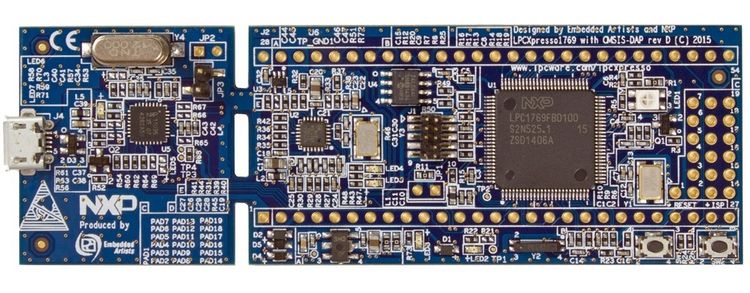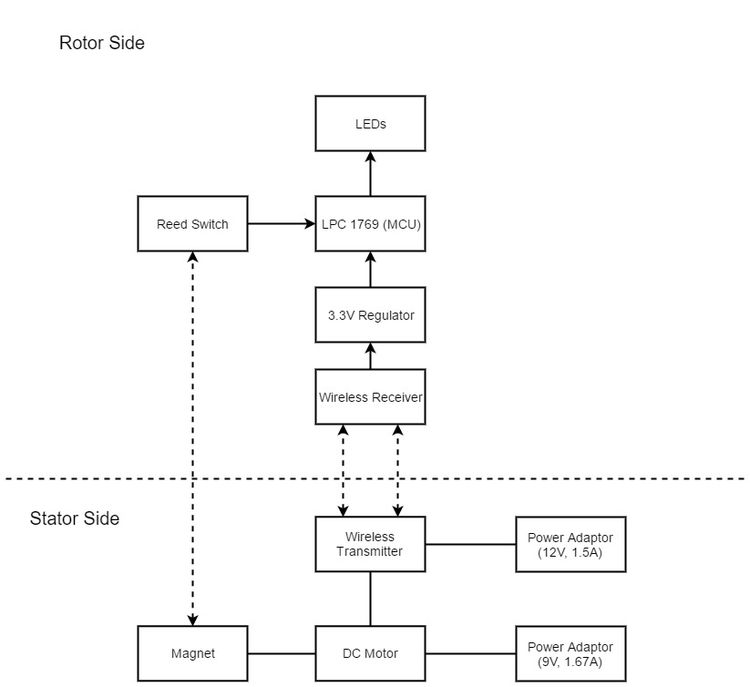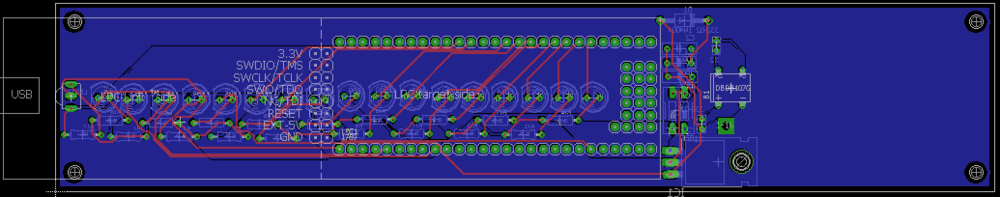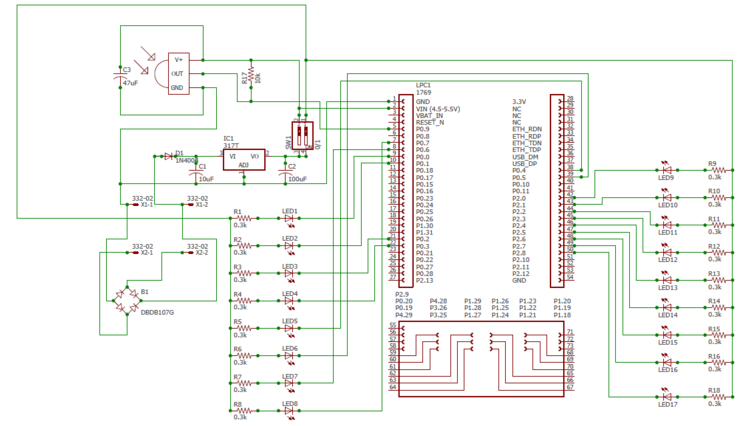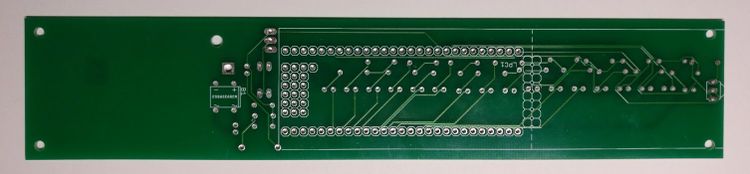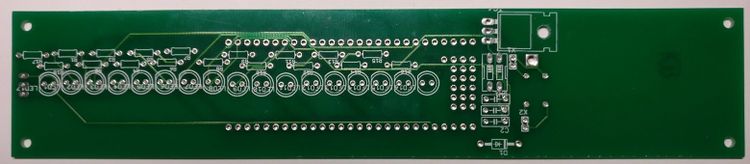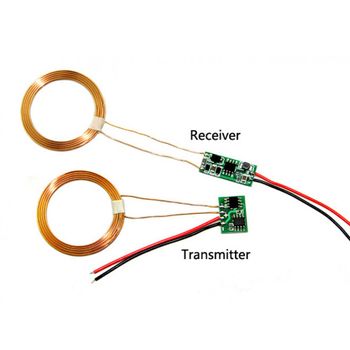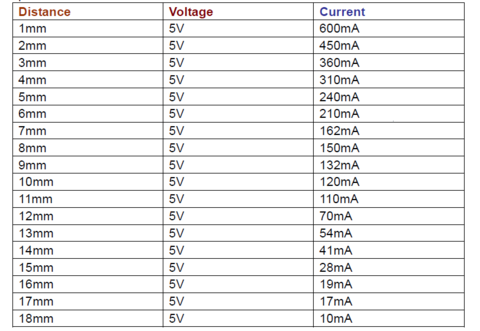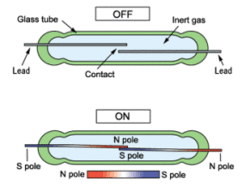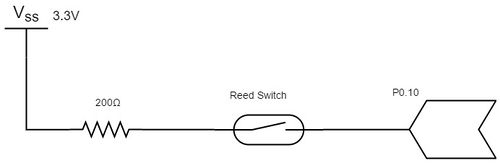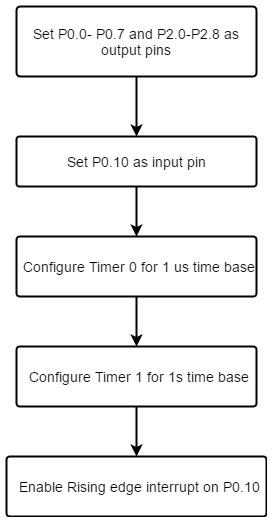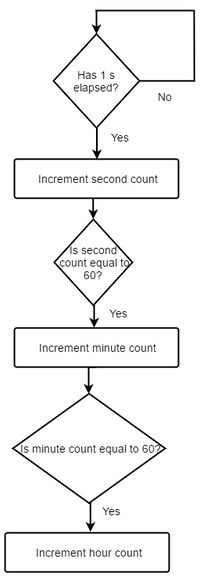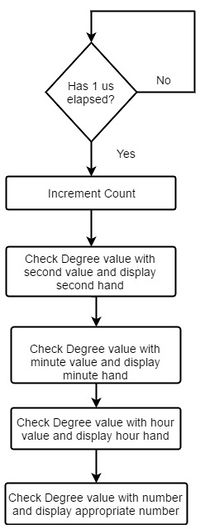S17: Propeller Clock
Contents
Project Title
Propeller Clock (Persistence of Vision Based Analog Clock)
Abstract
Persistence of Vision (POV) refers to the optical illusion in which after image of an object seen by the eye, exists for a brief time, usually 1/10th of a second. We have used this phenomenon to create a POV clock where we display the face of an analog clock by driving one dimensional LED array (1 x 17) using precise time delays. To reduce the weight in order to achieve higher RPM necessary for POV displays, we have used wireless power supply modules to drive micro-controller and LED array which are located on the rotating arm.
Introduction
The main idea of the POV display is to flash/blink the LEDs at exact same location in each revolution. If the speed of revolution is fast enough, then the human eye cannot distinguish between two different blinks and the LEDs appear to be static and constantly glowing. Usually the motion picture frame rate is 24 frames per second and this seems to be an ideal condition for smooth POV system. However, anything above 10 updates per second can provide illusion of continuous motion.
In this project we have used 1200 RPM(no load) motor and have used 5mm bright LEDs (~10mA) which aid in creating a POV clock. Initially, the idea was to use slip ring to avoid mounting of SJOne Board on the rotating arm. However, RPM limit of 300 and limited number of wires on slip ring reduced it's feasibility. Hence, we mounted LPCXpresso LPC1769 board on the rotor and provided wireless power supply so that we can reduce the weight on the rotating arm by avoiding heavy battery. LPCXpresso LPC1769 board was chosen over SJOne board because of it's light weight and form factor which made it suitable for mounting on the rotating arm.
Instead of controlling the RPM of the motor and displaying the clock using fixed delays, we calculate and correct the time delay according to the varying RPM which in turn will compensate/nullify the effect of varying RPM on the display (moving/ dragging / stretching of the analog clock). For this, we have used reed switch.
Objectives
The main objective of this project is to implement the following:
- Determine the power consumption of the system especially the maximum current requirement so that it matches with the specified ratings of the wireless power transfer module.
- Design hardware system (PCB) which is fairly balanced and as light as possible so that it can be mounted on the rotating arm of the motor to provide balanced and stable rotation with sufficient RPM.
- Design precise time delays using timers interrupts to flash the LEDs at precise location.
- Design hardware and algorithm for compensating the change in RPM (to display a stable clock face - avoid rotation/dragging of clock face) using reed switch.
Team Members & Responsibilities
- Aakash Menon
- Designing precise timer interrupts for providing timing base for updates in each rotation.
- Aditya Choudhari
- Hardware and PCB Designing.
- Aditya Deshmukh
- DC Motor Interface.
- Reed switch/IR sensor interfacing and programming.
- Ajinkya Mandhre
- Soldering the components.
- Algorithm for displaying POV clock's hour/minute/second hand and final integration of all the codes.
- Kalki Kapoor
- Algorithm that keeps track of actual time to be displayed.
Schedule
| Week# | Start Date | End Date | Task | Status | Actual Completion Date |
|---|---|---|---|---|---|
| 1 | 03/14 | 03/20 |
|
Completed | 03/20 |
| 2 | 03/21 | 03/27 |
|
Completed | 03/27 |
| 3 | 03/28 | 04/03 |
|
Completed | 04/03 |
| 4 | 04/04 | 04/10 |
|
Completed (slip ring discarded/wireless supply added) | 04/10 |
| 5 | 04/11 | 04/17 |
|
Completed | 05/02 |
| 6 | 04/18 | 04/24 |
|
Completed | 04/24 |
| 7 | 04/25 | 05/01 |
|
Completed | 05/05 |
| 8 | 05/02 | 05/08 |
|
Completed | |
| 9 | 05/09 | 05/15 |
|
Completed | 05/15 |
| 10 | 05/16 | 05/23 |
|
Planned | |
| 11 | 05/25 | 05/25 |
|
Planned |
Parts List & Cost
Below is the bill of materials required in this project.
| Item | Description | Manufacturer/Source | Quantity | Total Cost |
|---|---|---|---|---|
| LPCXpresso Board | LPCXpresso LPC1769 rev D | Embedded Artist | 1 | $23.00 |
| Wireless Charging Module | 9V 600mA (2-20mm) | robotshop.com | 2 | $19.95 |
| High Torque DC Motor | 12V 1200RPM | Uxcell - amazon.com | 1 | $15.28 |
| Motor Shaft Coupler | 5mm Rigid Flange Coupling Connector | Uxcell - amazon.com | 1 | $7.19 |
| 5mm LED multi-color | 5mm IL184 LED | Microtivity - amazon.com | 17 | $2.00 |
| Voltage Regulator | 3.3V LM1086CT 3.3 | Excess Solutions | 1 | $0.50 |
| Switch | 2x1 DIP Switch | Excess Solutions | 1 | $0.50 |
| Reed Switch | Magnetic Reed Switch | amazon.com | 1 | $2.82 |
| Magnet | GradeN52 Neodymium Magnets | CMS Magnetics - amazon.com | 1 | $3.19 |
| Power Adapter | 9V 1.67A | Excess Solutions | 1 | $5.00 |
| Power Adapter | 12V 1.5A | Excess Solutions | 1 | $2.50 |
| PCB | PCB Manufacturing | PCB4WAYS | 2 | $10.00 |
| Total Cost | $143.52 |
Design & Implementation
The initial plan in this project was to have LED strip on the rotating arm of the motor and a slip ring which would connect those LEDs with micro-controller. This way we did not have to put micro controller on the rotating arm thus we could use SJOne board and issue of battery adding weight on the rotating arm was out of question. However, all the economically viable slip rings available in the market had limitations on the RPM (< 300). With this setup, there would be five update per second; which is insufficient for persistence of vision. Hence, the idea of using slip ring was dropped.
Hence, we decided to design the system with micro controller on the rotating arm. The SJOne board has weight and form factor which made it difficult to be placed on rotating arm such that it provides stable(balanced) rotations. Hence, we decided to use LPCXpresso LPC1769 which is light weight, has form factor which made it easier to put on top of the rotating arm and is based on same family of MCU 17xx (ARM Cortex M3). To further reduce weight we decided to use wireless power transmitter and receiver modules, instead of battery, to run the system.
To display a stable clock face, some method/system was required to correctly determine the RPM on real time basis. For this, we decided to use IR led and IR receiver. However, the IR LED were highly directional and even slightest movement (misalignment) of the IR receiver placed on the rotating arm gave us incorrect RPM readings. Hence, we used reed switch assembly instead. The reed switch is normally open but when it is in the magnetic field, it closes. We placed reed switch on the rotating arm and a magnet just below the rotating arm. During rotation, whenever the reed switch passed over the magnet, the micro controller pin was driven high. This was we could determine the RPM and then correctly calculate the time delay to display the clock's second, minute and hour hands.
Hardware Design
Printed Circuit Board
To design the PCB, we first had to decide on the length of the rotating arm. Too long arm would have led to increased load on motor while it must also be able to accommodate array of 17 LEDs. We determined that 17 5mm LEDs would require (5+1)*17 = 102mm space. Hence, we designed a 40mm x 200mm board. Our PCB design consists footprints to solder 1x17 LEDs, rectifier with voltage regulator and LPCXpresso LPC1769.
We designed the PCB using Autodesk EAGLE 8.1.1 software. Designing PCB in EAGLE is a two step process:
- Schematic Designing: In this, we need to assemble components and make the necessary electrical connections. This is just a symbolic representation of circuit. We can get the basic components and their footprint in EAGLE library. But for LPCXpresso LPC1769, we had to download specific library (.lbr) from NXP website which gave us the component object as well as required board footprint. Place the necessary components and connect them using line (wire) button.
- Board Designing: Once the schematic is ready, switch to board view where one can find a black grid with all the components clustered on one side. Select and place each component at required distance and then select tools->auto router to let EAGLE decide the best routing option. For a two layered board, select '*' option in 'top' and 'bottom' drop down list. Make sure that the components fit within the dimensions permitted under free license or else auto router wont work. Once routing is done, check for errors using ERC (Electrical Rule Check) and DRC (Design Rule Check) checks. If there are no errors then the check should return "ERC: No Error" and "DRC: No Error". We converted the unused copper layer as ground plane and added solder mask for protection.
Wireless AC Module
Wireless charging works on the principle of Electromagnetic induction. We have used a 12V 600mA Wireless Charging Module for Wireless transfer of power to the LPC1769 board and the PCB. This module has a Transmit-receive distance of about 1-20mm. The receiver and transmitter module both have windings which help in transmitting AC voltage. The transmitter gets DC input from a 12V 1.5Amp DC adapter. This DC voltage is converted to AC for transmission purpose. On the receiver side, it converts the AC voltage received to DC 12V and gives it to the PCB and MCU through a Voltage regulator. The receiver module coil is attached to the upper board while the transmitter coil is attached a few millimetres below on the motor shaft.
Reed Switch and Magnet
Reed switch is an Electromagnetic switch which is Open-circuit by default. When a Magnetic field is brought near the switch, the two terminals of the Reed switch get short-circuited. In this project, we have used a Reed switch to give an interrupt per rotation. A strong neodymium magnetic disk is fixed at one location on the Motor. One terminal of the Reed switch is connected to 3.3V while the other terminal is connected to a GPIO pin which is configured to give an interrupt whenever it receives 3.3V. So when the motor is rotating whenever the reed switch cuts the Magnetic field, we get an interrupt. Hence we get an interrupt for every rotation.
DC Motor
We used a Uxcell 12VDC 1200RPM High Torque Electric Gearbox Gear Box Motor. We choose this motor because it has a high RPM which is necessary for having persistence of vision and it also has high torque which is capable of carrying the weight of the entire rotating setup. The motor draws power from a 9v 1.67A wall-mount Adapter. The entire rotating setup is Mounted on a motor coupler which is attached to the shaft of the motor.
LED's
We used Multicoloured LED's on the PCB for the main display assembly. The LED's are by default pulled up externally on the PCB and are connected to GPIO pins on the LPC1769 board. Hence we have to drive the GPIO pins LOW to switch ON the LED's and drive the GPIO pins HIGH to switch OFF the LED's. This reverse logic was done to avoid sourcing current from LPC1769 to drive the LED's as the sinking capacity of the board is greater than the sourcing capacity.
Hardware Interface
The initial idea in this project was to use slip ring and the slip ring has limited number of wires. Hence, we had planned to use SPI expander to drive the LEDs. However, once the slip ring idea was discarded and MCU was put on the PCB, we decided to use GPIO pins because of simplicity in board designing and coding. The reed switch is connected to P0.10 of the LPC1769 which is configured as GPIO input. We have used GPIO rising edge interrupt to capture the reed switch input. The LEDs are connected to port 0 (0.0 to 0.7) and port 2 (2.0 to 2.8) in active low configuration.
Software Design
Time is the most critical parameter in this project. Operations are taking place in microseconds. Motor speed is uncontrolled, so exact speed of the motor is unknown and keeps varying at every rotation. To overcome this, time for each rotation is calculated dynamically using GPIO interrupt and Timer. Using this value, all the further calculations are done.
TIMER1 is used to calculate time for one rotation. GPIO EINT3 interrupt is configured to trigger at rising edge. When the system completes one rotation, the GPIO pin (P0.10) connected to Reed switch triggers an interrupt and elapsed time of TIMER1 is noted. Time for angular displacement of one degree is calculated.
Using this value, different LEDs (out of strip of 17) can be turned ON at precise location at any degree of rotation of the system. A separate timer, TIMER0 does the work of timekeeping, and updates seconds, minutes and hours counters.
LEDs are turned ON at precise locations with the help of above two parameters at every revolution creating a POV to depict analog clock time and characters.
Calculations
- Dynamic RPM Calculation
Let Time for 1 rotation be t seconds
RPM = 60/t
Time to traverse 1 degree in 1 rotation= t/360 seconds
eg. Time for 1 rotation is 100ms (0.1s)
RPM= 60/0.1 = 600
Time to traverse 1 degree in 1 rotation= 0.1/360 = 277us
Implementation
Hardware Implementation
- Designed and fabricated PCB to place MCU, LEDs, diode, voltage regulator and Reed Switch.
- Power Supply - 9v 1.67Amp DC power adapter used to power motor and 12V 1.5 Amp DC power adapter used to power wireless module.
- 3.3V voltage regulator used to regulate power received from Wireless Receiver. This power is used to power up MCU and PCB LED.
- Designed orientation of magnet for Reed switch interrupt and wireless module to supply power to MCU and LEDs.
Software Implementation
- Configured 17 pins as GPIO using PINSEL registers, from Port0 (P0.0 to P0.7) and Port2 (P2.0 to P0.6).
- Configured same pins as output using DIR register.
- Powered up TIMER0 and TIMER1 using PCONP register.
- Configured pin (P0.10) as GPIO interrupt (EINT3 interrupt enabled) at rising edge.
- TIMER0 configured to produce an interrupt at every 1 second to update Seconds, Minutes and Hours counters.
- TIMER1 configured to produce an interrupt at every 1 microsecond to increment "usec" counter.
- When EINT3 interrupt is triggered, elapsed time for one rotation is calculated in microseconds.
- Time for one degree angular displacement is calculated with the help of above value.
- Different LEDs are turned ON at precise angle of rotation accordingly.
Technical Challenges & Issues
We faced a lot of technical challenges and issues during the project which are highlighted below.
Issue 1: Slip ring
Initially, the project approach was to use a slip ring to connect the wires from the MCU to the PCB and only rotate the PCB. But the slip ring had a RPM limitation of 300RPM and also the number of wires which can be connected were limited.
Solution: Hence we decided to skip the slip ring and mount the MCU on the PCB.
Issue 2: Motor start torque
In the initial days of the project, we were facing an issue with the motor start torque when the load was connected. The motor used to run at good speed once it started rotating but at the start, it needed a push with the hand to start working. We needed multiple push attempts to get the motor started. Also, the motor used to work perfectly well without the load connected.
Solution: We figured out that at the start, the motor requires considerably more current at the start. To resolve the issue, we switched to a adapter which was giving a higher current and this solved the issue.
Issue 3: Motor RPM not constant
We had planned to find out the motor RPM with final load and then build the entire logic considering that RPM. But we soon found out that the RPM was changing all the time.
Solution: We decided to dynamically calculate the motor RPM on each rotation.
Issue 4: IR Transmitter & Receiver
Initially, we had ordered IR Transmitter & Receiver for the RPM calculation. But while testing, we found out that the IR transmitter was very highly directive and the receiver was not able to catch the IR signal on most rotations due to vibrations when the clock is in motion.
Solution: We decided to switch to a Magnetic Reed switch which gets triggered by a magnetic field.
Issue 5: Magnet field orientation
For the Reed switch arrangement, we were earlier placing the magnet with flat orientation. Due to this, the Reed switch was catching the magnetic field twice. Due to this, we were getting 2 interrupts near the magnet due to which the RPM calculations were going wrong.
Solution: We changed the orientation of the magnet and placed it vertically. This solved the problem and we were getting only one interrupt per rotation.
Issue 6: Distance consideration of Wireless charger
The range of the wireless charging module is very less. We had to place the wireless modules very close to each other. This meant making a sophisticated mechanical arrangement where-in the Transmitter has to be mounted on the shaft(as it has to be very close to the receiver) but should not rotate with the shaft.
Issue 7: Weight Balancing
Our PCB is designed such that one side of the PCB has more weight than the other as it is longer. The system was very unstable and was shaking a lot due to the weight imbalance.
Solution: We added counter-weight to the other side of the PCB which balanced the other arm of the PCB. This improved the stability of the system and made it easier to catch the clock in hand.
Conclusion
Conclude your project here. You can recap your testing and problems. You should address the "so what" part here to indicate what you ultimately learnt from this project. How has this project increased your knowledge?
Project Video
Project Source Code
References
Acknowledgement
We would like to thank Professor Preetpal Kang for the knowledge he has given us about FreeRTOS and coding for bare metal ARM.
References Used
1. http://www.nxp.com/documents/user_manual/UM10360.pdf
2. http://people.ece.cornell.edu/land/courses/ece4760/FinalProjects/f2012/cfz4_sjh234/cfz4_sjh234/FinalProjectDocumentation.html
3. http://people.ece.cornell.edu/land/courses/ece4760/FinalProjects/f2013/js2839_yc969/js2839_yc969/js2839_yc969/index.html