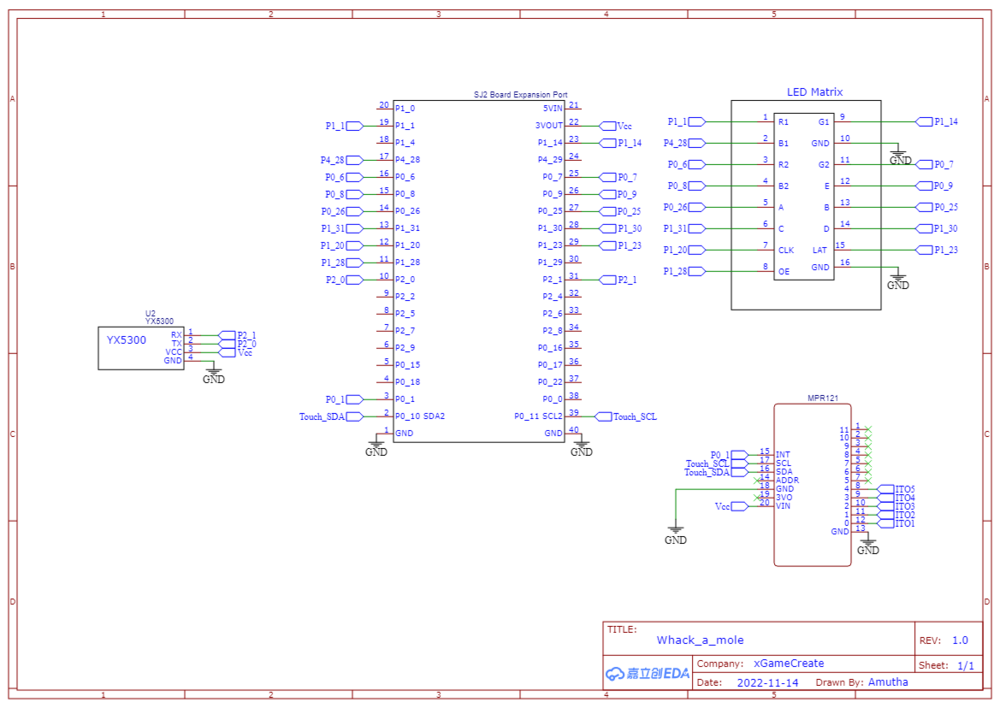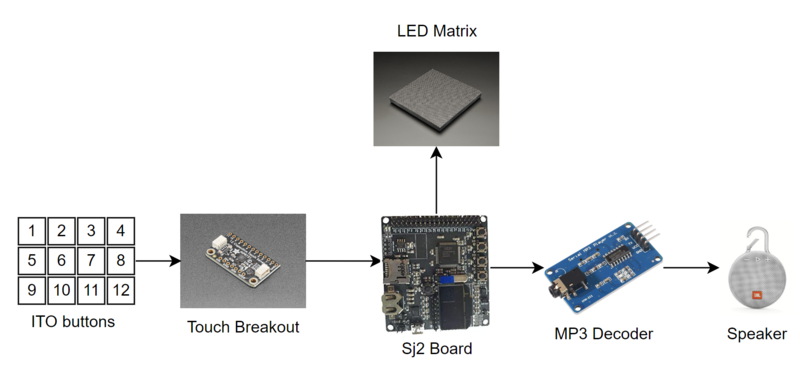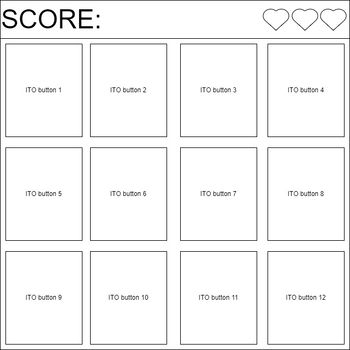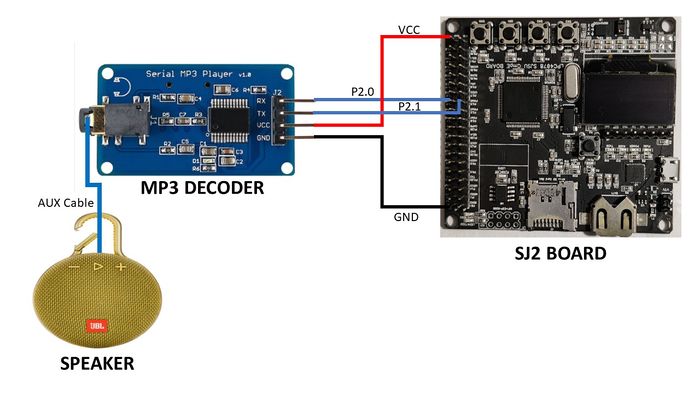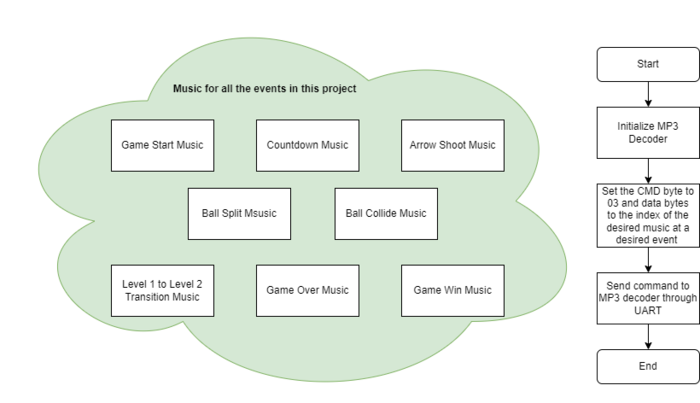Difference between revisions of "F22: xGameCreate"
Proj user6 (talk | contribs) (→Hardware Design) |
Proj user6 (talk | contribs) (→Schematic) |
||
| Line 274: | Line 274: | ||
== '''Design & Implementation''' == | == '''Design & Implementation''' == | ||
| − | == Schematic == | + | == '''Schematic''' == |
{| | {| | ||
Revision as of 20:34, 10 December 2022
Contents
- 1 Grading Criteria
- 2 Whack-a-mole
- 3 Abtract
- 4 Objectives & Introduction
- 5 Team Members & Technical Responsibilities
- 6 Schedule
- 7 Materials List with cost
- 8 Design & Implementation
- 9 Schematic
- 10 Hardware Design
- 11 MP3 Decoder
- 12 Software Design
- 13 Game Logic
- 14 Testing & Technical Challenges
- 15 Conclusion
- 16 References
Grading Criteria
- How well is Software & Hardware Design described?
- How well can this report be used to reproduce this project?
- Code Quality
- Overall Report Quality:
- Software Block Diagrams
- Hardware Block Diagrams
- Schematic Quality
- Quality of technical challenges and solutions adopted.
Whack-a-mole
Abtract
Whac-a-Mole is a fun arcade game in which the player hits plastic moles with a hammer as soon as it appears out of their hole, to score points. We will be recreating the same old game with some modifications. Instead of plastic moles and a hammer, we will be using a LED Matrix to display mole-like characters and touch sensors to imitate the hammer. The scoring will be based on the no of moles you hit and how accurately you hit. We will be designing three levels and after each level, the difficulty of the game will rise.
Objectives & Introduction
- The aim of the game is to hit as many moles as possible as they appear out of the holes
- There will be three lives and the speed and complexity of the game increase as the score goes up.
- If you miss a mole you lose a life
- Based on how many moles you hit your score will increase.
- The LED matrix is used to create the 12-mole-hole-like animation and the moles appear randomly in some holes.
- ITO-coated PET is used for receiving the touch input (hitting the mole).
- A speaker is used to play background music, and sound clips when you hit a mole.
Team Members & Technical Responsibilities
- Karthigai Amutha Ezhilarasu
- Touch Sensor Driver Implementation
- Game logic design
- Hardware Integration
- Stephen Oneto
- Graphics Driver Implementation
- Game logic design
- Enclosure design and 3D printing
- Battery regulatory circuit design
- Yatish Koul
- MP3 Driver Implementation
- Integrating MP3 module with the Game
- Game logic design
Schedule
| Week# | Start Date | End Date | Task | Status |
|---|---|---|---|---|
| 1 |
|
|
|
|
| 2 |
|
|
|
|
| 3 |
|
|
|
|
| 4 |
|
|
|
|
| 5 |
|
|
|
|
| 6 |
|
|
|
|
| 7 |
|
|
|
|
| 8 |
|
|
|
|
| 9 |
|
|
|
|
Materials List with cost
| Part Name | Part Model & Source | Quantity | Cost Per Unit (USD) |
|---|---|---|---|
|
|
|
|
|
|
|
|
|
|
|
|
|
|
|
|
|
|
|
|
|
|
|
|
|
|
|
|
Design & Implementation
Schematic
Hardware Design
The system is built on the SJ2 development board. A 64*64 LED matrix, a touch breakout board, and an MP3 decoder are interfaced with the SJ2 board. The LED matrix screen has a top rectangle to display the score and lives. The remaining portion is divided into 12(4*3) rectangles depicting 12-mole holes. Each of the 12 holes is covered with an ITO-coated flexible transparent sheet. Each of the ITO sheets is connected to the touch sensor breakout board through wires. The system is designed to operate on a battery. The entire system is enclosed in a 3D-printed enclosure.
Capacitive touch breakout
We used a MPR121 12-channel capacitive touch sensor breakout board. It supports I2C and can be configured for different levels of sensitivity. The 12 touch sensor pins are connected to 12 ITO films which are placed on top of the LED matrix. When a touch is detected an interrupt will be generated. The status of the 12 sensors is then verified one by one in order to determine which pin is touched.
LED Matrix
MP3 Decoder
This module is a kind of simple MP3 player device which is based on a high-quality MP3 audio chip---YX5300. It can support 8k Hz ~ 48k Hz sampling frequency MP3 and WAV file formats. There is a TF card socket on board, so you can plug the micro SD card that stores audio files. MCU can control the MP3 playback state by sending commands to the module via the UART port, such as switching songs, changing the volume, etc.
Hardware Design
The MP3 decoder module uses 4 pins namely UART Tx, UART Rx, VCC, and GND. The module required 3.3V to power up which has been supplied from the SJ2 board. We have configured UART1 pins on the SJ2 board for sending commands to the decoder. The baud rate for this UART communication has been set to 9600 bps. This decoder also has a 3.5mm audio jack that has been connected to a speaker.
Software Design
The command that we are using in our Bubble Trouble project is to play the music by accessing its index from the SD card. The function that sends this command is called play_music_at_index in our code. Before sending the command to play music at a certain index, we need to send the command [Select device] first. Serial MP3 Player only supports micro SD cards, so you should send “7E FF 06 09 00 00 02 EF” as described in the datasheet. Also, the commands are being sent using UART1 and the function uart__polled_put.
Touch Sensor Driver
LED matrix Driver
Audio Driver
Software Design
Game Logic
Show your software design. For example, if you are designing an MP3 Player, show the tasks that you are using, and what they are doing at a high level. Do not show the details of the code. For example, do not show exact code, but you may show psuedocode and fragments of code. Keep in mind that you are showing DESIGN of your software, not the inner workings of it.
This section includes implementation, but again, not the details, just the high level. For example, you can list the steps it takes to communicate over a sensor, or the steps needed to write a page of memory onto SPI Flash. You can include sub-sections for each of your component implementation.
Testing & Technical Challenges
Describe the challenges of your project. What advise would you give yourself or someone else if your project can be started from scratch again? Make a smooth transition to testing section and described what it took to test your project.
Include sub-sections that list out a problem and solution, such as:
<Bug/issue name>
Discuss the issue and resolution.
Conclusion
Conclude your project here. You can recap your testing and problems. You should address the "so what" part here to indicate what you ultimately learnt from this project. How has this project increased your knowledge?
Project Video
Upload a video of your project and post the link here.
Project Source Code
References
Acknowledgement
Any acknowledgement that you may wish to provide can be included here.
References Used
List any references used in project.
Appendix
You can list the references you used.