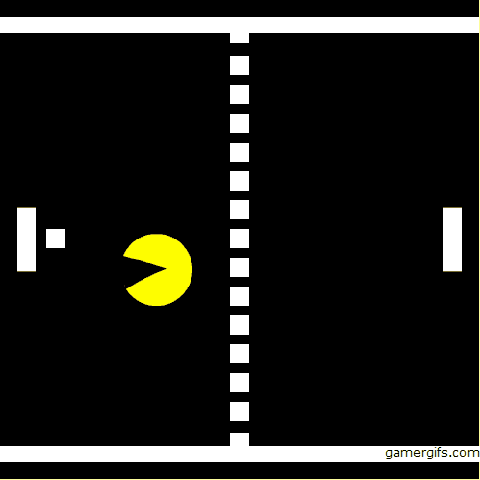Difference between revisions of "F19: Smacman"
Proj user2 (talk | contribs) (→Delivery Schedule) |
Proj user2 (talk | contribs) (→Delivery Schedule) |
||
| Line 129: | Line 129: | ||
* Complete | * Complete | ||
| | | | ||
| − | * | + | * 11/12/2019 |
|- | |- | ||
| Line 141: | Line 141: | ||
* Complete | * Complete | ||
| | | | ||
| − | * | + | * 11/19/2019 |
|- | |- | ||
| Line 154: | Line 154: | ||
* Complete | * Complete | ||
| | | | ||
| − | * | + | *11/26/2019 |
|- | |- | ||
| Line 165: | Line 165: | ||
* Complete | * Complete | ||
| | | | ||
| − | * | + | * 11/30/2019 |
|- | |- | ||
| Line 176: | Line 176: | ||
* Complete | * Complete | ||
| | | | ||
| − | * | + | * 12/10/2019 |
|- | |- | ||
| Line 188: | Line 188: | ||
* Complete | * Complete | ||
| | | | ||
| − | * | + | * 12/15/2019 |
|- | |- | ||
| Line 197: | Line 197: | ||
* Complete wiki report and final demo. | * Complete wiki report and final demo. | ||
| | | | ||
| − | * | + | * In-Progress |
| | | | ||
| − | * | + | * 12/17/2019 |
|- | |- | ||
Revision as of 04:38, 16 December 2019
Contents
Grading Criteria
- How well is Software & Hardware Design described?
- How well can this report be used to reproduce this project?
- Code Quality
- Overall Report Quality:
- Software Block Diagrams
- Hardware Block Diagrams
- Schematic Quality
- Quality of technical challenges and solutions adopted.
SMACMAN
Abstract
Our team created a unique 2 player game involving a central screen of 64x64 LED matrix and two auxiliary controllers. The two opponents will face one another and will have a paddle on their side. A ball will travel between players which they have to deflect away. Additionally, each player will have a “monster” that will continuously move towards the ball and try to eat the ball. If a monster eats the ball, that opponent of the owner of the monster will lose. Therefore, it is beneficial for a player to try to place the ball closer to their monster and further away from the opponent’s monster in order to score. Additionally, if the ball contacts the side of the screen behind the player’s paddle, they will also lose. As the game progresses, the speed of the ball will increase and eventually ,also there will be variation in the movement of monster. The controllers(xBee--XB24-AWI) will be wireless and communicate with the master board which runs the game and drives the 64x64 LED matrix.The MP3 module(VS 1053) reads music files from an SD card and plays the music through a speaker interfaced with the board in the background.
Objectives
The main objective of the project is to develop a 2D two player smacman game. Other milestones to achieve the objective are as below:
- Visually display the movement of the monster depending on the direction of the ball on LED Matrix in real time
- The controller which does wireless transfer of accelerometer values is used to control the movement of the ball
- Play music in the background and game sounds using MP3 Decoder
- Design PCB for Master and the Controller which will interface all the peripheral devices to the SJ-two boards.
Introduction
The project is broadly divided into two modules:
1. Input Module: The input module connects SJ-two board() to XBee Modules(distant nodes for players) and MP3 Decoders which is used to control the Paddle movement which will eventually control the game. The XBee Module transmits control packets to the output module.
2. Output Module: The output module connects another SJ-two board to LED Matrix for visual display. It recursively polls to receive control packets from the input module and updates the paddle movement as per user's input.
About the game
- Both Players should try to hit the ball with the paddle placed on their side.
- Press switch on the controller SJ-Two board to start the game.
- Tilt the controller left or right to move the paddle.
- Hit the ball with your paddle before the monster eats it to get a score.
- Avoid the monster of opposite player to eat the ball in your side, if this happens then the Game is Over, else the ball continues to move between the paddles.
- The speed of the monster increases when the ball will move in opposite direction.
- Level 1 has the monster of opposite player moving at your side along the edges. If any player exceeds a score of 33 then me move to Level 2.
- Level 2 has the monster of opposite player moving along x-axis at your side along the edges. If any player exceeds a score of 66 then me move to Level 3.
- Level 3 has the monster of opposite player moving along x-axis and y-axis at your side along the edges. If any player reaches a score of 100 then that player wins the game.
- Both the Players can play and pause the game anytime and resume from where he paused.
Team Members & Responsibilities
- Nick Schiffer
- XBEE, Controller Functionality, Communication Architecture, Game Logic Development, Enclosures, PCB Designing
- Mohit Ingale
- LED Driver, Game Logic Development, Enclosures, PCB Designing
- Ayesha Siddiqua
- Graphic Driver, Game Logic Development
- Shreya Patankar
- Splash Screen Graphics Driver, Game Logic Development, MP3 Decoder
Delivery Schedule
Project Repository Link: Github Project
| Week# | Date | Task | Status | Actual Completion Date |
|---|---|---|---|---|
| 1 | 10/1/2019 |
|
|
|
| 2 | 10/15/2019 |
|
|
|
| 3 | 10/22/2019 |
|
|
|
| 4 | 10/29/2019 |
|
|
|
| 5 | 11/5/2019 |
|
|
|
| 6 | 11/12/2019 |
|
|
|
| 7 | 11/19/2019 |
|
|
|
| 8 | 11/26/2019 |
|
|
|
| 9 | 12/3/2019 |
|
|
|
| 10 | 12/10/2019 |
|
|
|
| 11 | 12/17/2019 |
|
|
|
Parts List & Cost
| Item# | Part Desciption | Vendor | Qty | Cost |
|---|---|---|---|---|
| 1 | SJTwo Boards | From Preet | 3 | $150.00 |
| 2 | 64x64 RGB LED Matrix | Adafruit | 1 | $92.00 |
| 3 | Wiring Components and Cable | Amazon | 1 | $20 |
| 4 | x1-x2 3D printer filament spool(s) | For 3D printed enclosures [1] | 1 | $20 |
| 5 | 3x XBEE Modules | From Preet and Adafruit | 4 | $27 |
| 6 | Batteries | Adafruit | TBD | TBA |
Design & Implementation
View our current progress here (this will be added to the wiki when completed): Github Wiki
The design section can go over your hardware and software design. Organize this section using sub-sections that go over your design and implementation.
Hardware Design
1)There are two players in the game. These are 2 xbee nodes and they are connected to one main node and thus the topology for broadcast is set. 2)MP3 player for game sound effects
Hardware Interface
1) Xbee interfaces using UART Bus.
2)MP3 player interface using SPI Bus.
Software Design
Show your software design. For example, if you are designing an MP3 Player, show the tasks that you are using, and what they are doing at a high level. Do not show the details of the code. For example, do not show exact code, but you may show psuedocode and fragments of code. Keep in mind that you are showing DESIGN of your software, not the inner workings of it.
Implementation
This section includes implementation, but again, not the details, just the high level. For example, you can list the steps it takes to communicate over a sensor, or the steps needed to write a page of memory onto SPI Flash. You can include sub-sections for each of your component implementation.
Testing & Technical Challenges
Describe the challenges of your project. What advise would you give yourself or someone else if your project can be started from scratch again? Make a smooth transition to testing section and described what it took to test your project.
Include sub-sections that list out a problem and solution, such as:
<Bug/issue name>
Discuss the issue and resolution.
Conclusion
Conclude your project here. You can recap your testing and problems. You should address the "so what" part here to indicate what you ultimately learnt from this project. How has this project increased your knowledge?
Project Video
Upload a video of your project and post the link here.
Project Source Code
References
Acknowledgement
Any acknowledgement that you may wish to provide can be included here.
References Used
List any references used in project.
Appendix
You can list the references you used.