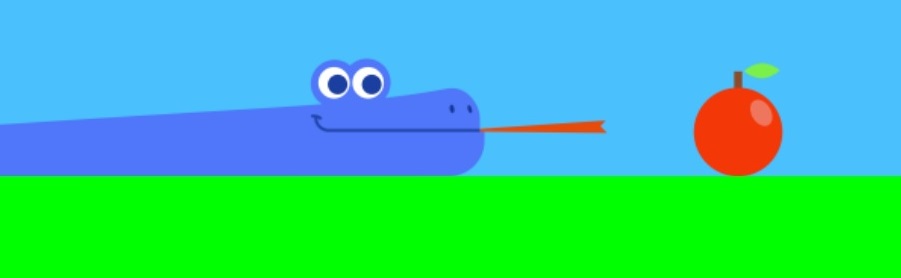Difference between revisions of "F18: baem geim"
Proj user10 (talk | contribs) (→Objectives & Introduction) |
Proj user10 (talk | contribs) |
||
| Line 31: | Line 31: | ||
2. Output Module: The output module connects another SJone board to LED Matrix for visual display. It recursively polls to receive control packets from the input module and updates the snake movement as per user's input. | 2. Output Module: The output module connects another SJone board to LED Matrix for visual display. It recursively polls to receive control packets from the input module and updates the snake movement as per user's input. | ||
| + | |||
| + | == Team Members & Responsibilities == | ||
| + | |||
| + | * [https://www.linkedin.com/in/bharath-vyas/]<br> | ||
| + | ** Driver for Nordic Wireless Transceiver and Joystick | ||
| + | |||
| + | * [https://www.linkedin.com/in/neeraj-dhavale-4ba651164/]<br> | ||
| + | ** Driver for LED Matrix and Nordic Wireless Transceiver | ||
| + | |||
| + | * [https://www.linkedin.com/in/sudarshan-aithal/]<br> | ||
| + | ** Design of Game Algorithm | ||
| + | |||
| + | * [https://www.linkedin.com/in/vignesh-kumar-v/]<br> | ||
| + | ** Wiki Management, PCB Design and Driver for Joystick | ||
== Schedule == | == Schedule == | ||
Revision as of 03:18, 2 December 2018
Contents
Grading Criteria
- How well is Software & Hardware Design described?
- How well can this report be used to reproduce this project?
- Code Quality
- Overall Report Quality:
- Software Block Diagrams
- Hardware Block Diagrams
- Schematic Quality
- Quality of technical challenges and solutions adopted.
Project Title
baem geim - Snake Game Reborn
Abstract
baem geim is revived, most amusing Snake Game where a player maneuvers a line which grows in length, with the line itself and wall as obstacle. The concept originated in the 1976 arcade game Blockade, and the ease of implementing snake has led to hundreds of versions for many platforms. This is a new version of snake game which we have developed. The player controls the dot using handheld joystick. As it moves forward, it leaves a trail behind, resembling a moving snake. The snake movement is visually displayed in real time on a 32*32 LED Matrix. The player attempts to eat randomly generated dots as fruits by running into it with the head of the snake. Each fruit eaten increases the length of the snake and controlling it becomes progressively difficult. The player loses the game if the snake runs into itself or hits the screen border. The game is designed using two SJone LPC1758 microcontroller boards one each to drive LED Matrix and Joystick module respectively. They communicate wirelessly through RF Nordic transceiver.
Objectives & Introduction
The main objective of the project is to develop a 2D soleplayer snake game. Other milestones to achieve the objective are as below.
- Visually display the movement of the snake on LED Matrix in real time.
- Control the movement of the Snake through Joystick.
- Transmit the control data wirelessly from input to output console through Nordic transceiver.
- Design PCB for distribution of input power appropriately between two SJone boards.
The project is broadly divided into two modules.
1. Input Module: The input module connects SJone board to two-axis joystick which is used to control the snake advancement. Nordic transmitter continuously transmits control packets to the output module.
2. Output Module: The output module connects another SJone board to LED Matrix for visual display. It recursively polls to receive control packets from the input module and updates the snake movement as per user's input.
Team Members & Responsibilities
- [1]
- Driver for Nordic Wireless Transceiver and Joystick
- [2]
- Driver for LED Matrix and Nordic Wireless Transceiver
- [3]
- Design of Game Algorithm
- [4]
- Wiki Management, PCB Design and Driver for Joystick
Schedule
| Week# | Date | Task | Status | Actual Completion Date | |
|---|---|---|---|---|---|
| 1 | 09/22/2018 |
|
|
| |
| 2 | 09/29/2018 |
|
|
| |
| 3 | 10/06/2018 |
|
|
| |
| 4 | 10/13/2018 |
|
|
|
|
| 5 | 10/20/2018 |
|
|
|
|
| 6 | 10/27/2018 |
|
|
|
|
| 7 | 11/03/2018 |
|
|
|
|
| 8 | 11/10/2018 |
|
|
|
|
| 8 | 11/13/2018 |
|
|
|
|
| 9 | 11/17/18 |
|
|
|
|
| 9 | 11/20/18 |
|
|
|
|
| 9 | 11/22/18 |
|
|
|
|
| 9 | 11/22/18 |
|
|
|
|
| 10 | 11/24/18 |
|
|
|
|
| 10 | 11/27/18 |
|
|
|
|
| 11 | 12/01/18 |
|
|
|
Parts List & Cost
| Item# | Part Description | Manufacturer | Qty | Cost |
|---|---|---|---|---|
| 1 | SJOne LPC1758 Microcontroller Board | Preet | 2 | $160.00 |
| 2 | 32x32 RGB LED Matrix | Amazon [5] | 1 | $56.00 |
| 3 | 5V/4A Power Adapter | Amazon [6] | 1 | $8.99 |
| 4 | DC Barrel Jack Adapter - Female | Fry's Electronics [7] | 1 | $2.90 |
| 5 | Osepp Joystick Module | Fry's Electronics [8] | 1 | $6.54 |
| 6 | Right Angle Mini Quad Band Antenna | Amazon [9] | 2 | $16.52 |
| Total | - | - | $250.95 |
Design & Implementation
The design section can go over your hardware and software design. Organize this section using sub-sections that go over your design and implementation.
Hardware Design
Discuss your hardware design here. Show detailed schematics, and the interface here.
Hardware Interface
In this section, you can describe how your hardware communicates, such as which BUSes used. You can discuss your driver implementation here, such that the Software Design section is isolated to talk about high level workings rather than inner working of your project.
Software Design
Show your software design. For example, if you are designing an MP3 Player, show the tasks that you are using, and what they are doing at a high level. Do not show the details of the code. For example, do not show exact code, but you may show psuedocode and fragments of code. Keep in mind that you are showing DESIGN of your software, not the inner workings of it.
Implementation
This section includes implementation, but again, not the details, just the high level. For example, you can list the steps it takes to communicate over a sensor, or the steps needed to write a page of memory onto SPI Flash. You can include sub-sections for each of your component implementation.
Testing & Technical Challenges
Describe the challenges of your project. What advise would you give yourself or someone else if your project can be started from scratch again? Make a smooth transition to testing section and described what it took to test your project.
Include subsections that list out a problem and solution, such as:
<Bug/issue name>
Discuss the issue and resolution.
Conclusion
Conclude your project here. You can recap your testing and problems. You should address the "so what" part here to indicate what you ultimately learnt from this project. How has this project increased your knowledge?
Project Video
Upload a video of your project and post the link here.
Project Source Code
References
Acknowledgement
Any acknowledgement that you may wish to provide can be included here.
References Used
List any references used in project.
Appendix
You can list the references you used.