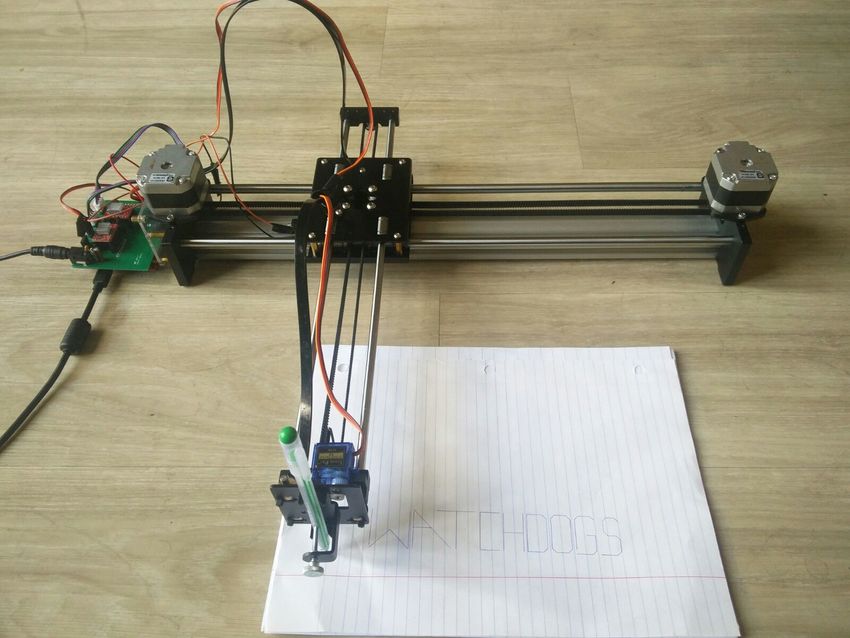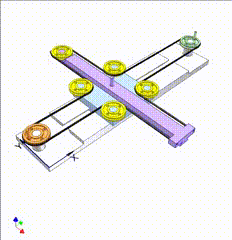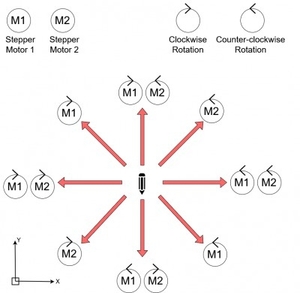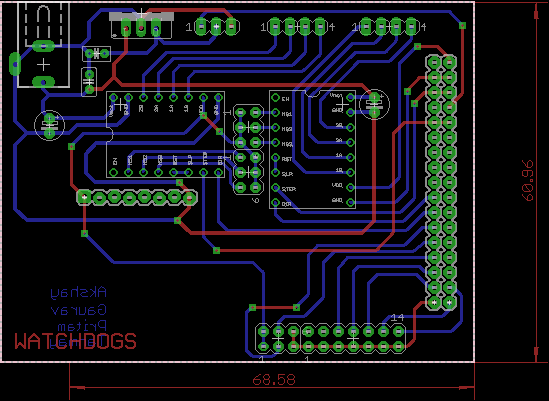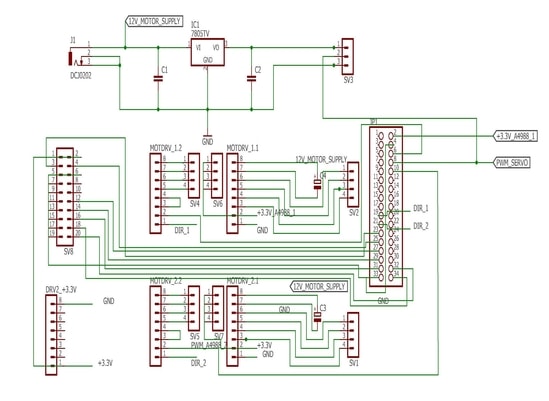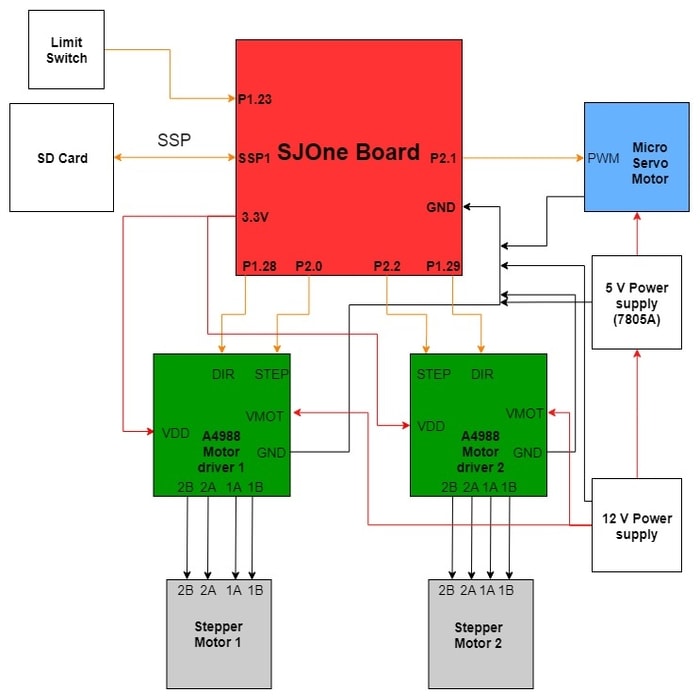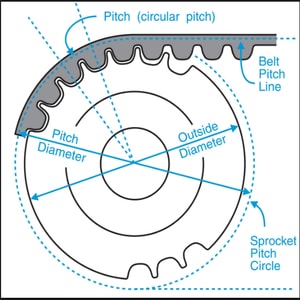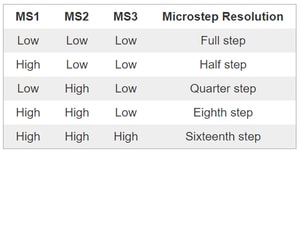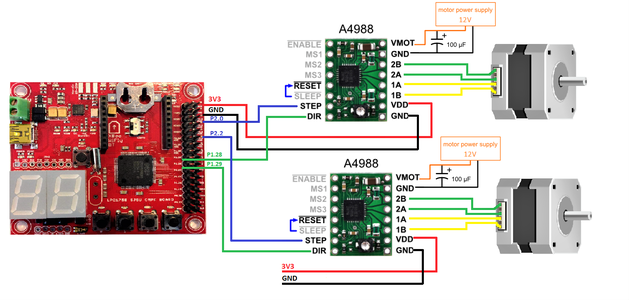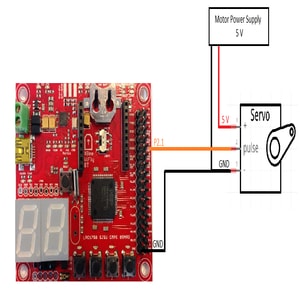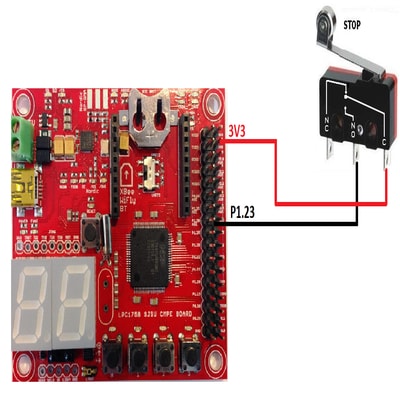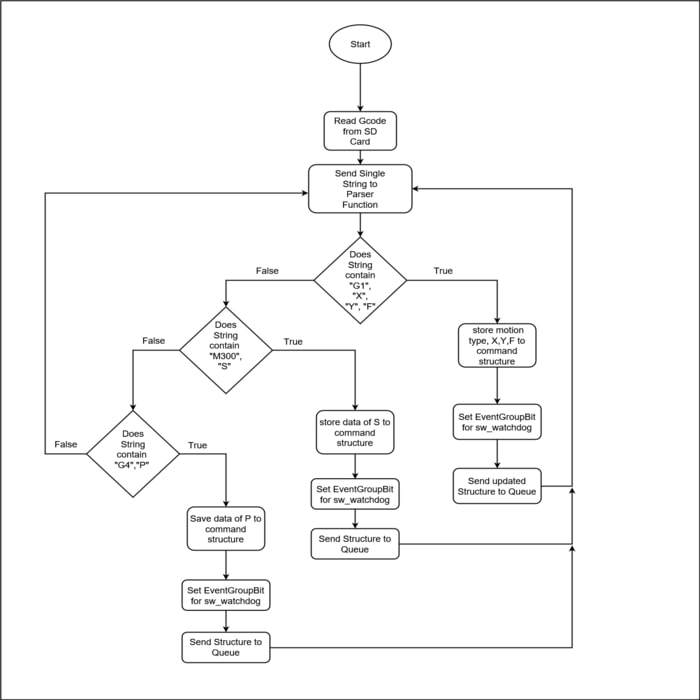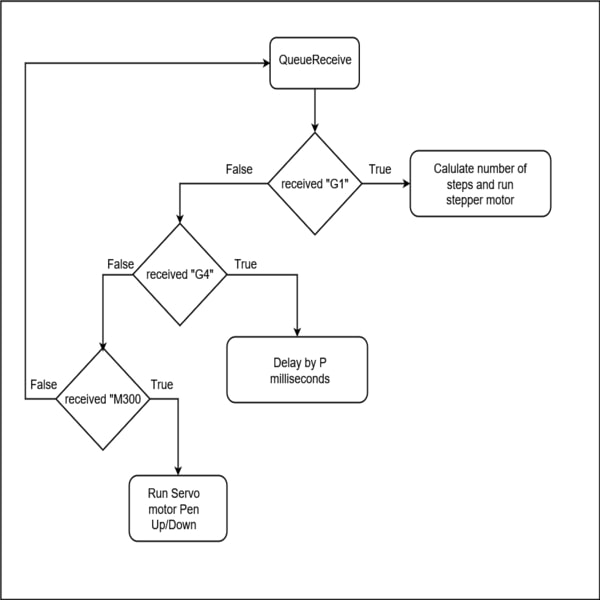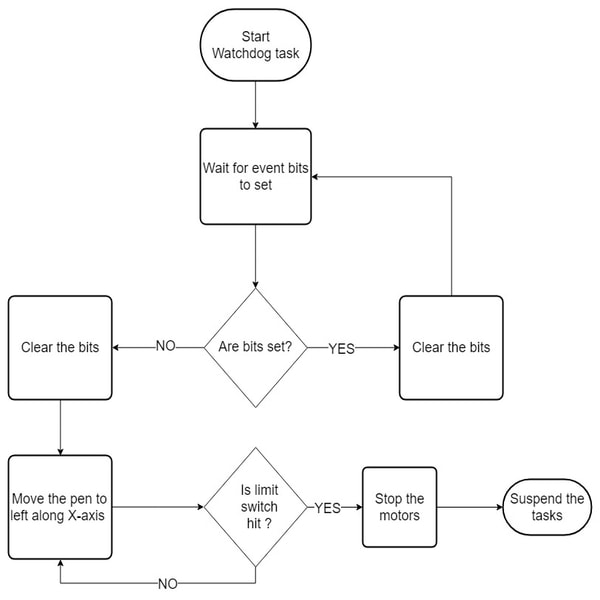Difference between revisions of "S18: XY-Plotter"
Proj user12 (talk | contribs) (→Conclusion) |
Proj user12 (talk | contribs) (→Limit Switch) |
||
| Line 325: | Line 325: | ||
====Limit Switch==== | ====Limit Switch==== | ||
Figure 13 shows the 250V 5A SPDT 1NO 1NC limit switch used in the project for defining the plotter home position. The plotter after finishing the drawing moves towards the home position till it encounters the limit switch placed at the starting position. It then generates an interrupt to the SJone board which disables the motion. Limit switch is used in normally open mode. | Figure 13 shows the 250V 5A SPDT 1NO 1NC limit switch used in the project for defining the plotter home position. The plotter after finishing the drawing moves towards the home position till it encounters the limit switch placed at the starting position. It then generates an interrupt to the SJone board which disables the motion. Limit switch is used in normally open mode. | ||
| + | <center> | ||
| + | <table> | ||
| + | <tr> | ||
| + | <td> | ||
[[File:Cmpe244_S18_limit_switch.jpg|400px|thumb|center|'''Figure 13. Limit Switch''']] <br> | [[File:Cmpe244_S18_limit_switch.jpg|400px|thumb|center|'''Figure 13. Limit Switch''']] <br> | ||
| + | </td> | ||
| + | <td> | ||
| + | </td> | ||
| + | <td> | ||
| + | [[File:CMPE244_S18_Limitswitch_interface.jpg|400px|thumb|center|'''Figure 14. Limit Switch Interface''']] <br> </li> | ||
| + | </td> | ||
| + | </tr> | ||
| + | </table> | ||
| + | </center> | ||
== '''Software Design''' == | == '''Software Design''' == | ||
Revision as of 20:53, 26 May 2018
Contents
Project Title
XY-Plotter
Abstract
We live in an epoch where the world is driven by technology. In recent decades, there have been so many advances in the field of technology. With this advancement for human upliftment, automation has become a paramount factor. This project aims at building an automatic 2D XY-plotter which can efficiently draw 2D figures. The plotter machine is assembled based on a mechanism similar to H-bot where the two stepper motors are on the main chassis connected to the single belt. Both the motors account for the movement of the chassis in X and Y axis. A servo motor is used to control the pen height which is connected to the main chassis. Gcode interpreter is developed in order to make the SJ one board decode the G-code and control the motors accordingly. Sd-card is used to provide the Gcode to the SJ one board.
Objectives & Introduction
Computer numerical control (CNC) is the automation of machine tools by means of computers executing pre-programmed sequences of machine control commands. These machines find their use in any process that can be described as a series of movements and operations. These include 2D printing, laser cutting, welding, hole-punching etc.
XY plotter is a CNC(Computer Numerical Control) based drawing robot capable of drawing 2D figures. It uses LPC1758 ARM Cortex M3 based microcontroller(SJOne) as a brain of the robot. The SJOne board is interfaced to the motor shield PCB which connects two stepper and one servo motors. SD-card is selected to provide the 2D figures to the SJ one controller in the form of G-codes instructions. A G-code interpreter then decodes the instructions and generate the required movements for the stepper motor and servo motor. The home position for the plotter is specified using the limit switch.
The objectives of the project are:
- To learn FreeRTOS multitasking and demonstrate it.
- To acquire knowledge about intertask communication using queues.
- To become competent in implementing device drivers like GPIO, SPI, PWM.
- To make use of GPIO external interrupts and timer interrupt to connect with the limit switch.
- To understand software watchdogs and apply the same to the project.
- To learn mechanical aspects of rotating a motor through belts and pulleys.
Team Members & Responsibilities
- Akshay Kurli
- Software Tasks Integration
- Gaurav Yadav
- Hardware Interface and software tasks integration
- Bugs fixing
- Pritam Gholap
- PCB design and Hardware testing
- Tanmay Kishore Jambhekar
- PCB design and Hardware testing
Schedule
| Week# | Date | Task | Actual |
|---|---|---|---|
| 1 | 03/27 |
|
Completed on 03/31 |
| 2 | 04/03 |
|
Completed on 04/08 |
| 3 | 04/10 |
|
|
| 4 | 04/17 |
|
|
| 5 | 04/24 |
|
|
| 6 | 05/01 |
|
|
| 7 | 05/08 |
|
|
| 8 | 05/15 |
|
|
| 9 | 05/22 |
|
|
Parts List & Cost
| Item# | Part Desciption | Vendor | Qty | Cost |
|---|---|---|---|---|
| 1 | SJOne Boards | From Preet | 1 | $80.00 |
| 2 | Nema-17 Stepper Motor | Amazon | 2 | $28.00 |
| 3 | Micro Servo Motor 9G | Amazon | 1 | $2.6 |
| 4 | GT2 Timing Belt and Pulley wheel | Amazon | 1 | $14.99 |
| 5 | Allegro’s A4988 DMOS Microstepping Driver | Amazon | 2 | $9 |
| 6 | Limit Switch | Amazon | 2 | $1 |
| 7 | XY-plotter chassis | Amazon | 1 | $200 |
| 8 | Male and female pin connectors | Excess solutions | 4 (20 X 1) each | $4 |
| 8 | IC 7805A Mouser Electronics | Excess solutions | 1 | $0.58 |
Design & Implementation
Following sections provide the implementation of hardware and its design. The software provides the infrastructure to manage and control the hardware.
System Overview and Mechanism
The XY plotter machine is based on a mechanism similar to H-bot where the two motors responsible for XY movements are on the main chassis, which keeps the center of gravity closer to the chassis for a better stability. Graphic animation of the mechanism used in the project is shown in figure 2 where linear motions of the violet slider along X and Y axes are controlled by orange and green driving pulleys depicting two stepper motors. The violet slider has a pen connected at the front. The movement of pen based on the motor rotation is shown in figure 3. Based on the front view, M1 and M2 represent two stepper motors on the left and right of the machine. For example to move the pen in the left direction on the X-axis, both the stepper motor should rotate in a clockwise direction with the same speed. The movement of pen based on the motor rotation is shown in figure 3. Based on the front view in figure 1, M1 and M2 represent two stepper motors on the left and right of the machine and the direction arrows shows the direction of the pen. For example to move the pen in the left direction on the X-axis, both the stepper motor should rotate in a clockwise direction with the same speed.
|
|
|
Printed Circuit Board (PCB)
PCB design is used to reduce the hardware complexity and complicated one-to-one wire connections. For this project, PCB designing was done using Autodesk's EAGLE 7.6.0. In this schematic of the board is done in which all the components are selected and general connections are done. After completing the schematics, it is converted to board file in which actual placement of components on board and routing of the signals is done. EAGLE provides features like auto routing, multilayer signal routing, converting the file specs in Gerber format for PCB printing and so on. In this project, the board was designed for interfacing two motor drivers and one servo motor with SJOne board. Before concluding the design, all the components were placed on a breadboard and tested to check their functionality separately and then all together. After checking the hardware requirement and its availability, the board design was finalized. The designed board consists of:
- Board size is 60.96 mm X 80.01 mm
- Voltage regulator to supply 5V to the servo motor and 3 pin connector for the same
- 12V power supply for stepper motor
- Two motor drivers interfacing SJOne
- one 17 X 2, one 10 X 2 and one 8 X 1 pin connector for GPIO, 3.3V and GND from SJOne board
Track width for the signal is 0.016 mm and for the power signal, it is 0.024 mm. Package library of the A4988 driver was imported from the Sparkfun. The PCB design is then sent to PCB manufacturer with Gerber file.
Hardware Design
This project consists of the following components:
- SJOne board: Main controller board.
- SD card: To store generated G code and retrieve for interpretation. Interfaced with SJOne board (SSP1).
- A4988 motor drivers: To control the motor revolution and direction using SJOne board. For step pins, GPIO P2.0 and P2.2 pins are used. For direction pins, GPIO P1.28 and P1.29 are used.
- Micro servo motor: To control the movement of the pen (up and down movement). For this, PWM pin P2.1 is used from SJOne board.
- Stepper motors: Bipolar stepper motor coils connected to A4988.
- 5V power supply: To step down the 12V supply to 5V for servo motor.
- Limit switch: To place the plotter in its initial position. NC is kept open, NO pin to GPIO P1.23 and the common pin of switch is connected to 3.3V of SJOne board.
Hardware Interface
GT2 Timing Belt and Pulley
A 2mm pitch and 6mm wide GT2 timing belt and pulley are used to transfer rotational motion (from a stepper motor) into linear motion (along with a rail). Figure 6 shows Timing Belt and Pulley alignment. With the H-bot mechanism described above, the two stepper motors on the main chassis are connected together with one GT2 belt with the help of two same-sized pulleys as shown in Figure 7.
- Calculation:
Specification of the pulley used in this project is:
Number of teeth= 16;
Pitch = 2mm.
Therefore,as per the Figure 7 ,Circumference = pitch * number of teeth = 2 * 16 = 32mm.
A4988 Stepper Motor driver
A4988 stepper motor driver is DMOS microstepping driver with translator and overcurrent protection. This motor driver can supply up to 2A current per coil of the bipolar stepper motor. This driver requires the supply voltage of 3 - 5.5V. The motor supply voltage ranges from 8V to 35V depending upon the motors. These supplies should have appropriate decoupling capacitors close to the board, and they should be capable of delivering the expected currents.
Some of the key features of this driver are:
- Simple step and direction control interface
- Five different step resolutions: full-step, half-step, quarter-step, eighth-step, and sixteenth-step
- Adjustable current control to achieve higher step rates
- Over-temperature thermal shutdown, under voltage lockout and crossover current protection
- Short-to-ground and shorted-load protection
The motor movement is generally controlled by two pins, i.e, STEP and DIR. These both pins are not pulled to any voltages internally and so both pins shouldn't be left floating. PWM signals are applied to STEP input in order to run the motors with selected step size. Now the selection of step size is also important which is done using MS1, MS2 and MS3 pins. Microstepping is important in order to achieve smoother and precise plotting. But it also draws more current than it takes in full step mode. The reference voltage (VREF) is measured in order to keep the current supplied to coils within bound. VREF = 8 ⋅ IMAX ⋅ RCS where, IMAX is current limit and RCS is current sense resistance (0.068 Ω).
NEMA 17 Stepper Motor
A stepper motor is one kind of electric motor used in the robotics industry, it converts electronic signals into mechanical movement each time an incoming pulse is applied to the motor. Two NEMA 17 Stepper Motors are used to move the pen with the help of GT2 belt ad pulley discussed earlier. Each pulse moves the shaft in fixed increments. Stepper motor used in the project has a 1.8° step resolution, and in order for the shaft to rotate one complete revolution, in full step operation, the stepper motor would need to receive 200 pulses, 360° ÷ 1.8 = 200. Interfacing of the stepper motor to the SJone board is shown in figure 10. GPIO pins P2.0 and P2.2 are used to generate the pulses for the stepper motor at frequency 1Khz.
- Calculation of steps:
The belt moves along the circumference of the pulley connected with the stepper motor shaft. As per the figure 1 calculation, for one complete rotation of the stepper motor, the belt will move at a distance equivalent to 32mm. i.e. 360° rotation = 32mm linear movement. Therefore, one step which is equal to 1.8° will move the plotter by a distance of (32/360°)*1.8°= 0.16mm. Now, as an example, 100mm linear movement along X or Y axis would require 100/0.16 steps which are equal to 625 steps or pulses.
To achieve even fine resolution and smoother motion of the motors, half, quarter, eight, sixteenth step operation can be used with NEMA 17 stepper motors. Micro-stepping increases number of steps per revolution by a factor of 2^n (where n is the micro-stepping factor).
For example half step n = 1/2, a single step will now become 1.8° * 2^(1/2) = 0.9, this doubles the number of required pulses.So a 100 mm line along X or Y axis will now require 1250 pulses.
Servo motor
Figure 11 and 12 shows the servo motor and interfacing it with the SJone board.
|
|
|
The bracket holding the pen in place can be moved up and down vertically using a servo motor. This mimics picking up the pen during drawing or writing by hand. A SG90 9g digital servo motor is used for this. PWM input for the servo motor is given from pin P2.2 configured as PWM output on the SJ One Board.
For pen down, a PWM pulse of 1.5ms at 50 Hz, servo motor stays at the neutral position or 0°, the pen comes in contact with the surface and the plotter starts drawing.
For pen up, a PWM pulse of 2ms at 50Hz is input, servo motor rotates right.
Limit Switch
Figure 13 shows the 250V 5A SPDT 1NO 1NC limit switch used in the project for defining the plotter home position. The plotter after finishing the drawing moves towards the home position till it encounters the limit switch placed at the starting position. It then generates an interrupt to the SJone board which disables the motion. Limit switch is used in normally open mode.
|
|
</li> |