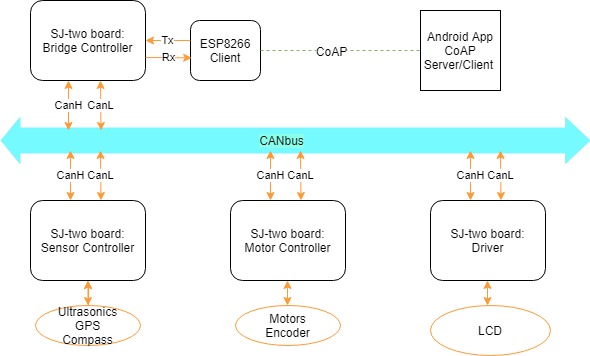Difference between revisions of "S20: Tesla Model RC"
(→Schedule) |
(→Schedule) |
||
| Line 95: | Line 95: | ||
| | | | ||
| − | *Acquire parts: | + | *Acquire parts: RC Car, Wheel encoders, Ultrasonic Sensors, GPS, Compass, Spare Battery, ESP8266, LCD |
*Define CAN DBC | *Define CAN DBC | ||
| − | + | *Create a mobile application and define protocol between Network node | |
| − | *Create mobile application and define protocol between Network node | + | |
| + | | | ||
| + | * Completed | ||
| + | * Completed | ||
| + | * Completed | ||
| <span style="color:red">TODO</span> | | <span style="color:red">TODO</span> | ||
| Line 111: | Line 115: | ||
*Motor alignment on wheels from finding min/max throttle and steering threshold of Motor node | *Motor alignment on wheels from finding min/max throttle and steering threshold of Motor node | ||
*Implement WiFi driver and test with driving software | *Implement WiFi driver and test with driving software | ||
| − | *Implement GPS driver and test with driving software | + | *Implement GPS-compass driver and test with driving software |
*Implement ultrasonics driver and test with driving software | *Implement ultrasonics driver and test with driving software | ||
| − | *Setup CAN software framework among nodes with one | + | *Setup CAN software framework among nodes with one codebase |
*Create CAD model of PCB | *Create CAD model of PCB | ||
*Create Android Studio App base project and upload to git repo | *Create Android Studio App base project and upload to git repo | ||
Revision as of 19:21, 31 March 2020
Contents
Tesla Model RC
Abstract
Tesla Model RC is an electric, battery-powered, self-navigating RC car. The aim is to navigate to the destination set on the Android application by utilizing GPS navigation. The car combines the data received from multiple sensors to perceive its surroundings to avoid obstacles in its path.
Introduction
The project was divided into N modules:
- Sensor ...
- Motor..
- ...
- Android
Team Members & Responsibilities
<Team Picture>
- Git Project Link: Tesla Model RC
- Motor Controller
- Bridge Sensor Controller
- Geographical Controller
- Driver & LCD
- Android Application
- PCB Design
- RC Car Design: 3D Printing
- Review Team
- Testing Team
Schedule
| Week# | Start Date | End Date | Task | Status | |
|---|---|---|---|---|---|
| 1 |
|
|
|
| |
| 2 |
|
|
|
|
TODO |
| 3 |
|
|
|
TODO | |
| 4 |
|
|
|
TODO | |
| 5 |
|
|
|
TODO | |
| 6 |
|
|
|
TODO | |
| 7-11 |
|
|
|
TODO |
Parts List & Cost
| Item# | Part Desciption | Vendor | Qty | Cost |
|---|---|---|---|---|
| 1 | RC Car | Traxxas | 1 | $250.00 |
| 2 | CAN Transceivers MCP2551-I/P | Microchip [1] | 8 | Free Samples |
Printed Circuit Board
<Picture and information, including links to your PCB>
CAN Communication
<Talk about your message IDs or communication strategy, such as periodic transmission, MIA management etc.>
Hardware Design
<Show your CAN bus hardware design> High Level Hardware Diagram
DBC File
<Gitlab link to your DBC file> <You can optionally use an inline image>
Sensor ECU
<Picture and link to Gitlab>
Hardware Design
Software Design
<List the code modules that are being called periodically.>
Technical Challenges
< List of problems and their detailed resolutions>
Motor ECU
<Picture and link to Gitlab>
Hardware Design
Software Design
<List the code modules that are being called periodically.>
Technical Challenges
< List of problems and their detailed resolutions>
Geographical Controller
<Picture and link to Gitlab>
Hardware Design
Software Design
<List the code modules that are being called periodically.>
Technical Challenges
< List of problems and their detailed resolutions>
Communication Bridge Controller & LCD
<Picture and link to Gitlab>
Hardware Design
Software Design
<List the code modules that are being called periodically.>
Technical Challenges
< List of problems and their detailed resolutions>
Master Module
<Picture and link to Gitlab>
Hardware Design
Software Design
<List the code modules that are being called periodically.>
Technical Challenges
< List of problems and their detailed resolutions>
Mobile Application
<Picture and link to Gitlab>
Hardware Design
Software Design
<List the code modules that are being called periodically.>
Technical Challenges
< List of problems and their detailed resolutions>
Conclusion
<Organized summary of the project>
<What did you learn?>
Project Video
Project Source Code
Advise for Future Students
<Bullet points and discussion>