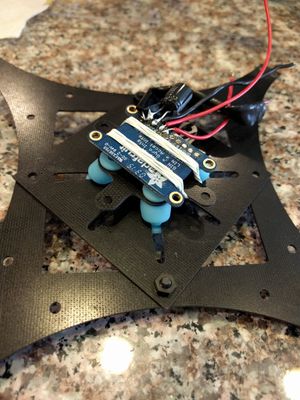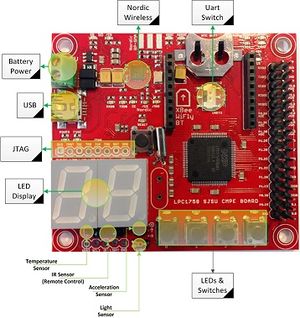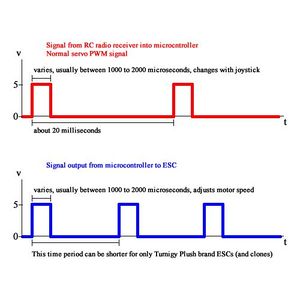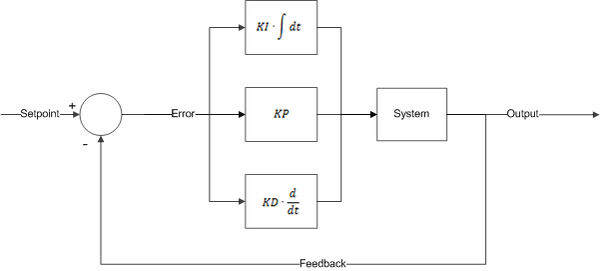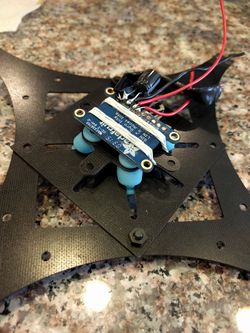Difference between revisions of "S17: Squad"
(→Hardware Interface) |
(→PID Tuning Testing Methods) |
||
| Line 249: | Line 249: | ||
=== PID Tuning Testing Methods === | === PID Tuning Testing Methods === | ||
| − | There are several ways to tune for PID. We | + | There are several ways to tune for PID. For this project we used brute force to tune the different axes, pitch, roll, and yaw. We designed a single axis gimbal device that would help us to tune a single axis at a time. By allowing freedom of movement along a single plane we can see when the quadcopter reaches its set point. |
| + | |||
| + | In order to tune the PID we first started with the Proportional gain. With just this gain applied to the algorithm, the quadcopter would oscillate around the set point at a constant rate. When this constant oscillation was reached, we then started to adjust the derivative gain. The derivative gain causes the steady oscillation already present to be critically damped and eventually settle on the set point.With only PD the quadcopter is already somewhat stable. The reason for including the integral portion is to allow the oscillations to settle faster. This is important since we want the quadcopter to become stable and reach its set point as quickly as possible. When we adjust the integral gain we increase it slowly until we see the quad copter reach its set point after the desired number of oscillations. If we were able to tolerate a higher number of oscillations then the PID controller would react faster and the quadcopter would actually settle on the set point more quickly. However, oscillations can also introduce instability during flight so for our application we are looking for 0 oscillations. Even though it causes us to reach our set point slower, it is a better option for us. | ||
==== Stable PID Output ==== | ==== Stable PID Output ==== | ||
| − | + | Once a stable PID controller has been achieved then any requests from the controller should result in the quadcopter being able to reach stability at the requested angle. Any attempts to knock the quadcopter off the set point causes the quadcopter to quickly return to its intended state. | |
=== Issues Faced === | === Issues Faced === | ||
Revision as of 05:35, 22 May 2017
Contents
Squad
Abstract
The goal of our project is to design a quadcopter that is capable of flight and stabilize with a remote controller. The software will use a PID control algorithm to stabilize the motor speeds according to the external controller signal. The hardware will consist of interfacing the SJSU One board with an Adafruit 10-DOF sensor, remote control receiver, an electronic speed controller (ESC), and four motors.
Introduction
The stabilization of quadcopters requires that all four rotors are working together to correct themselves using the combination of accelerometer, gyroscope, and magnetometer. Our goal was to get the quadcopter to hover with a remote control. The flight controller is programmed into the SJSUOne board. Everything ranging from stabilization to remote control is handled on this board. A PID algorithm is used to handle stabilization. This algorithm has been previously tested and tuned further for our project. Most of our code configuration lied within setting proper normalized values of the remote, setting frequency settings, and interfacing to other I/O devices. We spent much of our time finding the proper PID coefficients to get the proper flight stabilization.
Objectives
Our objectives include the following:
- Balancing and stabilizing system with the ability to pitch forward, pitch backward, roll left, roll right, yaw left, and yaw right with remote.
- Arm/Disarm
- Kill switch
- SD Card logging
Team Members & Responsibilities
- Calvin Lai
- Jonathon Hongpananon
- Shangming Wang
Schedule
| Week# | Start Date | End Date | Task | Status | Actual Completion Date |
|---|---|---|---|---|---|
| 1 | 4/10/2017 | 4/30/2017 | initial route North, South, East, and West pins to their respective motor/ESC wire locations. Start testing and determining a proper PID value. | Complete | 4/30/17 |
| 2 | 5/1/2017 | 5/7/2017 | Use pid tune task which iterates through a range of selected PID values. This will log the PID output with the respective PID values onto the SD card. | Complete | 5/7/17 |
| 3 | 5/8/2017 | 5/12/2017 | Continuation of PID Tuning | Complete | 5/12/17 |
| 4 | 5/13/2017 | 5/19/2017 | Adjust gyroscope sensor readings and tune PID values for yaw Throttle. | Complete | 5/19/17 |
| 5 | 5/20/2017 | 5/24/2017 | Final testing for complete implementation. | Complete | 5/24/17 |
Parts List & Cost
Give a simple list of the cost of your project broken down by components. Do not write long stories here.
| Qty | Description | Manufacturer | Part Number | Total Cost |
|---|---|---|---|---|
| 1 | FPV 4-Axis Quadcopter Frame kit w/ Protective Guard | UFO | $41.00 | |
| 1 | Brushless 25A SimonK 4-in-1 ESC Built-in UBEC | Emax | 24A*4-UBEC | $29.00 |
| 4 | 6045 Carbon Nylon Propellers | Gemfan | $4.00 | |
| 1 | SJOne Board | Preet | LPC1758 SJSU Board | $80.00 |
| 1 | 9X 9ch Transmitter w/ Module & 6 ch Receiver | Turnigy | TX-9X-M2 | $60.00 |
| 1 | x2204 2300kv Brushless Motors - set of 4 | SunnySky | SNS-X2204S-KV2300 | $63.00 |
| 2 | 4000mAh 3S 30C Lipo Battery Pack | Turnigy | T4000.3S.30 | $22.00 |
| 1 | 50W 5A Balancer Charger | Hobbyking | ECO6 | $19.00 |
| 1 | 4-mm to XT-60 Battery Adaptors - set of 2 | Turnigy | XT60-HXT4MM | $3.00 |
| 1 | 105W 15V/7A DC power supply | Hobbyking | 9052000023-3 | $15.00 |
| 1 | 3.5mm Gold Connectors | Polymax | $2.00 | |
| 1 | Short Nylon Threaded Spacers | $8.00 | ||
| 1 | Long Nylon Threaded Spacers | $6.00 | ||
| 1 | Test Environment Frame for testing | Home Depot | $15.00 | |
| Total Cost (excluding shipping and taxes) | $367.00 |
Design & Implementation
Hardware Design
To make the quadcopter a SJOne board is used on which the flight controller software is developed. This board reads the sensors values and generates the PWM (Pulse Width Modulation) pulses to drive the four motors. In this project four KV2300 Sunnysky brushless servo motors are used. 2300KV means that for each one volt applied to the motor it will produce an RPM of 2300. The battery used in this project is 3cell 11.8V which roughly produces 27k rpm. Each of the motors are capable of lifting 500 grams on full throttle.
These motors are very fast so they draw a lot of current which can’t be provided by SJOne board, so too make the motors to spin the output of the SJOne board is fed into an ESC (Electronic Speed Controller). The EMAX ESC used is capabale of delivering 25 Amperes of continuous current for each motor. Wires to connect the motors to the ESC are 18AWG to be able to support the high current that motors are drawing. The battery is directly connected to the ESC which is used to power the four motors and part of it is also regulated to 5Volts which is used as the power source for other on board electronic systems. A separate power distribution board is designed which provides both 5 and 3.3 volts. The ADAFruit sensor board, along with five sonar sensors, and the remote control receiver which operate with 3.3 Volts receive their supply voltage from this board. The SJSU one board is also connected to this board for its 5Volt supply voltage.
A UFO frame with propellers guard (figure xx) is used for this project. This frame is mainly chosen for safety reasons since the propellers spin very fast and can be dangerous. The ADAFruit sensor board uses the I^2 C bus, so it is connected to SDA2 and SCL2 signals of SJOne board. The remote control receiver is connected to the GPIO pins as follows:
| No. | RC Channel | Receiver Channel | Description |
|---|---|---|---|
| 1 | 1 | 1 | Pitch |
| 2 | 2 | 2 | Roll |
| 3 | 3 | 3 | Yaw |
| 4 | 4 | 4 | Throttle |
| 5 | 5 | Arm/Disarm |
The four motors are connected to the PWM enabled GPIO ports of the SJOne board in following order:
| No. | Pin | Motor Direction |
|---|---|---|
| 1 | P2.0 | North |
| 2 | P2.1 | South |
| 3 | P2.2 | East |
| 4 | P2.3 | West |
Remote Control Transmitter & Receiver
The remote control transmitter is responsible for transmitting the desired throttle, pitch, roll, and yaw angles.
In the end we chose the Spectrum DX6e model, which has 6 available channels. The operating frequency is 2.4GHz. The channels and their associated operation are :
Channel 1 - Pitch
Channel 2 - Roll
Channel 3 - Throttle
Channel 4 - Yaw
Channel 5 - Arm/Disarm
Channel 6 - Hold position
The receiver outputs a 45.4Hz PWM signal with a duty cycle between 5% and 8.65%. These value are then interpreted by the flight controller and normalized to be between 0-100%.
Motors
Brushless motors are perfect for quadcopters because of their superior efficiency. They are much more powerful than conventional brushed motors and less electrical energy is wasted. The fewer mechanical parts result in reduced operational noise and quieter performance. Brushless motors work by producing magnetic fields to produce electric charges. Magnets will attempt to align, thus, causing the motor to spin. A continuous flow on multiple magnets will result in constant spinning depending on the signals sent to the device. Different currents are flowing through different coils making the motor shaft spin. The speed of the spinning motor shaft is controlled by an ESC (electronic speed controller) and is performed by switching the motor coils on or off rapidly at different, but synchronized, times.
Electronic Speed Controller (ESC)
The ESC is an plays an integral part in controlling the motors. They vary the speed of the motors by feeding it PWM signals at varying pulse widths. Our ESC runs at about 50 Hz with pulse widths that range from 1 ms to 2 ms. 1 ms turns off the motor input while 2 ms makes the motor run at max speed. The EMAX 4-in-1 is programmable, and has several different parameters for the user to configure. We have chosen to use the recommended settings that came in the EMAX manual.
IMU Sensor
The IMU (Intertial Measurement Unit) is a sensor that measures the orientation of the quadcopter. IMU's are important because they provide the necessary information needed to control the quadcopter. Included in the IU is an accelerometer, a gyroscope, and a magnetometer. This is the device that is used in conjunction with the SJSUOne board to compute proper PID values and for the remote control to request angles for pitch, roll, and yaw. In our case, Y points to the north by default. The SJSUOne board reads these values and adjusts the quadcopter accordingly.
SJOne Flight Controller
The SJOne board is programmed and configured to be the flight controller of the quadcopter. The RC receiver, the sensor, and the ESC are all hooked up to the board. Each of these devices are actively working together and are controlled by the board. The receiver takes input from the RC and outputs it into the SJOne board. The board will process the requested PWM and will use this information to control the ESC. It will also process the requested angle of pitch and roll. The sensor readings will be used to process both the requested angle from the RC, and to process the flight stabilization calculations. This microcontroller controls every aspect required for the quadcopter to fly. Every action must first go through the SJOne board. FreeRTOS is extensively used on the board. Many critical actions such as remote control and flight stabilization are set up as tasks. The board will determine the priority given to each task.
Hardware Interface
Communication protocols used :
- UART - Serial communication via Hercules and telemetry.
- PPM (Pulse Position Modulation) - Sequence of 6 channels of remote control transmitter signals into receiver on the quadcopter.
- Interrupts - Usage of the GPIO ports on the SJSU One board and the timer API to capture the PPM signals from the remote control transmitter to receiver.
- PWM (Pulse Width Modulation) - Decoding remote control signals into pulse signals the ESC's can use to drive the motors
- I2C I/O communication with the Adafruit 10-DOF sensor
- SPI I/O communication with the optical flow sensor
Software Design
Our software utilizes object oriented programming (OOP) concepts. There are many types of "objects" which hold data in our system. For example, mFlightControllerAngles holds the current setpoint angles for all axis, mCurrentAngles holds the current x, y, and z-axis angles, and mMotorValues holds the motor values which will be applied to the motors. There are several different classes which separate the different functions in the system. The lowest level class, MotorControllerIface is an abstract class which contains undefined virtual methods. These virtual methods are defined in inherited classes which will use them. The FlightStabilizer class is responsible for controlling flight parameters using the sensor data and controlling lower-level flight logic. The highest level class, QuadcopterBase, is defined for high-level flight logic such as autonomous GPS flying.
PID Controller
PID (proportional, integral, and derivative) is a closed-loop control system that tries to get results closer to the desired setpoint by adjusting the inputs of the system. The PID controller calculates an error, which is the difference between the measured variable and desired setpoint. The PID controller tries to minimizes the error throughout the operation. Our system takes the measured sensor data and compares against expected values (from the remote control) to alter the PWM output which will be applied to the ESC's and motors. The PID controller contains 3 separate parameters - proportional, integral, and derivative. P depends on the present, I on the accumulation of past errors, and D is a prediction of future errors based on the current rate of change. A higher P tries harder to stabilize itself - which can result in overshoot if too high. I attempts to reduce error based on past errors. The longer the error persists, then the more I will attempt to correct itself. Too much I can result in oscillations at lower frequencies. D attempts to dampen the system and prevent fast movements. However, too high of a D will also introduce oscillations.
Implementation
System Initialization
- Get the sensor inputs
- Update the flight sensor system data
- Update flying logic
- Run PID loop
- If timing is skewed, light up LED and increment TimingSkewedCount.
- If armed, apply motor values. Otherwise, apply value 0 to motors.
- if disarmed, reset all PID error values to 0 to avoid wind-up when arming again
Remote Control Signal Decoding
- Initialize ports for interrupt on rising and falling edges of inputs.
- On rising edge of signal, start timer capture.
- On falling edge of signal, stop timer capture.
- Pulse width = stop - start
Get normalized values of decoded remote control pulse width signals
- If throttle, scale from 0 to +100 for 0% to 100% by using a scaling factor and subtracting factor. Apply value to throttle of flight parameters.
- Else, scale from -45 degrees to +45 degrees by using a separate scaling factor and subtracting factor. Apply values for requested flight angles.
- Set limits and noise margins for robustness.
Integration
Below are pictures of the actual design and integration of the entire system.
Testing & Technical Challenges
PID Tuning Testing Methods
There are several ways to tune for PID. For this project we used brute force to tune the different axes, pitch, roll, and yaw. We designed a single axis gimbal device that would help us to tune a single axis at a time. By allowing freedom of movement along a single plane we can see when the quadcopter reaches its set point.
In order to tune the PID we first started with the Proportional gain. With just this gain applied to the algorithm, the quadcopter would oscillate around the set point at a constant rate. When this constant oscillation was reached, we then started to adjust the derivative gain. The derivative gain causes the steady oscillation already present to be critically damped and eventually settle on the set point.With only PD the quadcopter is already somewhat stable. The reason for including the integral portion is to allow the oscillations to settle faster. This is important since we want the quadcopter to become stable and reach its set point as quickly as possible. When we adjust the integral gain we increase it slowly until we see the quad copter reach its set point after the desired number of oscillations. If we were able to tolerate a higher number of oscillations then the PID controller would react faster and the quadcopter would actually settle on the set point more quickly. However, oscillations can also introduce instability during flight so for our application we are looking for 0 oscillations. Even though it causes us to reach our set point slower, it is a better option for us.
Stable PID Output
Once a stable PID controller has been achieved then any requests from the controller should result in the quadcopter being able to reach stability at the requested angle. Any attempts to knock the quadcopter off the set point causes the quadcopter to quickly return to its intended state.
Issues Faced
Issue 1
PID Tuning to achieve stabilization is the most difficult portion of the project. This involves knowledge of PID controls and how each gain (Proportional, Integral, and Differential) affect the stabilization of the drone.
Issue 2
The original drone that was developed had a mechanical issue either with the ESC or the motor. This happened five days prior to the due date of the project and because we couldn't order another part in time we had to improvise by starting from scratch on an old drone. The old drone only had the motors, ESC, and frame installed. The SJSUOne board, sensors, and power supply had to be moved completely and the PID gains had to be re-tuned all over again.
Issue 3
The optical flow sensor had communication problems at first. The specific part we chose had two options to receive the x-delta and y-delta values : 1) single register reads or 2) motion burst where 6 registers are read sequentially after the command is received. We had to learn the hard way that the motion burst was the more accurate way to receive the data we wanted.
Conclusion
We have learned many valuable things from this project. Besides team-work and process planning, we learned many things that can be applied to future work. Before this project, we had no experience with remote control PWM signal processing, PID feedback control, or flying with devices. This project has expanded our tool-set because we broadened our experience with real-world applications. Also, we learned that PID tuning is not just a simple plug and play process. Majority of the time spent on the project was devoted towards PID tuning. You can have a set of PID coefficient gains that are optimal for a smooth or aggressive flight and you won't know how it actually reacts until you start flying it. For example, we made a test-bed rig for tuning on 1 axis at a time and were able to log many different sets of PID values that seemed suitable for flying. Actually flying it on its own is a completely different story. Three different axis running plus outside disturbances such as wind and turbulence will have an affect on the real-time operation and flying. Another important thing we learned from this project is signal processing. We learned how to encode and decode signals from one form to another. What we have ultimately learned from this project is that planning and testing phases are crucial for a project, especially a quadcopter, to run well. Without a doubt, we will continue to utilize knowledge from this project towards other future projects.
Project Video
Project Source Code
References
Acknowledgement
Any acknowledgement that you may wish to provide can be included here.
References Used
http://www.rctoys.com/pr/2009/05/25/all-about-brushless-motors-what-you-need-to-know/
http://blog.oscarliang.net/quadcopter-pid-explained-tuning/
http://blog.opticontrols.com/archives/383
http://robotics.stackexchange.com/questions/167/what-are-good-strategies-for-tuning-pid-loops