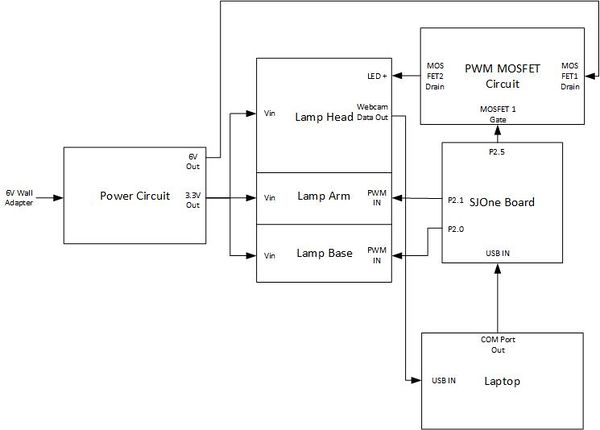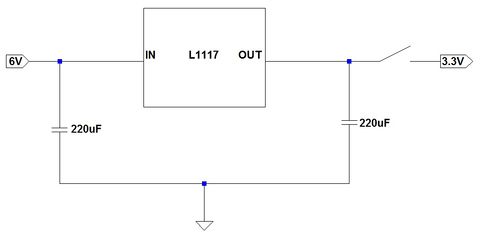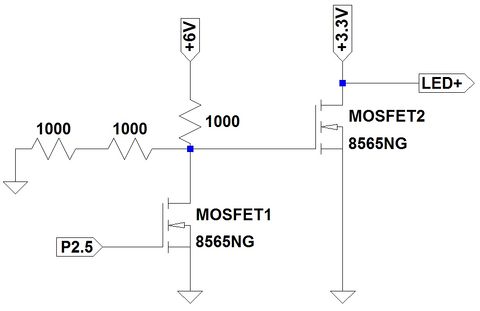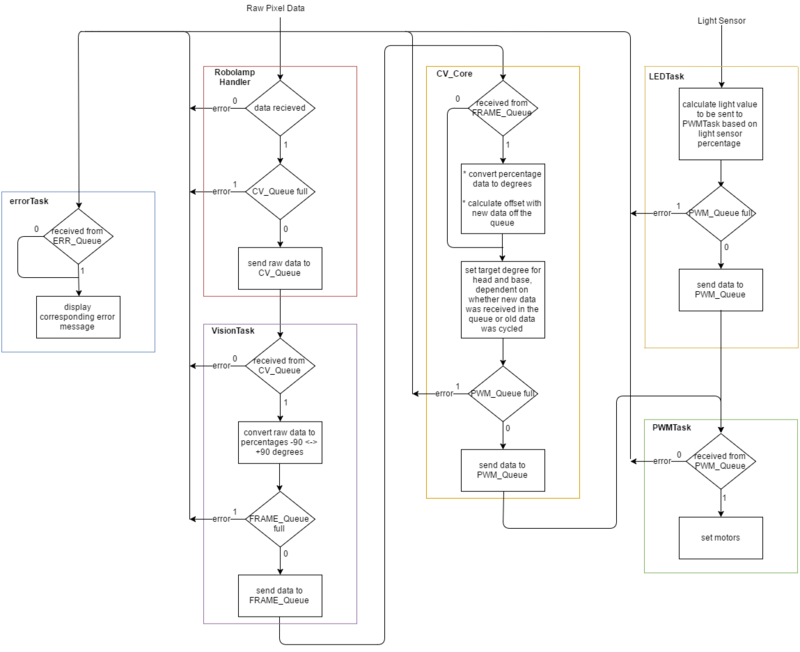Difference between revisions of "S16: Robolamp"
Proj 146u3 (talk | contribs) (→Project Video) |
Proj 146u3 (talk | contribs) (→Hardware Design) |
||
| Line 158: | Line 158: | ||
This project consists of a main lamp system that interfaces with the SJOne board and several other small subsystems. | This project consists of a main lamp system that interfaces with the SJOne board and several other small subsystems. | ||
| − | [[ | + | [[File:RobolampSysBlock.jpg|thumb|center|600px|Figure 1. System Block Diagram]] |
The lamp is composed of a custom-made arm, base and head. Two servo motors connect the parts together: one connects the arm to the base and one connects the head to the arm. The arm is capable of rotating a full 180°, while the head was limited to rotating only 90°. The head houses a generic webcam inside of it that collects data for OpenCV to process. The head also has a 1 Watt LED mounted onto it to serve as the lamp's light source. | The lamp is composed of a custom-made arm, base and head. Two servo motors connect the parts together: one connects the arm to the base and one connects the head to the arm. The arm is capable of rotating a full 180°, while the head was limited to rotating only 90°. The head houses a generic webcam inside of it that collects data for OpenCV to process. The head also has a 1 Watt LED mounted onto it to serve as the lamp's light source. | ||
| Line 164: | Line 164: | ||
Because the motors draw a variable current that might exceed the current rating on the SJOne's pins, they were powered externally. The LED also shares this power circuit due to its large current draw. The basic voltage regulator circuit used to power them is shown below. | Because the motors draw a variable current that might exceed the current rating on the SJOne's pins, they were powered externally. The LED also shares this power circuit due to its large current draw. The basic voltage regulator circuit used to power them is shown below. | ||
| − | [[ | + | [[File:RobolampVoltReg.jpg|thumb|480px|center|Figure 2. Voltage Regulator Circuit]] |
The LED on the head was also given a dedicated circuit in order to control its brightness based on the lighting conditions in the room. The circuit can be seen below. | The LED on the head was also given a dedicated circuit in order to control its brightness based on the lighting conditions in the room. The circuit can be seen below. | ||
| − | [[ | + | [[File:RobolampLEDPWM.jpg|thumb|center|480px|Figure 3. MOSFET Circuit to control PWM]] |
=== Hardware Interface === | === Hardware Interface === | ||
Revision as of 22:21, 24 May 2016
Contents
Grading Criteria
- How well is Software & Hardware Design described?
- How well can this report be used to reproduce this project?
- Code Quality
- Overall Report Quality:
- Software Block Diagrams
- Hardware Block Diagrams
- Schematic Quality
- Quality of technical challenges and solutions adopted.
Robolamp: Autonomous Laptop Lamp
Abstract
Robolamp features an autonomous lamp that follows the movement of a user-defined object through OpenCV. For our project, we designated a specific mechanical pencil as our tracking object. Using two micro servo motors reflecting the 'x' and 'y' axis of rotation along with a uniquely designed lamp, Robolamp follows and tracks the user's writing movement while emitting a concentrated light on the surrounding area.
Objectives & Introduction
Show list of your objectives. This section includes the high level details of your project. You can write about the various sensors or peripherals you used to get your project completed.
- Follow movement of the user-selected object (mechanical pencil)
- Utilize two servo motors capable of interpreting pixel data from external program
- External program should be supported by OpenCV libraries
- The LED should have a voltage regulated circuit driven by external power supply
- The lamp shall be user-created and 3D printed
Team Members & Responsibilities
- Brandon Zhen
- Write code for the motor movement based on CV data
- Transfer designs for lamp parts into 3D-printable models
- Dustin Phou
- Order parts
- Design circuit to externally power motor and LED
- James Ogden
- Create an OpenCV program that will track hand movement
- Design the components used to create the physical lamp
Schedule
| Week# | Date | Task | Actual |
|---|---|---|---|
| 1 | 4/4 | Obtain approval for the project, research and order necessary parts, make rough design of system | Approval obtained, research and design still in progress |
| 2 | 4/11 | Research software for designing the tracking system (OpenCV), write a simple program to track an object to test functionality and how data is generated | Built OpenCV and used a sample program to track a marker using the color of its cap |
| 3 | 4/18 | Write an OpenCV program to track the movement of a hand across a desk | The program is able to recognize an open palm and track it, but needs to be adjusted for the case of the hand writing |
| 4 | 4/25 | Test servo motors by connecting their pins to the SJOne board to determine how they can be controlled | Through testing found that the PWM duty cycles that correspond to -90° and +90° are 2.5% and 12.5%, respectively. Used this information to write a program to control the rotation of a motor based on coordinate data received from OpenCV. |
| 5 | 5/2 | Construct the lamp using a combination of motors and 3-D printed lamp components (base, stand, arm) | Design of base completed |
| 6 | 5/9 | Functionally verify lamp's movements and bugfix tracking algorithm | Design of arm completed, verified connectivity of components |
| 7 | 5/16 | Finalize project and demo | Thorough testing and debugging of servo smoothing and tracking. Project report and wiki-page completed. |
Parts List & Cost
| Item # | Part # | Description | Amount | Total Cost |
|---|---|---|---|---|
| 1 | SG92R | Micro Servo Motor | 4 | $23.80 |
| 2 | LD1117 | 3.3V 800mA Linear Voltage Regulator | 1 | $1.25 |
| 3 | Adafruit 977 | TO-220 Clip-On Heatsink | 1 | $0.75 |
| 4 | Adafruit 518 | 1 Watt Heatsink Mounted LED | 1 | $3.95 |
| 5 | 3-050504M | Aluminum SMT Heat Sink 0.5" x 0.5" | 1 | $2.75 |
| 6 | 3M 8810 | Heat Sink Thermal Tape 25mm x 25mm | 1 | $0.95 |
| 7 | n/a | 3D Printed Base | 1 | Free |
| 8 | n/a | 3D Printed Arm | 1 | Free |
| 9 | n/a | 3D Printed Head | 1 | Free |
| 10 | n/a | Webcam | 1 | Free |
Design & Implementation
The design section can go over your hardware and software design. Organize this section using sub-sections that go over your design and implementation.
Hardware Design
This project consists of a main lamp system that interfaces with the SJOne board and several other small subsystems.
The lamp is composed of a custom-made arm, base and head. Two servo motors connect the parts together: one connects the arm to the base and one connects the head to the arm. The arm is capable of rotating a full 180°, while the head was limited to rotating only 90°. The head houses a generic webcam inside of it that collects data for OpenCV to process. The head also has a 1 Watt LED mounted onto it to serve as the lamp's light source.
Because the motors draw a variable current that might exceed the current rating on the SJOne's pins, they were powered externally. The LED also shares this power circuit due to its large current draw. The basic voltage regulator circuit used to power them is shown below.
The LED on the head was also given a dedicated circuit in order to control its brightness based on the lighting conditions in the room. The circuit can be seen below.
Hardware Interface
In this section, you can describe how your hardware communicates, such as which BUSes used. You can discuss your driver implementation here, such that the Software Design section is isolated to talk about high level workings rather than inner working of your project.
Software Design
Show your software design. For example, if you are designing an MP3 Player, show the tasks that you are using, and what they are doing at a high level. Do not show the details of the code. For example, do not show exact code, but you may show psuedocode and fragments of code. Keep in mind that you are showing DESIGN of your software, not the inner workings of it.
Implementation
This section includes implementation, but again, not the details, just the high level. For example, you can list the steps it takes to communicate over a sensor, or the steps needed to write a page of memory onto SPI Flash. You can include sub-sections for each of your component implementation.
The bulk of the software design involves five tasks, four queues, and an added handler for accepting raw data from the separate OpenCV-driven program.
visionTask
The first task of importance, visionTask, receives data from the handler. The 'x' and 'y' pixel data received are values within our camera resolution, 640x480. After visionTask successfully pulls data from the queue, the raw values are converted to a percentage from -90 <--> + 90 using the calculation below. The results are placed on another queue specific for the task, CV_core.
frame.coordx = ((((float)raw.coordx/(float)raw.framex)*(200))-(100));
frame.coordy = ((((float)raw.coordy/(float)raw.framey)*(200))-(100));
CV_core
CV_core contains all of the logic necessary for calculating and interpreting each servo motor's next movements. The incoming data is first converted from percentages to degrees. Using the horizontal and vertical viewing angles of the the camera (totaling 48 degrees for 'x', 36 degrees for 'y'), we can gather the total possible movement to be made in a given frame of our total resolution. Next, the target degree for the motor is calculated based on whether the pixel coordinates have been updated, or we have recieved new data in the queue. Once computed, this data is passed into another queue used by the PWMTask. A small excerpt of the task involving the conversions are shown below.
float conversionRatio_DegreeX = ((CAM_ViewAngleHorizontal/100)/2);
float conversionRatio_DegreeY = ((CAM_ViewAngleVertical/100)/2);
float FRAME_DegreeX = conversionRatio_DegreeX * frame.coordx; // Range: -24 degrees to +24 degrees
float FRAME_DegreeY = conversionRatio_DegreeY * frame.coordy; // Range: -18 degrees to +18 degrees
PWMTask
The PWMTask recieves data from CV_core and another task yet to be discussed, LEDTask. PWMTask is capable of setting the motor and LED values based off percentage or degrees, but in our case we have the pixel data interpreted in degrees, and the LED interpreted in percentages. The minimum and maximum servo motor percentage (2.5 - 12.5) coupled with the maximum rotation (180) are used to calculate the next PWM value to be set. The code below demonstrates a small portion of the PWMTask used to compute the pixel data sent from CV_core.
bool setDegree(PWM &pwm, float degree, float min, float max, float rot)
{
if (degree < -rot/2) {
pwm.set(min);
return false;
}
else if (degree > rot/2) {
pwm.set(max);
return false;
}
else {
return pwm.set( ((degree/(rot/2))*((max-min)/2)) + ((max+min)/2) );
}
}
LEDTask
LEDTask continuously polls the SJSUOne's on-board light sensor, and sends the corresponding percentage to PWMTask based off current light values. The LED's brightness directly correlates with the current light values in any given environment. Using a series of logic checking and calculation, the LED percentage is determined and sent to PWMTask.
errorTask
The final task, errorTask, handles the various error checking logic used throughout each individual task in the system. Depending on the error ID, the task displays the corresponding error on the SJSUOne's LED display. A portion of the error list is shown below.
ERR_id error;
if (pdTRUE == xQueueReceive(ERR_QueueHandle, &error, ERR_ReadTimeout)) {
switch (error) {
case roboLampHandler_cmdParams_scanf:
LED_Display("HI");
break;
case roboLampHandler_xQueueSend_To_visionTask:
LED_Display("HO");
break;
case visionTask_xQueueReceive_From_roboLampHandler:
LED_Display("VI");
break;
case visionTask_xQueueSend_To_CV_Core:
LED_Display("VO");
break;
...
...
...
}
Finally, the separate OpenCV application continuously sends 'x' and 'y' pixel coordinates with the camera's resolution size through serial connection with the SJSUOne board. For an in-depth look at the calculations used for motor movement/smoothing and development of a percentage/degree standard for specific tasks, the GitHub repository has been listed towards the end of the documentation.
Testing & Technical Challenges
Describe the challenges of your project. What advise would you give yourself or someone else if your project can be started from scratch again? Make a smooth transition to testing section and described what it took to test your project.
Include sub-sections that list out a problem and solution, such as:
My Issue #1
One of the primary issues our group ran into was finalizing an OpenCV application. We debated between color detection, cascade classifiers, and motion detection. Motion detecting proved to be too inaccurate for our design, and cascade classifiers required more time for training and sampling, so color detection was chosen for time efficiency and detection accuracy. Given more time, however, developing a cascade classifier for the back of hand features would have given the project more depth.
Conclusion
In all, this result of this project was successful. Our original idea involved modifying an existing lamp, but we found designing our own would be much more beneficial for the project. The design process helped familiarize our group with 3D design, OpenCV, and a further understanding of FreeRTOS. Once the initial prototype was built, we spent the remainder of our time testing and refining several aspects of the lamp, including motor smoothing and LED output. Due to time constraints, we were not able to develop a cascade classifier for object tracking to replace our current detection method. Overall, understanding the functionality of each aspect of the design and continuously testing our implementation was critical for developing a successful outcome.
Project Video
Project Source Code
References
Acknowledgement
Any acknowledgement that you may wish to provide can be included here.
References Used
https://www.youtube.com/user/khounslow
Appendix
You can list the references you used.