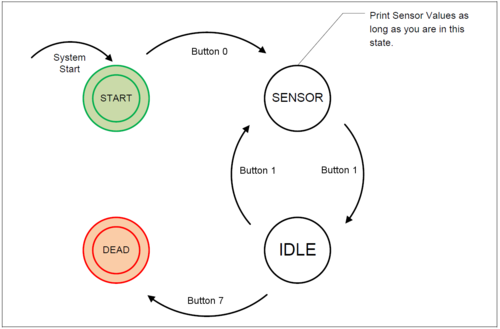ES101 - Lesson 11 : State Machine and Board IO
Contents
Objective
The objective of this lab is to learn how to design a state machine.
State Machine Design
State machine design can be constructed by considering what you want to do based on a certain system state. For example, you might want consider building a state machine for an obstacle-avoidance robot, in which you have various states that dictates robot behavior such as :
- No Obstacle --> Move forward
- Obstacle to the left --> Turn right
- Obstacle to the right --> Turn left
ENUM
The enum provides a way to assign names to a sequence of integer values. For example, if a state machine contains two unique states, you should use an enum to declare the names. The alternative is to declare separate variables set to a different value, but this approach uses unnecessary memory and is error-prone.
// Each enumeration value is unique :
typedef enum{start, end} myStateType;
// Manually set the enumeration values :
typedef enum{start = 1, end = 2} myStateType;
// Another example of our own variable "myInt" :
typedef enum { one=1, two=2 } myInt;
// We can now declare a variable whose type is "myInt"
myInt my_int_var = one;
my_int_var = two;The enumerator variables can be automatically assigned a value, or the value can be manually chosen. In either case, unique values should be set for enumerator variables. An enumerator does not have to be used just for a state machine design, but it can be used anytime when you need to simply set unique identifiers to certain names.
typedef
The typedef stands for the type definition of variable. The name that follows the ending } is the type of the variable that has the enumeration values. Instead of int state = start;, we can instead use myStateType state = start;. Essentially, you created your own variable type that can have the values defined inside the enumeration. You can see in the example above that we created our own myInt that can have the values of one and two
Switch Statement
The C/C++ programming languages feature switch/case statements. This is similar to using a series of if/else statements. However, it is easier to read and write code using switch/case statements.
// Test the "currentState" variable with one of the cases given below
switch(currentState)
{
case start:
// Your code goes here
break;
case end:
// Your code goes here
break;
default:
// Your code goes here
}
Lets clarify the syntax of the switch/case code :
- Variable inside switch() is what is being compared
- This variable will be compared with each case.
- case is followed by a value you want to compare, followed by a colon.
- break is required at the end of every case
- See the next section for more clarification
- Default case is like an else statement when neither cases equal the variable being compared.
- See the Default case section below for details.
Why break?
When a case comparison succeeds, it requires the break statement to discontinue the code continuation. Without the break statement, the code would otherwise continue to the next case without comparison. This is an intentional design of the switch/case statement to handle more complex logic.
Default case
The default case should be the last case. It is for the case if the variable currentState does not match any of the case statements. This case doesn't need to have the break because there should be no more cases after the default case for the code to continue. The default case should be used to indicate an error state or unexpected state fault.
Assignment
Build the state machine given in the next figure. You will notice that the SENSOR state goes to IDLE state upon Button#1, and using the same button, the IDLE state transitions to SENSOR state. This may cause unintentional state change if you hold a button for too long. First, complete the assignment, then fix this runtime behavior using any solution you come up with.
Program Behavior
- Whenever the state is changed, print on the screen what state the system is in. The statement should only print once - not every time the state machine function is called.
- In the sensor state, print the your favorite sensor value. Due to the 100ms delay, as long as you are in this state, you should see your sensor values 10 times a second.
Hints
- The transition out of a state should be handled in the same state. In other words, if button 1 takes you out of the start state, then write your
if(button1)condition should be in this start state. - Needless to mention, but whatever activity that occurs in a state should have its code underneath this state.
Sample Code
int main()
{
// Use typedef to create a new variable type called myStateType
typedef enum {start, end} myStateType; // Name your states inside { and }
myStateType currentState = start; // Declare our state variable and initialize to start state
while(1) {
delay_ms(100);
switch(currentState)
{
case start:
// Check if button 0 is pressed in this state and transition out of this state
if( /*button 0 is pressed */)
{
currentState = end;
printf("Current state: END. Press Button 1 to go to START");
}
break;
case end:
// Check if button 0 is pressed in this state and transition out of this state
if( /*button 1 is pressed */)
{
currentState = start;
printf("Current state: START. Press Button 0 to go to END");
}
break;
default:
printf("State machine ERROR!\n");
}
} // end while()
}
Questions
- Describe the behavior you see if you press and hold Button#1 for longer than 100ms in the SENSOR state.